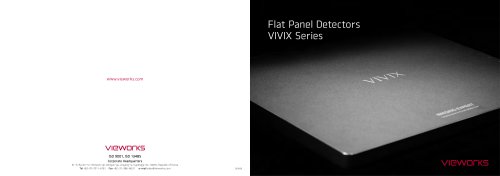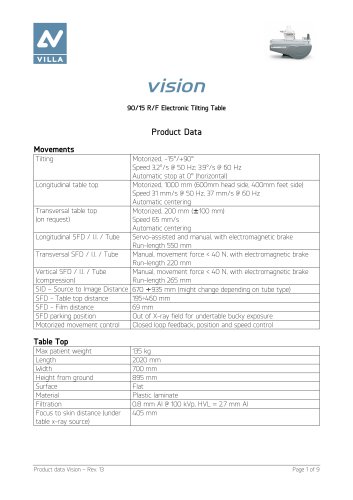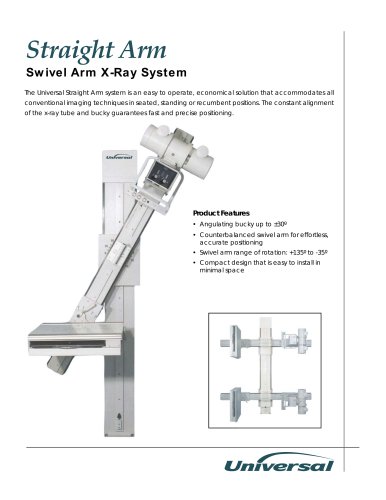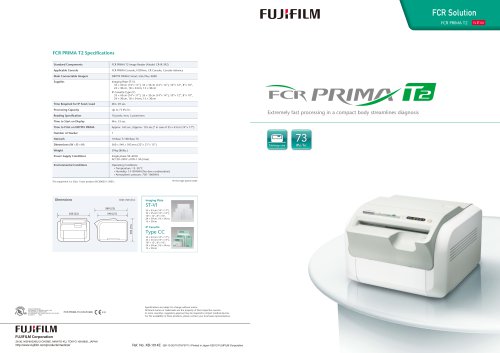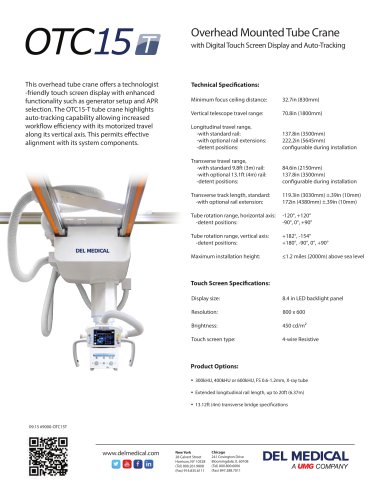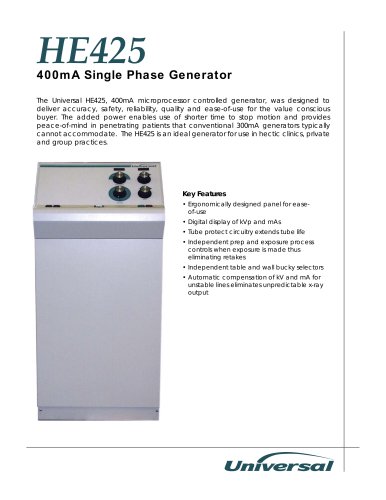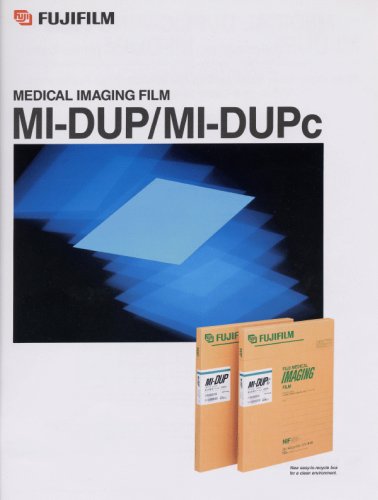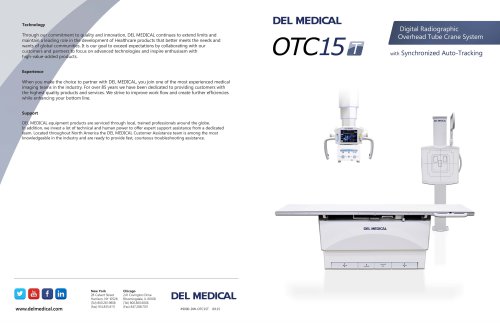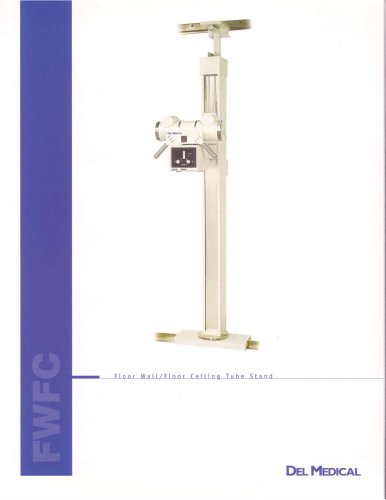Website:
DEL Medical
Website:
DEL Medical
Catalog excerpts

Newly designed user interface ensures faster workflow and ease of use for the technologist. Dynamic Visualization™, the very latest evolution of Fujifilm's renowned image processing technology, offers exceptional images. Double click on an image for full screen magnification to confirm motion and/or positioning. Flexible user interface has been enhanced to easily customize the workstation to your preference for an even more efficient workflow. Seamless integration between FDR and FCR on a single console Integration of Fujifilm PACS and RIS browsers from within the FDX Console 7 Full DICOM...
Open the catalog to page 2
The FDX Console is the culmination of Fujifilm’s vast experience with image and information processing, beginning with our introduction of the world’s first CR system over 25 years ago and continuing with our comprehensive DR line. The FDX Console makes the most of the latest imaging technologies and is indispensible in today’s fast-paced work environments. Designed to be incredibly easy to use, the FDX Console simplifies the exam process, eliminates workflow steps and displays the very highest image quality to both enhance the productivity of your radiology department and make exams...
Open the catalog to page 3
Designed for the way you work and the way you want to work. SKULL.FRN nrxir HEJ. The sophisticated design of the interface contributes to safe, comfortable and efficient exams. We've added a new gradation design monitor and an intuitive arrangement of operation buttons to make it possible to check and confirm information quickly and accurately. The image display area on the monitor is also significantly larger, making it easier to preview images. [owaj' 2:44 r-« Login Mr F.F. Status Display for FDR D-EVO® Icons for FDR D-EVO* enable the technologist to easily confirm status, charge...
Open the catalog to page 4
Do more and see more with fewer mouse clicks than ever before. The FDX Console features advanced functions that ensure images are ready for PACS and optimal for diagnosis. Precise Enlargement Connecting the FDX Console to an optional second monitor allows you to precisely confirm the image on a high resolution monitor. Patient information and exposure factors can be displayed as an overlay on the second monitor. Various magnification options allow the image to be enlarged for more detail (optional). Image Stitching DR/CR (option) Auto Trimming The FDX Console automatically detects...
Open the catalog to page 5
IMAGE PROCESSING J W* Dynamic Visualization™ delivers exceptional image quality. Fujifilm's image processing technology climbs to an even higher level with processing tools that produce the kind of image quality that aids diagnosis. Fujifilm’s image processing technology automatically recognizes the region of interest and applies the optimum image processing parameters throughout the entire exposed region in order to deliver high quality images every time. Fujifilm's proprietary image processing technology Dynamic Visualization GPR Selectively reduces noise without loss of sharpness....
Open the catalog to page 6
Icons can be organized to match any department's unique workflow, enabling the technologist to shorten the time to complete an examination. Selection of display items in the Work List screen Customizing the display list detail for each query to match your needs. Selection and alignment of an icon on QA screen Customizing the alignment of icons for the various QA functions to match your workflow. FDX Console is connectable via standard Ethernet connectivity to other Fujifilm devices on the hospital network. Other software options are available separately, allowing customers to expand their...
Open the catalog to page 7
FUJiFILM Corporate Headquarters 419 West Avenue. Stamford. CT 06902-6348 www.fujimcd.com 866-879-0006 ® 2011 Fujifilm Medical Svstems USA, Inc. XBUSDR063
Open the catalog to page 8All DEL Medical catalogs and technical brochures
-
AeroDR Family
8 Pages
-
Konica Model 110
4 Pages
-
FujiFilm Prima T2
2 Pages
-
Vieworks DR
8 Pages
-
Konica Aero DR
8 Pages
-
FujiFilm FDR ES
4 Pages
-
DELWORKS EDR
8 Pages
-
Universal Veterinary
4 Pages
-
Universal Chiropractic
4 Pages
-
Vision R
12 Pages
-
Apollo Vision
9 Pages
-
Apollo
12 Pages
-
Apollo EZ/DRF
16 Pages
-
Apollo EZ
12 Pages
-
Apollo DRF
16 Pages
-
Straight Arm
2 Pages
-
UARM
5 Pages
-
FMT18M
10 Pages
-
FMT18T
10 Pages
-
OTC18M
10 Pages
-
OTC18T
10 Pages
-
MDR
8 Pages
-
FMT
2 Pages
-
RT100
2 Pages
-
MT500
2 Pages
-
Vt 300
2 Pages
-
FujiFilm FCRView
4 Pages
-
FujiFilm FCR Prima T2
2 Pages
-
DFMT
2 Pages
-
DFMTP
2 Pages
-
OTC15T
2 Pages
-
DEL MEDICAL DFMTPS
10 Pages
-
OTC15T System
14 Pages
-
Del Medical Anthem
2 Pages
-
Del Medical CM Series DR
2 Pages
-
Del Medical CM Series
2 Pages
-
Del Medical IN Series
2 Pages
-
Universal Anthem
2 Pages
-
Universal HE425
2 Pages
-
FujiFilm Film Blue Super RX
2 Pages
-
DEL MEDICAL EV800
2 Pages
-
DEL MEDICAL U-ARM
5 Pages
-
DEL MEDICAL DFMT
6 Pages
-
OTC12S
4 Pages
-
DEL MEDICAL OTC15T
7 Pages
-
Del Medical OTC12D
4 Pages
-
Del Medical OTC12D (2014)
2 Pages
-
Del Medical FWFC
2 Pages
-
Del Medical DFMT/FMT
4 Pages
-
Del Medical DFMTPS
2 Pages