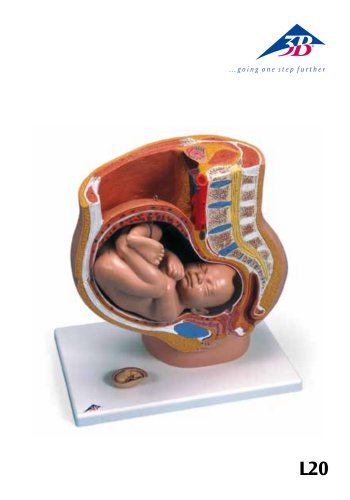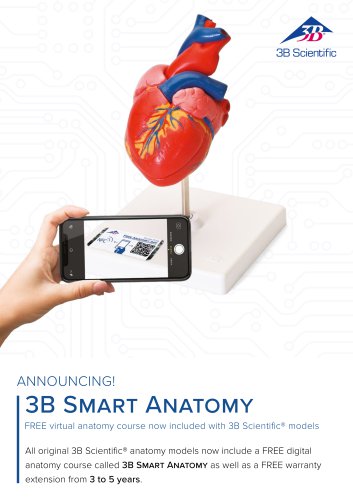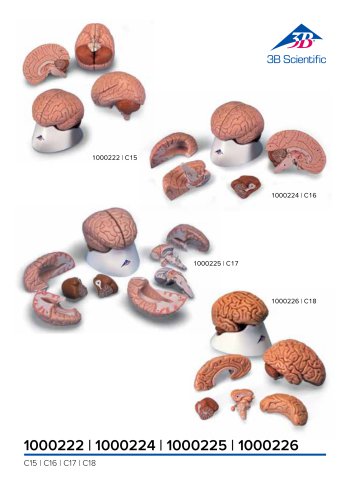ウェブサイト:
3B Scientific
ウェブサイト:
3B Scientific
グループ: 3B Scientific
カタログの抜粋

SIMone™ BIRTH SIMULATOR OPERATING INSTRUCTIONS
カタログの1ページ目を開く
© 2016 3B Scientific GmbH 3b@3bscientific.com This document and its parts are protected by copyright. Any use for purposes other than those legally authorized therefore requires the prior written consent of 3B Scientific GmbH. www.birthsimulation.com
カタログの2ページ目を開く
Table of Contents I SIMone™
カタログの3ページ目を開く
SIMone™ › 1. OVERVIEW 1.1 Summary The SIMone™ birth simulator is used to simulate birth processes interactively. During a birth scenario, the user assesses the birth process, makes decisions and implements measures, and discusses them with a trainer at the end of the process. During a simulation, the participants practice – depending on the scenario – the correct use of the instruments used for an operative vaginal delivery and the management of complications during childbirth. 1.2 Overview of the birth simulator PC with touchscreen interface Torso of the female abdomen Mobile base with...
カタログの4ページ目を開く
› 2. GENERAL INFORMATION 2.1 Information on the operating instructions These operating instructions contain important information on the safe and efficient use of the simulator. They are an integral part of the simulator and must be kept in its immediate vicinity and accessible at all times for staff working on or with it. Staff must have carefully read and understood these operating instructions before beginning any work. A basic prerequisite for safe operation is compliance with all instructions concerning safety and use. In addition, the l ocal accident prevention regulations and general...
カタログの5ページ目を開く
2.7 Definition of terms These operating instructions contain technical terms associated with obstetrics and birth assistance, explained as follows:
カタログの6ページ目を開く
3bscientific.com General Information I SIMone'
カタログの7ページ目を開く
SIMone™ › 3. SAFETY This section provides an overview of all important safety aspects for optimum protection of staff as well as safe and trouble-free operation. Failure to follow the handling instructions set out in these operating instruction can result in significant hazards. The operator is also responsible for ensuring that the simulator is: • Always in perfect technical condition. • Maintained in accordance with the specified maintenance intervals. • egularly checked to ensure that all safety equipment is complete R and working properly. 3.1 Intended use The simulator is designed and...
カタログの8ページ目を開く
Teachers For the operation of the simulator, a person trained in obstetric and operation of the simulator is required. Students Students may work on the simulator only after training and in compliance with the safety instructions. Electrician Allowed to carry out all work on the electrical system of this simulator. With technical training, knowledge and experience and familiarity with the relevant standards and provisions, the electrician is qualified to carry out work on electrical systems properly, independently recognize potential hazards and prevent the occurrence of injury or damage to...
カタログの9ページ目を開く
SIMone™ Moving components WARNING! Risk of injury from moving components! Moving parts can cause injury. To avoid this risk during operation: • Do not insert body parts or objects into the birth canal that are not used for the simulation of a determination of position or operative vaginal delivery. • Use only medical devices commonly used for childbirth. • Never operate the simulator with the cover/housing re moved. • Before opening the simulator, switch off the device at the main switch and secure it against being switched back on by pressing the emergency stop button and unplugging the...
カタログの10ページ目を開く
Main switch The main switch is also designed as an emergency stop button. Switching the main switch to the “0” position shuts off the power supply immediately, triggering an emergency stop. 3.7 Securing against restart WARNING! Risk of injury due to unauthorized restart! When working on individual assemblies or components, there is a risk of the power supply being switched on by an unauthorized person, causing injury to those in the danger zone. Therefore: • efore all work, use the following procedure to secure the B device against a restart: 1. Switch off the device at the main switch. 2....
カタログの11ページ目を開く
SIMone™ 3.10 Procedure in the event of danger or accident If not already defined in the in-house accident prevention regulations, always ensure the following in the event of danger or accident: Preventive measures • Always be prepared for accident or fire. • eep first aid equipment (first aid kit, blankets etc.) and fire extinK guishers close at hand. • amiliarize staff with accident reporting, first aid and rescue faciliF ties. • Keep access routes for emergency services free. Just in case: Do the right thing • Trigger an emergency stop immediately. • Initiate first aid measures. • Rescue...
カタログの12ページ目を開く
4.4 Nameplate Specification Weight Weight (with packaging) Table top height adjustment Length Width Height Length packaged Width packaged Height packaged & 3Q Scientific GmbH GERMANY 4.2 Connection valuesElectrical Specification Supply voltage Frequency Power consumption, maximum Phase protection Power cord with safety plug type E/F and adapter for connector types B, D, E, F, G/BS1363, I, J, L and M (150 countries). 4.3 Operating conditions The device may only be operated indoors and in compliance with the following operating conditions: Work area Specification Temperature range Relative...
カタログの13ページ目を開く
5.1 Summary The SIMone™ birth simulator is used to simulate birth processes and procedures. Selectable scenarios show a range of complex birth processes. SIMone™ supports the work process for case history, examination, diagnosis and intervention. It is also used to practice the proper handling of medical devices as they are used in actual births with realistic haptics. 5.2 Scope of delivery 5.2.1 Main device A simulator with a haptic, visual and audio interface as a training module for use of the instruments used for operative vaginal delivery. SIMone™ is supplied with: • Simulator...
カタログの14ページ目を開く3B Scientific のすべてのカタログと技術パンフレット
-
Immersive Brochure
13 ページ
-
Lifecast Brochure
16 ページ
-
Medical Simulation
51 ページ
-
Atlas Product Manual
18 ページ
-
Acupuncture
35 ページ
-
Best of Therapy
12 ページ
-
Catalog Natural Sciences
196 ページ
-
L50, L51, L55
36 ページ
-
N30 / N31 Product Manual
12 ページ
-
P10CCD product manual
16 ページ
-
P72+light Product manual
28 ページ
-
P16 Product manual
8 ページ
-
P16 Product brochure
2 ページ
-
Female Breast
30 ページ
-
C41
16 ページ
-
C18
9 ページ
-
G01
24 ページ
-
3B Smart Anatomy
3 ページ
-
M10
16 ページ
-
A291
20 ページ
-
F11
13 ページ
-
P72
48 ページ
-
B60
16 ページ
-
A05/2 ,A11, A13
18 ページ
-
A290 A291
20 ページ
-
G21, G22
9 ページ
-
K25
12 ページ
-
K20, K21
12 ページ
-
K17
16 ページ
-
D25 Half Lower Jaw
13 ページ
-
D10
12 ページ
-
L56
30 ページ
-
C15, C16, C17, C18, C20
12 ページ
-
P57 Quick instructions
16 ページ
-
N15 Acupuncture Ears
2 ページ



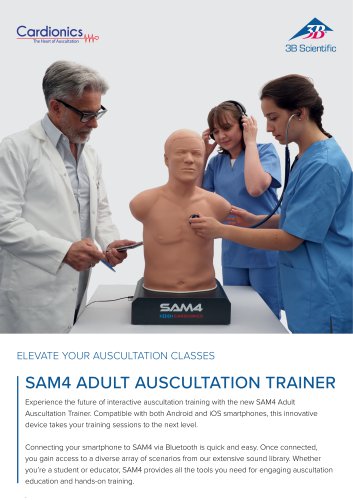

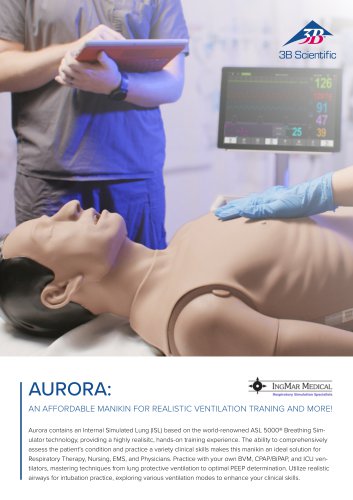

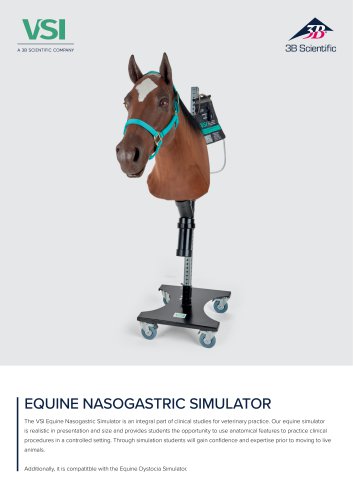
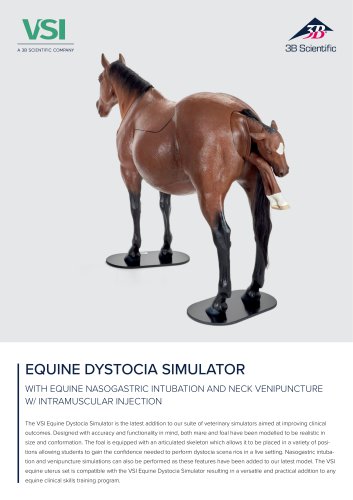
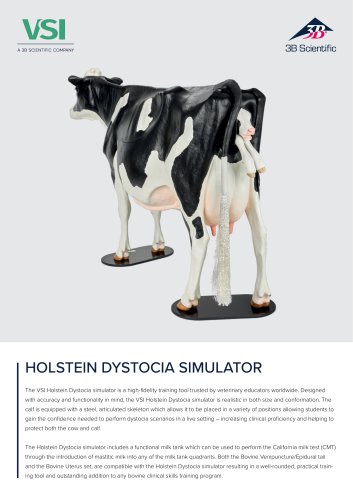
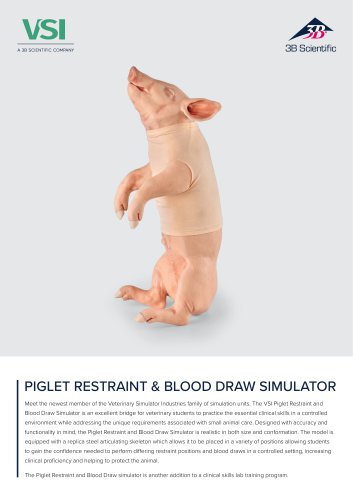
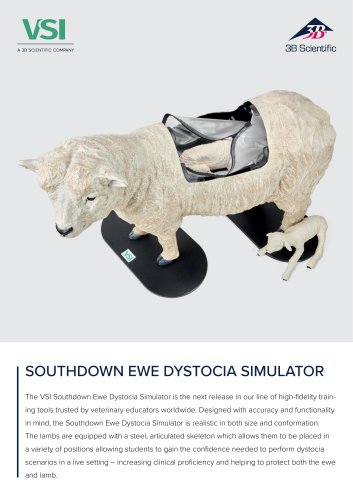
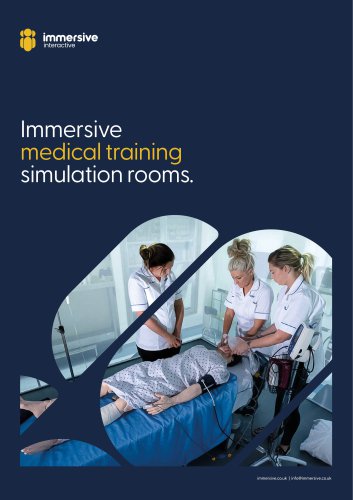
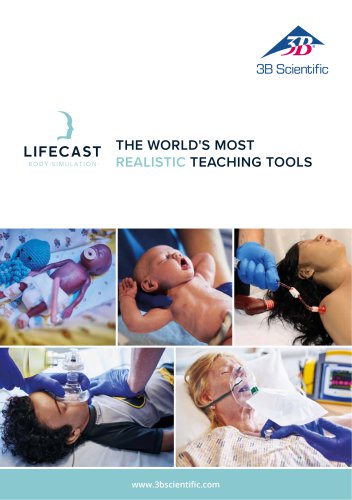
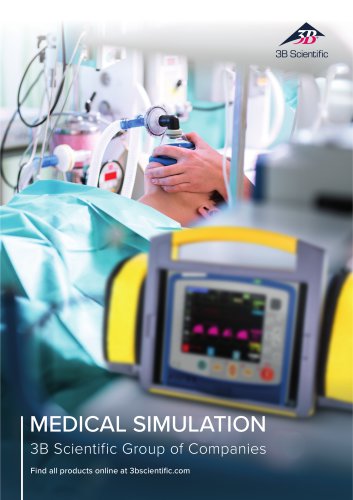







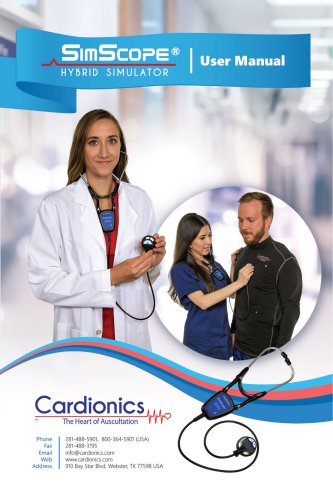
![Product Manual - I.v. Injection Arm P50/1 - P50/1 [1021418]](https://img.medicalexpo.com/pdf/repository_me/67454/product-manual-iv-injection-arm-p50-1-p50-1-1021418-249392_1mg.jpg)


![Product Manual - Hemorrhage Control Arm Trainer P102 - P102 [1022652]](https://img.medicalexpo.com/pdf/repository_me/67454/product-manual-hemorrhage-control-arm-trainer-p102-p102-1022652-249356_1mg.jpg)
![Product Manual - Trainer for wound care and bandaging techniques - P100 [1020592]](https://img.medicalexpo.com/pdf/repository_me/67454/product-manual-trainer-for-wound-care-and-bandaging-techniques-p100-1020592-249350_1mg.jpg)
![Product Manual - Postpartum Hemorrhage Trainer - PPH Trainer P97 - P97 [1021568]](https://img.medicalexpo.com/pdf/repository_me/67454/product-manual-postpartum-hemorrhage-trainer-pph-trainer-p97-p97-1021568-249337_1mg.jpg)