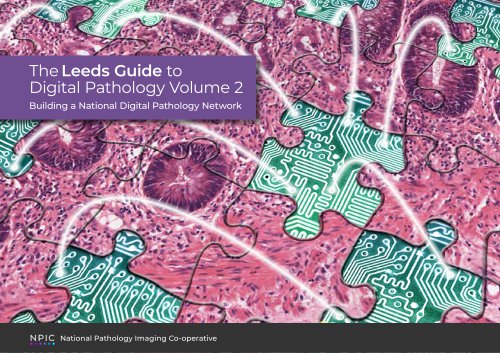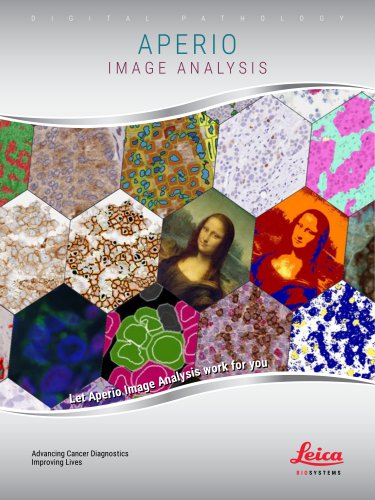ウェブサイト:
Leica Biosystems/ライカ
ウェブサイト:
Leica Biosystems/ライカ
グループ: Danaher
カタログの抜粋
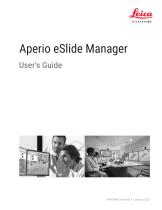
Aperio eSlide Manager User’s Guide
カタログの1ページ目を開く
Aperio eSlide Manager User’s Guide This document applies to Aperio eSlide Manager Release 12.5 and later. Copyright Notice Ì Copyright © 2022 Leica Biosystems Imaging, Inc. All Rights Reserved. LEICA and the Leica logo are registered trademarks of Leica Microsystems IR GmbH. Aperio is a trademark of Leica Biosystems Imaging, Inc. Other logos, product and/or company names might be trademarks of their respective owners. Ì product is protected by registered patents. For a list of patents, contact Leica Biosystems. This Customer Resources Ì the latest information on Leica Biosystems Aperio...
カタログの2ページ目を開く
Notices Revision History Rev. A Detail New manual for Aperio eSlide Manager 12.5. Based on existing Aperio eSlide Manager User’s Guide, MAN‑0469, Revision A. Cautions and Notes ` Specifications and Performance - For information on the requirements for client workstations and monitors, and Aperio eSlide Manager performance characteristics, refer to the document Aperio eSlide Manager System Requirements. ` Installation - Aperio eSlide Manager must be installed by a trained Leica Biosystems Technical Services representative. ` Accessories - For information on using Aperio eSlide Manager with...
カタログの3ページ目を開く
Intended Use Aperio eSlide Manager is a digital pathology image management software application that allows lab personnel to retrieve digital whole slide images derived from a compatible device, and with them assemble, store, and manage cases, projects, and/or courses, complete with rich slide metadata. Aperio eSlide Manager is intended to be used by Pathologists, Histotechnicians, and Laboratory Managers. Symbols The following symbols appear in device labeling: Manufacturer Catalog number Unique Device Identifier The exclamation point within an equilateral triangle is intended to alert you...
カタログの4ページ目を開く
Customer Service Contacts Please contact the office for your country for technical assistance. 96 Ricketts Road Mount Waverly, VIC 3149 AUSTRALIA Tel: 1800 625 286 (toll free) Between 8:30 AM-5 PM, Monday-Friday, AEST Email: lbs-anz-service@leicabiosystems.com Leica Biosystems Nussloch GmbH Technical Assistance Center Heidelberger Strasse 17 Nussloch 69226 GERMANY Tel: 0080052700527 (toll free) In-country Tel: +43 1 486 80 50 50 Email: support.at@leicabiosystems.com Tel: 0080052700527 (toll free) In-country Tel: +32 2 790 98 50 Email: support.be@leicabiosystems.com Tel: +1 844 534 2262...
カタログの5ページ目を開く
96 Ricketts Road Mount Waverly, VIC 3149 AUSTRALIA Tel: 0800 400 589 (toll free) Between 8:30 AM-5 PM, Monday-Friday, AEST Email: lbs-anz-service@leicabiosystems.com Tel: 0080052700527 (toll free) In-country Tel: +35 1 21 388 9112 Email: support.pt@leicabiosystems.com BioLine LLC Pinsky lane 3 letter A Saint Petersburg 197101 THE RUSSIAN FEDERATION Tel: 8-800-555-49-40 (toll free) In-country Tel: +7 812 320 49 49 Email: main@bioline.ru Tel: 0080052700527 (toll free) In-country Tel: +46 8 625 45 45 Email: support.se@leicabiosystems.com Tel: 0080052700527 (toll free) In-country Tel: +41 71...
カタログの6ページ目を開く
Aperio eSlide Manager User’s Guide, Revision A © Leica Biosystems Imaging, Inc. 2022
カタログの7ページ目を開く
Aperio eSlide Manager User’s Guide, Revision A © Leica Biosystems Imaging, Inc. 20
カタログの8ページ目を開く
Aperio eSlide Manager User’s Guide, Revision A © Leica Biosystems Imaging, Inc. 2022
カタログの9ページ目を開く
Aperio eSlide Manager User’s Guide, Revision A © Leica Biosystems Imaging, Inc.
カタログの10ページ目を開く
Aperio eSlide Manager User’s Guide, Revision A © Leica Biosystems Imaging, Inc. 2022
カタログの11ページ目を開く
Aperio eSlide Manager Overview This chapter introduces Aperio eSlide Manager. The heart of Aperio eSlide Manager is the digital image created by scanning a glass microscope slide. Aperio eSlide Manager delivers an effective digital pathology information management system that treats high resolution digital slides—that can be viewed, managed, and analyzed—as an integrated element in the pathology workflow. Aperio eSlide Manager displays information in context, with gross (macro) images, digital slide images, reports, case histories, and other associated documents and images cross-linked and...
カタログの12ページ目を開く
Chapter 1: Aperio eSlide Manager Overview Session Options and Setup Task Logging into Aperio eSlide Manager “Start Aperio eSlide Manager and Log In” on page 15 Changing your password “Login and Preferences Tips” on page 16 Resetting your account “Login and Preferences Tips” on page 16 Choosing which Aperio eSlide Manager page you see when you log in “Login and Preferences Tips” on page 16 If you scan slides, choosing what data group the digital slides go into “Login and Preferences Tips” on page 16 Using Aperio eSlide Manager Data Task Viewing data in Aperio eSlide Manager “Chapter 4:...
カタログの13ページ目を開く
Chapter 1: Aperio eSlide Manager Overview Advanced Task Analyzing digital slides “Chapter 10: Analyzing Images” on page 52 Setting up and saving a desktop view of Aperio eSlide Manager and other applications “Appendix A: Creating a Workspace (Dashboard)” on page 92 Starting and stopping Aperio services “Appendix B: Managing Aperio Services” on page 94 Aperio eSlide Manager User’s Guide, Revision A © Leica Bios
カタログの14ページ目を開く
Getting Started Before you can use Aperio eSlide Manager, you must log in. You can then choose personal options to tailor the use of Aperio eSlide Manager to your preferences. Start Aperio eSlide Manager and Log In To log in to Aperio eSlide Manager, you need the URL of the Aperio eSlide Manager website and your user name and password. Your Aperio eSlide Manager administrator should provide this information. 1. From your Internet browser, go to the URL of the Aperio eSlide Manager website. 2. When the Log In page appears, enter your user name and password. Remember that passwords are case...
カタログの15ページ目を開く
Login and Preferences Tips The following table gives tips on login options and setting personal options. Your session times out If you receive a message that Aperio eSlide Manager logged you off, your session has timed out and you need to log in again. If this happens frequently, ask your Aperio eSlide Manager administrator to increase the session timeout period. Your account is locked When you log in, if you see a message that your account is locked, request that your Aperio eSlide Manager administrator unlock your account. You receive a license warning If a warning message appears when...
カタログの16ページ目を開くLeica Biosystems/ライカのすべてのカタログと技術パンフレット
-
APERIO VERSA
4 ページ
-
Aperio CS2
3 ページ
-
Leica ASP6025 S
4 ページ
-
Aperio GT 450 DX
5 ページ
-
BOND RXm
4 ページ
-
Leica SM2010 R
4 ページ
-
HistoCore PEARL
4 ページ
-
CEREBRO
8 ページ
-
HistoCore PELORIS 3
3 ページ
-
Leica CM3050 S
4 ページ
-
Leica CM1950
12 ページ
-
HistoCore BIOCUT
2 ページ
-
HistoCore Microtomes
4 ページ
-
HistoCore PERMA S
4 ページ
-
Leica CM3600 XP
2 ページ
-
Leica RM2125 RTS
2 ページ
-
Leica TP1020
4 ページ
-
Leica ASP300 S
8 ページ
-
Leica IP C
12 ページ
-
Cognitive Cxi
2 ページ