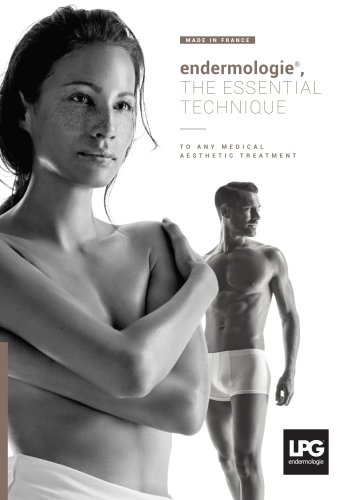カタログの抜粋

1786 - © 2020. LPG SYSTEMS SA international/marketing -955 route des Lucioles - 06560 Valbonne - France TOUCHSCREEN USER GUIDE
カタログの1ページ目を開く
USER GUIDE Touch interface H U B E R 360 E V O L U T I O N ® © 2020. LPG and HUBER 360® are registered trademarks. Any reproduction, in part or in whole, is strictly prohibited.
カタログの2ページ目を開く
This document describes the use of the software installed on HUBER 360®. It is not intended to explain how to use the product, but merely to show how When the machine is turned on, a boot screen appears. the unit functions from the user’s point of view. INITIALIZATION MACHINE This screen allows you to initialize the HUBER 360® and to verify that is functioning properly. It is important not to touch the handles and not to stand on the platform during this initialization phase as doing so will distort the values measured by the force sensors. If the initialization is successful, you will hear...
カタログの3ページ目を開く
This screen allows the user to identify him or herself before starting their exercise. A session can be closed at any time in order to change the user ID. The icon for the user session is visible on the main screen: Press dispaly time or burger menu to close a session A pop-up confirmation appears to confirm or cancel this action. To enter guest mode : Username : Man or Woman Password : 1234 REGISTERED USER A tablet must be connected to the machine to use this mode. In this case, the user’s data is read and the session data will be saved to the tablet. The connection can be set up in two...
カタログの4ページ目を開く
4 menus are included in HUBER 360® EVOLUTION: • Health • Sport • Fitness • Free menu HEALTH MENUS 3 menus are included in the heath menu : • Joints reeducation • Pathologies • Pre and post-surgery 20 protocols by pathologies for man. 23 protocols by pathologies for woman ALZHEIMER’S ANKLE SPAIN CARDIOVASCULAR REHABILITATION Protocols only for woman DISC PROTHESIS FALL PREVENTION RESPIRATORY INSUFFICIENCY HERNIATED DISC VESTIBULAR DISORDER KNEE OSTEOARTHRITIS KNEE SPRAIN LUMBAGO
カタログの5ページ目を開く
JOINTS REEDUCATION Different parts of the body are framed and can be selected. Complete protocol for each joint. SHOULDERS SHOULDERS 2 menus are included in the sport menu : • Sports disciplines • Muscle recovery THORACIC THORACIC HIPS HIPS LUMBAR LUMBAR KNEES KNEES ANKLES ANKLES SPORT MENUS Different parts of the body are framed and can be selected. Complete protocol before and after surgery. NOT OPERATED SHOULDER SHOULDERS SPORTS DISCIPLINES Protocols for more than 12 sports disciplines. For example snowboard protocol can be used also for surf and skateboard. SPINE THORACIC TOTAL HIP...
カタログの6ページ目を開く
MUSCLE RECOVERY Different parts of the body are framed and can be selected. Complete protocol for each muscle group. FITNESS MENUS 3 menus are included in the fitness menu : • High Intensity Interval Training • Stretching • Assessment HIGH INTENSITY INTERVAL TRAINING Select from 1 to 4 goals and then click OK. Select a level and a dur
カタログの7ページ目を開く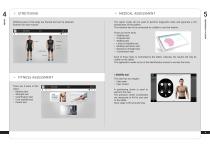
Different parts of the body are framed and can be selected. Exercise for each muscle. THORACIC LUMBAR GLUTES HAMSTRINGS CALVES FITNESS ASSESSMENT There are 5 tests in this menu : • Balance test • Strength test • Coordination test • Core stability test • Cardio test MEDICAL ASSESSMENT The report mode can be used to perform diagnostic tests and generate a full assessment of the patient. The machine has to be connected to a tablet to use this feature. There are seven tests: • Stability test • Unipodal test • Walking test • Limits of stability test • Mobility restriction test • Maximum strenght...
カタログの8ページ目を開く
MEDICAL ASSESSMENT (SUITE) MEDICAL ASSESSMENT (SUITE) > Mobility restriction test This test has two stages: • Balance on the left leg • Balance on the right leg This test has eight stages: The platform moves in the specified direction, then stops only when a command from the tablet is received. The maximum incline angle is sent to the tablet. The pressure center coordinates are measured at 40 Hz and sent to the tablet. Maximum of 30 seconds per stage. MEDICAL ASSESSMENT This direction of the movement varies from 0° to 315°, in increments of 45°. > Maximum strenght test The display shows an...
カタログの9ページ目を開く
FREE MENU The free menu is used to select one of the four main categories: • Flexibility and Mobility • Dynamic Reinforcement • Posture and Balance • Resistance Selecting a category will display its corresponding menu. Three categories of games are available in this menu: • Fixed platform • Inclined platform • Mobile platform FREE MENU In each of these categories, a fixed or mobile platform target can be selected. Different parts of the body are framed and can be selected. Once the part is selected, Flexibility (if available) or Mobility (if available) must be selected. DYNAMIC...
カタログの10ページ目を開く
The exercise screen has different parts A description of the stage currently in progress is possible on the following table: MAIN TARGET SECONDARY TARGET RECALL POSITION This table indicates, in the following order: • The number of repetitions completed and remaining • the current series • remaining time before finishing the current stage. This evolves as the protocol progresses. As the protocol progresses, the position to be respected is recalled. During a protocol it is represented by the 3D image of a person, and during the Free Menu by recalling the chosen positions of the feet and...
カタログの11ページ目を開く
There are two categories for target • Platform target: targeted positioning of the platform • Handle target: targeted force with the handles The main target is displayed in the center of the screen by default. The scores displayed at the end of the exercises are solely based on this target. PLATFORM TARGET The platform target shows the posture the user needs to assume to position his or her center of mass within the specified area. The target settings can be adjusted via the corresponding settings panel. When two targets are displayed, each target needs to be reached one after the other....
カタログの12ページ目を開く