
カタログの抜粋

Medici DR upgrade kit for vets DR flat panel upgrade kit for existing X-ray systems for operation without cassettes
カタログの1ページ目を開く
Upgrading to digital made easy You know the problem: Your X-ray system is not even that old and works perfectly. Yet as a progressive veterinary surgeon you would now like to create your X-ray images digitally and benefit from all the advantages of this technology. CR systems are not an option for you since digitalisation with a flat panel (DR system) offers many additional advantages, mainly better image quality and hardly any servicing costs. Therefore you would like to extend your upgrade kit that is easy to install, easy to operate and provides X-ray images in a professional and...
カタログの3ページ目を開く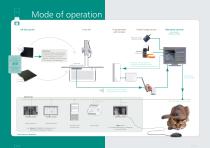
Mode of operation X-ray unit X-ray generator with console Further image sources Operating console with worklist (DICOM worklist) DR tooth sensor (KODAK RVG 5100) Attention! The panel without enclosure has exactly the same measurements as a conventional 43 x 35 cm cassette. Therefore reconstruction of the bucky is not necessary. Automatic synchronisation of detector and generator by means of Divario CR-Dental Generator control (optional) Transfer of examination values (kVp and mAs values) to the generator Flat panel (tethered or wireless) No need to modify the X-ray system and to adjust the...
カタログの4ページ目を開く
Benefits of the professional dicomPACS®DX-R X-ray acquisition software Modern graphical user interface (GUI) adaptable to almost any language Touchscreen operation - to ensure quick and efficient work and a smooth workflow Capture of patient data via DICOM Worklist, BDT/GDT, HL7 or other protocols - data may also be captured manually Use of DICOM Procedure Codes for the transfer of all relevant examination data directly from the connected patient management system (HIS/RIS) Freely configurable body parts with more than 200 projections and numerous possible adjustments in veterinary medicine...
カタログの5ページ目を開く
Benefits of flexible image acquisition Integration of various flat panels, tooth sensors and CR systems (also dental systems) by different manufacturers The configurable generator interface enables the user to control X-ray generators or X-ray systems by different manufacturers, delivering the generator settings directly from the software Option for the parallel operation of a flat panel and a CR system included in the standard package. The user has the choice to take the next image with either the flat panel or the integrated CR system. This flexibility also provides an excellent emergency...
カタログの6ページ目を開く
Operation of the acquisition software A single click opens the X-ray positioning guide for horses, dogs and cats Job planning Jenny g Sw itc h to pl an nin job s fo r ca ts, X -r ay ho rs es or sm al l an im al s/ ex oti c an im al s X-ray positioning guide Pro vide s num erou s hint s on pati ent posi tion ing, cent ral ray , tips and trick s, com mon mist akes etc. Show s an image of a corre ct X-r ay exam inati on
カタログの7ページ目を開く
user friendly graphic interface intuitive operation by touchscreen Generator control Jenny Muster, Kurty Th e gen era tor pan el dis pla ys all val ues and sett ings (kV p, mA s, foc us etc .) rec om men ded for a spe cif ic exa min atio n Preview of the X-ray image and worklist Jenny Muster, Kurty Preview of the curren t X-ra y image
カタログの8ページ目を開く
Image processing Automatic image processing for optimal quality Perfect images at all times - generally no adjustment required Integrated software for automatic image optimisation Professional, adaptable image processing for each individual examination to obtain best possible image settings for the needs of each customer Due to specially developed processes, the image processing allows the user to vary the X-ray settings on a large scale while the image quality remains virtually the same (possibility of reducing the dosage) Bones and soft tissue in one image - this enables the user to...
カタログの9ページ目を開く
Image diagnostic at the highest stage Completely integrated dicomPACS Viewer for image diagnosis, further processing and storage of images in a SQL database incl. image manipulations, export options, layout adjustments, freely configurable user interface and much more Stepless zoom, PAN, magnifyer, ROI, crop, rotate, mirror etc. Insertion of image annotations, e.g. free texts, arrows, ellipses etc. Measuring of distances, angles, areas and density Adjustment of window/level options and gamma correction, sharpening filters, noise suppression Provides many additional tools: MMP, TPLO, TTA,...
カタログの10ページ目を開く
Integrated professional viewer Completely integrated ® dicomPACS viewer for image diagnosis. Comprehensive search tools enable the comparison of X-ray examinations of one or more patients.
カタログの11ページ目を開く
Useful tools such as the configurable measuring magnifier make diagnosis much easier. An integrated prosthesis documentation module provides preoperative planning (optional).
カタログの12ページ目を開く
Browser-based viewer dicomPACS MobileView for mobile devices dicomPACS MobileView is a web-based viewer, that contains all the basic functions for viewing images. The viewing can take place virtually independent from ® the browser on mobile devices, such as an iPad. dicomPACS MobileView offers vets and nursing staff a previously unknown, mobile freedom in the workplace inside and outside of hospitals or practices, with the radiological image material available at all times. ® Fields of application of dicomPACS MobileView ® dicomPACS MobileView can be installed in addition to existing ®...
カタログの13ページ目を開く
The main advantages below at a glance: High flexibility through the use within various internet browsers, including Microsoft Internet Explorer, Mozilla Firefox, Google Chrome, Safari 5, Safari for iPad and Android browser Intuitive operation Supports the multi-touch operating technology (e.g. zoom in and out with two-fingers) Supports full screen mode ® Allows accessing the dicomPACS DX-R or dicomPACS vet database without any additional modules Allows playing series (e.g. ultrasound) High loading speed with modern streaming technology Uses concurrent user licenses
カタログの14ページ目を開くOR Technology - Oehm und Rehbeinのすべてのカタログと技術パンフレット
-
Amadeo R motorised
5 ページ
-
Amadeo V-DR mini
6 ページ
-
XenOR 43CL
2 ページ
-
XenOR 35CW
2 ページ
-
4343F
2 ページ
-
Amadeo Z-DR
7 ページ
-
Beyond a good image
9 ページ
-
JOB Porta 120 HF
1 ページ
-
JOB Porta 100 HF
1 ページ
-
Poskom PXM-40BTP
1 ページ
-
Poskom PXM-20BTP
1 ページ
-
Chiro Tools
4 ページ
-
Medici DR Systems
28 ページ
-
GIERTH HF 400 ML
2 ページ
-
GIERTH TR 90/30
2 ページ
-
dicom PACS DX-R 19"
2 ページ
-
FLAATZ 560
2 ページ
-
FDX 4343R
2 ページ
-
dicom PACS®DX-R
2 ページ
カタログアーカイブ
-
Voxar 3DTM
12 ページ
-
MobileView
2 ページ


















































































