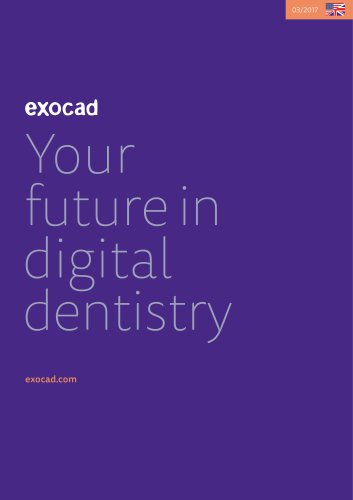Catalog excerpts

Your future in digital dentistry exocad.com
Open the catalog to page 1
Why experts trust our digital dentistry solutions Sometimes, it’s hard to know which new digital technology to choose in the world of dentistry. exocad’s software has enabled tens of thousands of dental professionals worldwide to smoothly transition to digital production. We’re proud of our customer satisfaction. So, before choosing a CAD/CAM system, why not ask your colleagues and friends about their experience with our software? Independent & innovative exocad is the choice of software for leading manufacturers of dental CAD/CAM systems. International dental experts are confidently...
Open the catalog to page 2
WHAT USERS SAY ABOUT EXOCAD Our complete software solution provides many reasons to start your future in digital dentistry today. But our best sales proposition are the thousands of loyal customers we’ve won over by reinventing the market with exocad’s freedom of choice. “ Alwin Ngai Chief Operating Officer Modern Dental Group Ltd., Shenzhen (China) > 2000 Employees “ Waldo Zarco Nosti Dental Technician, Owner Kevin Shi Dental Digital Director The integration of digital dentistry has reinvented the workflow between clinics and dental laboratories. exocad has become an indispensable tool...
Open the catalog to page 3
exocad highlights Coming soon What’s new and upcoming? Now shipping Show/Hide Antagonist Show/Hide Scan Redo (Ctrl) Webview: Send true 3D preview links that work in the web browser or in our app Faster interaction thanks to new hotkeys New powerful dental CAD software for clinics dentalshare new workflow features Add-on Module: Partial Framework Model Creator: Add gingiva mask to model with implant analog Virtual gingiva design exoplan – an integrated solution for 3D implant planning Articulator Module: More flexible selection of areas in articulator movement Add-on module: Smile Design...
Open the catalog to page 4
Implant planning The complete software solution for digital dentistry We’ve applied our expertise in creating easy to use, accessible digital dentistry solutions in the area of implant planning. → page 36/37 Designing Orthodontics exocad Ortho Perfect integration, outstanding results – exocam makes milling easier than ever before. Seamless scanner integration with exocad DentalCAD. Enable rapid collaboration by exchanging cases from within the exocad software platform. The leading white-label dental CAD software: great for beginners, yet powerful in the hands of an expert. Our upcoming...
Open the catalog to page 5
exocad DentalCAD Powerful dental CAD software exocad DentalCAD is the leading OEM-branded dental CAD software: great for beginners and even more powerful in the hands of an expert. Wide range of indications and functionality Even the standard version of exocad DentalCAD covers a wide variety of indications. Bridge framework Attachment shapes, from a large library, can be added to or removed from your design. Full contour crowns, copings, pontics, or inlays can be combined with bridges and bridge frameworks. Veneers Achieve highly aesthetic results with just a few mouse clicks. Several...
Open the catalog to page 6
exocad DentalCAD Discover more Once you are familiar with the base functionality of our software, there’s more to discover. Exchange large 3D datasets with dentalshare Save real 3D PDF files, to send out design previews that can be viewed in 3D using a standard PDF viewer A thriving online community Become part of a thriving online community of experts. Share and discuss your experience in open discussions in an independent group on Facebook: facebook.com/groups/exocadexperts End user support – both on- and offline – is provided both by our distributors as well as independent third-parties:...
Open the catalog to page 7
exocad DentalCAD Add-on modules to exocad DentalCAD standard version It’s easy to upgrade your exocad DentalCAD standard version according to your needs. Choose from many add-on modules for advanced indications. Full Denture Module TruSmile Technology Virtual Articulator Digital design of full dentures. Realistic rendering of dental restorations. Simulate jaw movement and consider dynamic occlusion. Implant Module Model Creator DICOM Viewer Smile Design Design abutments and screwretained bridges. Advanced bar design for both standard and complex bars. Create physical models from digital...
Open the catalog to page 8
exocad ChairsideCAD exocad ChairsideCAD indications and functionality Powerful dental CAD software for clinics Thanks to our open platform, there’s a wide range of compatible production systems and materials to choose from. For cases not produced in your clinic, you can take advantage of the integrated communication system dentalshare to easily collaborate with the lab of your choice. Design beautiful and functional crowns with minimal effort. Multiple high-quality tooth libraries included. Anatomic/simple copings Bridge framework Starting from the full anatomy, you can take advantage of...
Open the catalog to page 9
Implant Module Design abutments and screw-retained bridges Custom abutment design An add-on for: exocad DentalCAD High productivity and process reliability Custom abutments and suprastructure can be designed together in a single CAD session. Since milling parameters for both abutment and suprastructure are correctly considered during the design phase, optimal fitting is possible when producing all parts in one go – without the intermediate step of rescanning the produced abutment in order to design the suprastructure. It’s your choice whether you mill in-house or send out your files for...
Open the catalog to page 10
An add-on for: exocad DentalCAD Advanced bar design for both standard and complex bars Secondary structure with retentions Fast design of standard bars exocad’s Bar Module allows both fast and easy realization of standard dental bars, as well as advanced custom bar design. The bar is designed to be supported within the context of full anatomical restorations. Attachments or retentions can be added to the design; cylindrical holes or even arbitrary geometries can be cut out in order to bolt or glue pre-fabricated attachments onto the bar. Thanks to its elaborate design options, exocad’s Bar...
Open the catalog to page 11All 3D Totem catalogs and technical brochures
-
Aidite AMD 500DC
4 Pages