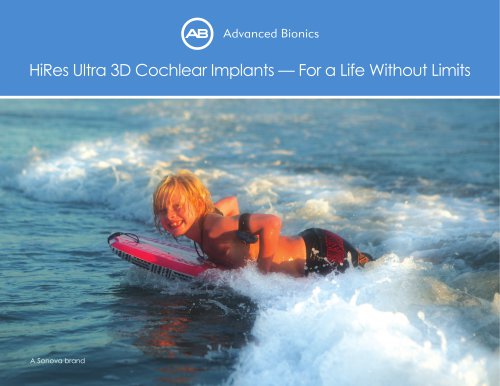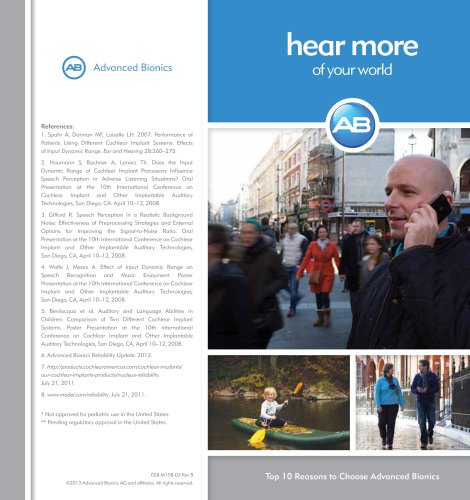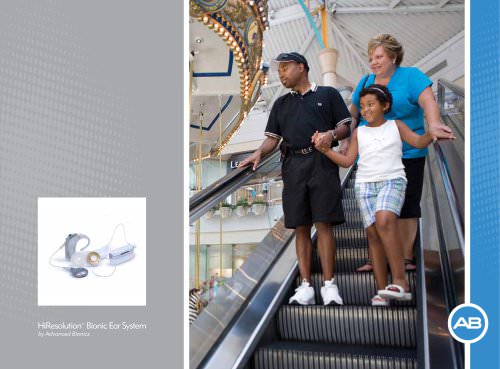Catalog excerpts

USER GUIDE for the NEPTUNE™ Sound Processor
Open the catalog to page 2
Labeling symbols and their meanings 2 User Guide for the Neptune™ Sound Processor
Open the catalog to page 3
Table of Contents Introduction . . . . . . . . . . . . . . . . . . . . . . . . . . . . . . . . . . . . . . . .5 Purpose of this Guide . . . . . . . . . . . . . . . . . . . . . . . . . . . . . . . . . . 5 About the Neptune Sound Processor . . . . . . . . . . . . . . . . . . . . . . . . . 5 The Neptune System . . . . . . . . . . . . . . . . . . . . . . . . . . . . . . . . . . .6 The System Overview . . . . . . . . . . . . . . . . . . . . . . . . . . . . . . . . . . .7 The Sound Processor . . . . . . . . . . . . . . . . . . . . . . . . . . . . . . . . . . 7 The Neptune Connect . . . . . . . ....
Open the catalog to page 4
Changing Volume . . . . . . . . . . . . . . . . . . . . . . . . . . . . . . . . . . . . Changing Sensitivity . . . . . . . . . . . . . . . . . . . . . . . . . . . . . . . . . . . Using FM . . . . . . . . . . . . . . . . . . . . . . . . . . . . . . . . . . . . . . . . . . Listening to the Microphone and FM Receiver . . . . . . . . . . . . . . . . . . . . Using the Telephone . . . . . . . . . . . . . . . . . . . . . . . . . . . . . . . . . . . AAA Battery Information . . . . . . . . . . . . . . . . . . . . . . . . . . . . . . . . .29 Using Neptune Accessories . . . . . . . . . . . . . . . . ....
Open the catalog to page 5
Introduction Purpose of this Guide This User Guide is designed to help recipients, parents, and caregivers understand the use and care of the Neptune™ sound processor — the world’s first swimmable sound processor! In addition to being waterproof, the Neptune sound processor does not require you to wear anything on the ear, making it the most comfortable and discreet sound processor in the market today. The Neptune sound processor provides access to the latest sound processing innovations by Advanced Bionics, the market leader in performance. This User Guide will provide all of the...
Open the catalog to page 6
The Neptune System This Section Will Familiarize You With Your Neptune System 12. Euro Port Connector 8. Neptune Connect Sync Light 17. Headpiece Cable Connector 18. Neptune Connect Release Latch 12 SIDE VIEW 6 User Guide for the Neptune™ Sound Processor
Open the catalog to page 7
The System Overview The Neptune sound processor is the newest and most advanced cochlear implant sound processor available and has the advantage of not requiring you to wear anything on your ear. In addition, Neptune is the world’s first waterproof cochlear implant system, providing the ability to swim and bathe while hearing the world around you. As evidence of Advanced Bionics’ dedication to providing the best hearing possible, the Neptune system provides access to AutoSound™ technology which dynamically adapts to every listening environment automatically, adjusting volume levels to...
Open the catalog to page 8
Your Neptune sound processor can be programmed using IntelliLink™ to prevent use by a cochlear implant other than the one for which it has been programmed. IntelliLink is another important safety feature for very young children and bilateral implant recipients. When attached to the sound processor, the Neptune Connect provides access to easy-to-use controls for adjusting volume, microphone sensitivity, and program position. You can also connect to an FM receiver or a battery-operated consumer electronics device (e.g., MP3 player) by plugging these devices directly into the Neptune Connect....
Open the catalog to page 9
The Neptune sound processor works with two different headpieces: the Universal Headpiece and the AquaMic. The Universal Headpiece (UHP), which works with all Advanced Bionics’ sound processors, is intended for use with the Neptune processor outside of water environments. For more information, refer to the ‘Replacing Headpiece Cables’ section of the User Guide or the UHP and/or Cable ‘Instructions for Use.’ The AquaMic headpiece is designed for use during swimming, bathing, and showering and carries an IP68 rating for water and particulate matter (e.g. dust, sand) resistance. For more...
Open the catalog to page 10
Neptune Covers Color Cover Battery Cover The Neptune sound processor uses a disposable or rechargeable AAA battery as its power source. The Battery Cover attaches snugly to the bottom of your Neptune sound processor to create a water-tight seal enabling use of the Neptune system while swimming and bathing. To prevent very young children from gaining access to the battery, the Battery Cover is tamper-resistant by design. The Neptune Color Cover attaches to the top of your sound processor and is recommended for use whenever the Neptune Connect is not in place. Neptune Covers also allow you to...
Open the catalog to page 11
Wearing your Sound Processor Your sound processor has been designed so you do not have to wear anything on your ear. This design ensures the most comfortable, secure, and discreet wearing options possible. Neptune cables come in a variety of lengths and colors to allow you to customize your wearing preference. This section describes a variety of wearing options for your Neptune sound processor. Wearing the Neptune Sound Processor The Neptune processor can be worn in a variety of locations using any one of a variety of clips and/or pouches to suit your style. Use of some Neptune accessories...
Open the catalog to page 12
The pouch is intended to allow for multiple wearing options. The pouch attaches to a lanyard, an armband, a belt, or a harness. Neptune pouches are available in a variety of colors and sizes and will accommodate the sound processor with or without the Neptune Connect. However, the Neptune Connect should always be removed prior to exposure to water. To use the pouch: 1. Lift pouch flap. 2. Slide the sound processor into the pouch in the desired orientation. 3. nsure the headpiece cable is attached to the sound processor through the cable E slit in the pouch on one end and the appropriate...
Open the catalog to page 13
The armband is intended to attach to your upper arm, typically on the same side as your implant. The Neptune processor can be placed on the armband with or without the Neptune Connect. However, the Neptune Connect should always be removed prior to exposure to water. To use the armband: 1. nsure the headpiece cable is attached to the sound processor on one end and E the appropriate headpiece on the other end. 2. Attach the sound processor to the armband using your preferred retention device 3. Secure the armband to your upper arm using the VELCRO® brand fasteners. For further instructions on...
Open the catalog to page 14Archived catalogs
-
Naída CI Q30
386 Pages
-
Naída CI Q90
392 Pages
-
Naída CI Q70
67 Pages
-
HiFocus™ Mid-Scala Electrode
8 Pages
-
Bring on the Performance (Q30)
20 Pages
-
Bring on the Performance (Q90)
24 Pages
-
Bring on the Performance (Q70)
24 Pages
-
Bring on the Water brochure
16 Pages
-
hear more of your world
8 Pages
-
Naida CI Q70
18 Pages
-
Advanced Bionics
12 Pages
-
HiFocus? Mid-Scala Electrode
1 Pages
-
hear your world
44 Pages
-
USER GUIDE PLATINUM SERIES?
40 Pages
-
hear your best
20 Pages
-
USER GUIDE HARMONY®
54 Pages
-
Off-the-Ear Power Options
2 Pages
-
SOUND SOLUTIONS
6 Pages
-
Products & Accessories
42 Pages
-
AquaCase
12 Pages
-
Neptune_Wearing
16 Pages
-
Hear Your Best brochure
32 Pages
-
HiRes 90K Implant Family
40 Pages
-
Neptune Brochure
6 Pages
-
Product Catalog
32 Pages