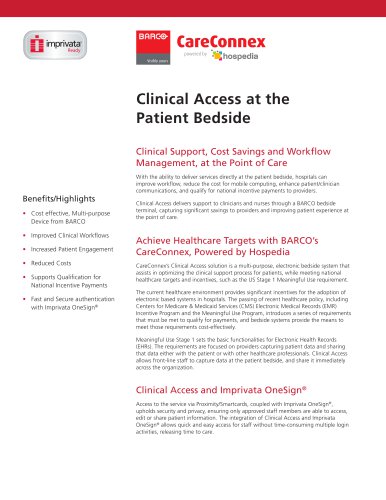Catalog excerpts

ClickShare family brochure Great things happen when people click
Open the catalog to page 1
Throughout history, people have worked together. Almost everything worthwhile began with someone sharing something, others listening, and then everyone building on it together.
Open the catalog to page 2
Yet the reason working together works is the same reason it sometimes doesn’t: our differences. That’s why we developed the new ClickShare Conference – wireless conferencing technology that creates understanding between people by freeing them to interact easily and naturally. We believe that when this happens, meetings are transformed. Energy is born. People get engaged and pulled in. Flow builds. And companies become communities bursting with ideas and innovation. It’s simple: Great things happen when people c
Open the catalog to page 3
Meet, collaborate, click With ClickShare, wireless presentation and conferencing technology, you bring simple, efficient and straightforward meetings into your company. It only takes a single click of the ClickShare Button to set up your meeting and start sharing what’s on your laptop or mobile device, on a presentation screen. Within seconds you have transformed a meeting into a complete, collaborative sharing experience. In any type of meeting room. No cables, no set-up, no waiting to join in. Meetings keep their flow and you keep your cool. For your day-to-day content sharing and...
Open the catalog to page 4
ClickShare’s universal USB-powered Buttons and ClickShare App for laptops, iOS and Android avoid the unsightly jumble of cables often seen in meeting rooms, the need for additional wires or rummage under the table. And with no cables, you’ll spend less time setting-up and more time being productive. ClickShare couldn’t be more seamless. Everything works with a single click, leaving nothing more to figure out. Connecting ClickShare with Button or App does not alter your screen size or resolution, so what you see on your laptop screen is replicated on the big meeting room screen. Technology...
Open the catalog to page 5
The beauty of Button and App The ClickShare Button Plug the Button into your laptop, start the application and click The iconic ClickShare Button puts the ‘Click’ into ClickShare: connect to any laptop with a USB port, start the application, click to share content instantly and wirelessly. No set-up, no time lost. There is a USB-C and a USB-A version available. For the ClickShare Conference range we offer a new Conferencing Button that connects you to cameras, soundbars and other AV USB peripherals* in the room in seconds for a better, more immersive meeting experience. This Conferencing...
Open the catalog to page 6
The Collaboration App Features for more intuitive collaboration The new ClickShare App makes collaboration more intuitive than ever before. The App easily connects to the meeting room, offering screen sharing as well as a host of advanced features. The App works on all devices, from desktop to Android and iOS. You get access to a set of advanced collaboration features (that we will continuously expand): • Pause: freeze the content shared on the meeting room screen while you prepare what to show next • Window selection: select the application or document you want to show from all open...
Open the catalog to page 7
Collaborate in style To help you keep control of the meeting content and raise the level of engagement, ClickShare has an advanced set of interactivity features at your fingertips. These additional functionalities encourage the natural flow of ideas, help to capture additional thoughts of the content shared. With touchback support ClickShare adds energy to meetings and leads the way to more innovative methods of collaboration. ClickShare devices are compatible with a series of touch screen panels, which creates opportunities for the use of other interactivity features like moderation,...
Open the catalog to page 8
Always up-to-date Our wireless collaboration solutions help you to seamlessly and instantly share content in (remote) meetings and enhance collaboration in any room of your enterprise. To keep the high standard of performance of our meeting technology, it is of the utmost importance to keep units up-to-date with regular free updates. ClickShare helps you to maintain the quality and security of your meeting collaboration hardware and keeps your units as powerful, efficient and user-friendly as possible with quarterly firmware updates. Updating is easy • Your unit comes with auto-update by...
Open the catalog to page 9
Integrated everywhere The ClickShare range is designed to fit your business perfectly and evolve with it. With flexibility for the future built in, it’s one of the smartest investments you can make.
Open the catalog to page 10
Designed for your network Whether you want to connect one unit to the network via ethernet or create a dedicated VLAN for all ClickShare units, you can simply integrate seamlessly with your network. Every ClickShare communication is authenticated and encrypted by default, harmonizing with your network and governing security principles. ClickShare was the first wireless collaboration technology to obtain ISO 27001 Certification, demonstrating our commitment to the right processes and structures for the highest international security standards. Management dashboard Insights integrated Always...
Open the catalog to page 11
The same experience, from huddle to boardroom With ClickShare, everyone across the organization can enjoy a seamless experience – no matter where or how they’re working. In fact, the technology is so simple and intuitive, anyone can start a meeting anywhere. Just launch the App or plug in the Button and everything you need is provided automatically. Whether it’s a quick huddle over coffee or a formal presentation in the boardroom, ClickShare makes it easy for people to click so that great things can happ
Open the catalog to page 12
of people said room availability is a frequent problem. By allowing more spaces to become great meeting spaces, ClickShare transforms the possibilities within every building. Perfect Meeting research, ClickShare
Open the catalog to page 13
ClickShare overview How do our product ranges differ? When it comes to ClickShare, our range of wireless presentation and wireless conferencing systems couldn’t be more different. They are designed to offer you something different, and you have the freedom to choose which is right for your enterprise.
Open the catalog to page 14All Barco catalogs and technical brochures
-
MDAC-8355
2 Pages
-
MDCC-6530
3 Pages
-
Clickshare Conference
15 Pages
-
MUIP-2112
4 Pages
-
MXRT-8700
2 Pages
-
MXRT-4700
2 Pages
-
MXRT-2700
2 Pages
-
MXRT-6700
2 Pages
-
RGB Laser ODL-821
2 Pages
-
RGB Laser ODLF-721
3 Pages
-
RGB Laser ODL-721
3 Pages
-
ImagePRO-4K
2 Pages
-
UDX-4K26
3 Pages
-
RGB Laser ODLSF-721
4 Pages
-
MDNC 6121
4 Pages
-
MDSC8231
4 Pages
-
MDSC2326 High Bright
4 Pages
-
Barco MDRC1219
4 Pages
-
AMM 215WTTP
2 Pages
-
DP4K-30L
2 Pages
-
RLM-W8
2 Pages
-
JAOHandset
3 Pages
-
AC-ARS6
2 Pages
-
AC-KB01
2 Pages
-
Nio Color 3MP (MDNC-3421)
4 Pages
-
LDX-8482
2 Pages
-
CS-100
2 Pages
-
CSC-1
3 Pages
-
CSE-200
2 Pages
-
MDSC-2226
4 Pages
-
AMM 215WTD
2 Pages
-
MDRC-1119
3 Pages
-
Nio 5MP LED (MDNG-5221)
3 Pages
-
MDSC-2242
4 Pages
-
MDSC-8232
4 Pages
-
MDSC-2232
4 Pages
-
LDX-8482T
2 Pages
-
E192HSA
3 Pages
-
LDX-58 RL
2 Pages
-
DP4K-45L
2 Pages
-
DP4K-60L
2 Pages
-
JAO 18
4 Pages
-
JAO 15
4 Pages
-
MXRT-1451
2 Pages
-
MXRT-5450
3 Pages
-
MXRT-2500
2 Pages
-
ST-185C
2 Pages
-
ST-185B
3 Pages
-
ST-150B
2 Pages
-
MDSC-8258
2 Pages
-
MDSC-2224
4 Pages
-
MDRC-1119 TS
3 Pages
-
Eonis 24" (MDRC-2224 WP)
3 Pages
-
Eonis 22" (MDRC-2122 WP)
4 Pages
-
Eonis 21" (MDRC-2221)
3 Pages
-
Coronis 3MP LED (MDCG-3221)
4 Pages
-
Coronis 5MP LED (MDCG-5221)
2 Pages
-
Coronis Uniti (MDMC-12133)
4 Pages
-
CareConnex Patient Media
1 Pages
-
Aleutia T1 Specifications
4 Pages
Archived catalogs
-
MDSC8255
3 Pages
-
MDSC-1119
3 Pages
-
E240H3
2 Pages
-
Eonis 24" (MDRC-2224 BL)
3 Pages
-
Eonis 22 (MDRC-2122 BL)
3 Pages
-
Nio 3MP (E-3620 MA)
2 Pages
-
Projectors PFWX-51B
2 Pages
-
Projectors RLMW6
2 Pages
-
Coronis Fusion 10MP - DGDS
3 Pages
-
Coronis 5MP (MDCG5121)
3 Pages
-
Coronis Fusion 10MP - GP
8 Pages
-
Nio Color 2MP HB (MDNC2121)
2 Pages
-
Nio 5MP (MDNG6121)
3 Pages
-
Nio 5MP (MDNG5121)
2 Pages
-
Coronis 3MP (MDCG3120)
3 Pages
-
MXRT1450
2 Pages
-
Coronis 2MP (MDCG2121)
3 Pages
-
MDSC2226
3 Pages
-
MD-4221
2 Pages
-
Nexxis?
12 Pages
-
Coronis 5MP Mammo
12 Pages
-
Nio
8 Pages
-
Barco pathology displays
4 Pages
-
Barco dental displays
4 Pages
-
MDRC-2124 TS
3 Pages
-
MDRC-2124
3 Pages
-
MDRC-2120
3 Pages
-
MDRC-1119 TS
3 Pages
-
MDRC - 1119
3 Pages