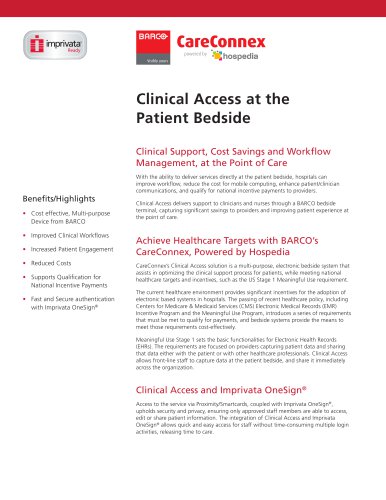Catalog excerpts

Bring people, content and ideas together The easiest way to share big ideas and watch them grow. When you plug into simplicity, you make it easier than ever to bring people, content and ideas together. With ClickShare you can share what’s on your laptop or mobile device, on a presentation screen, transforming a meeting into a complete sharing experience with a single click. No cables, no set-up, no waiting to join in. Meetings keep their flow and you keep your cool. of users agree using ClickShare is easy
Open the catalog to page 3
No wires ClickShare's universal USB-powered Button and ClickShare App for laptops, iOS and Android avoid the unsightly jumble of cables often seen in meeting rooms. The Button requires no special adaptor or port - so there's no need to carry additional wires or rummage under the table. And with no cables, you'll spend less time setting-up and more time being productive. Stress-free Technology is on your side with ClickShare, its intelligence works everything out for you. With ClickShare in a meeting room, you can feel confident that your important presentation will transfer to the big...
Open the catalog to page 4
CiickShare allows any of the 33 operators in the Crisis Chamber to wirelessly share content from their computer or mobile device onto the video wall; at the click of a button. ClickShare truly speeds up collaboration and analysis.” Steve Franklin, Technical Director at Cinos (British Airways Crisis Management Centre)
Open the catalog to page 5
Plug into efficiency Spend less time setting up and more time sharing and collaborating. ClickShare frees everyone to share what’s on their device, on the same display, simultaneously. And because it’s so simple to use, colleagues, customers and associates can present with confidence straight away. ClickShare lets everyone take a more active part in every meeting, and the more input they share, the better the outcome. And with no set-up or cable to worry about, it saves time too. 93% of users agree ClickShare makes meetings more efficient
Open the catalog to page 6
"With CUckShare, we don't need much time to set up the system or instruct the customer. It is ready and easy to use. We can explain it in three simple steps." Kathrin Hanisch, Director of Event Management, Marriott Munich
Open the catalog to page 8
Plug into confidence No cables, no lengthy set-ups, no awkward moments. The slides are polished. Meeting notes are in order. Everyone’s waiting to share thoughts and ideas. But while you try to connect your device to the display, your anxiety rises as confidence shrinks. Sound familiar? We’ve all been there. With ClickShare, you’ll never feel that worry again. ClickShare lets you walk into any meeting room and share what you need to, no matter which device it’s on – no cable, no set-up and no awkward moments. Anyone – including guests – can connect with one click and share straight away....
Open the catalog to page 9
Plug into You're working with clients and you need their input. But sharing on meeting room displays means downloading software, finding the right connection and trusting that technology won't let you down. ClickShare connects wirelessly from PC's, Macs and mobile devices, giving colleagues and guests the freedom to share instantly. There's no need for instruction, network log-in or technical support. You simply click, connect and share. In any type of enterprise meeting room: from huddle space, regular meeting room, board or conference room. And you know you can rely on it in the long term...
Open the catalog to page 10
Prepare your workforce and IT infrastructure and embrace the Future of Work. Creativity boosts businesses. Enabling creative meetings, brainstorms and discussions in any type of meeting room, enhances team collaboration and business outcomes. With the wireless collaboration solution, ClickShare, users can simply share what's on their device, on the presentation screen and start ideation and collaboration effortlessly. The ClickShare experience is now available for all type of meeting rooms, throughout the entire enterprise: from huddle space to meeting room, conference or boardroom....
Open the catalog to page 12
"The vast majority of respondents who have experienced technology-related meeting stress say it has caused wider impacts."
Open the catalog to page 14
Turn stressful meetings into simple meetings. The wrong technology can ruin a meeting. But, it doesn't have to be that way. With ClickShare, you can forget about recurring requests to repair meeting room technology. Forget the frustrations. Forget the hassle. And forget the stress. With 87% of respondents experiencing technology related stress in meetings, this is something that is having a big impact within organisations, with the vast majority (93%) of respondents who have experienced this stress saying it has caused wider business impacts. The issues with meeting room technology clearly...
Open the catalog to page 15
Share your way. The ClickShare App allows for simple and intuitive content sharing with a click of the virtual Button from any laptop, iOS or Android device. The App enables users to easily share, show pdf, jpeg images or Microsoft Office Docs to the central meeting room screen in the same way as the traditional ClickShare Button. Download the ClickShare App for free from Apple Store, Google Play or on clickshare.app, click the virtual Button and you are ready to share your content. Combining Button and App in your meeting stands for an enriched content sharing and boosting your...
Open the catalog to page 17
Our products ClickShare also makes it simple to choose the right model for you. Ideal for collaboration in casual and employee-centric huddle spaces & small meeting rooms, this model delivers full HD to meeting room displays for instant sharing with the ClickShare App. Ideal for collaboration in huddle spaces or small meeting rooms frequented by guests and employees where the essentials of wireless collaboration is needed, this standalone model delivers full HD to meeting room displays and includes one Button for instant sharing. Ideal for multi-user interactive collaboration for small to...
Open the catalog to page 18
Ideal for multi-user, interactive collaboration and ideation for medium to large rooms, with AV switching integrated, enhanced security features and central management. Ideal for multi-user, multi-screen interactive collaboration for large meeting rooms and boardrooms, with advanced AV switching integrated. Enhanced security Enhanced security Dual screen output: 2x HDMI (DCI 4K) Legacy input: 1x HDMI (Full HD) Legacy input: 2x HDMI (DCI 4K) Internal antennas External antennas 4 x Button and 1 Tray included Interactivity (blackboarding, annotation & touch back support) Interactivity...
Open the catalog to page 19All Barco catalogs and technical brochures
-
MDAC-8355
2 Pages
-
MDCC-6530
3 Pages
-
Clickshare Conference
15 Pages
-
ClickShare family brochure
20 Pages
-
MUIP-2112
4 Pages
-
MXRT-8700
2 Pages
-
MXRT-4700
2 Pages
-
MXRT-2700
2 Pages
-
MXRT-6700
2 Pages
-
RGB Laser ODL-821
2 Pages
-
RGB Laser ODLF-721
3 Pages
-
RGB Laser ODL-721
3 Pages
-
ImagePRO-4K
2 Pages
-
UDX-4K26
3 Pages
-
RGB Laser ODLSF-721
4 Pages
-
MDNC 6121
4 Pages
-
MDSC8231
4 Pages
-
MDSC2326 High Bright
4 Pages
-
Barco MDRC1219
4 Pages
-
AMM 215WTTP
2 Pages
-
DP4K-30L
2 Pages
-
RLM-W8
2 Pages
-
JAOHandset
3 Pages
-
AC-ARS6
2 Pages
-
AC-KB01
2 Pages
-
Nio Color 3MP (MDNC-3421)
4 Pages
-
LDX-8482
2 Pages
-
CS-100
2 Pages
-
CSC-1
3 Pages
-
CSE-200
2 Pages
-
MDSC-2226
4 Pages
-
AMM 215WTD
2 Pages
-
MDRC-1119
3 Pages
-
Nio 5MP LED (MDNG-5221)
3 Pages
-
MDSC-2242
4 Pages
-
MDSC-8232
4 Pages
-
MDSC-2232
4 Pages
-
LDX-8482T
2 Pages
-
E192HSA
3 Pages
-
LDX-58 RL
2 Pages
-
DP4K-45L
2 Pages
-
DP4K-60L
2 Pages
-
JAO 18
4 Pages
-
JAO 15
4 Pages
-
MXRT-1451
2 Pages
-
MXRT-5450
3 Pages
-
MXRT-2500
2 Pages
-
ST-185C
2 Pages
-
ST-185B
3 Pages
-
ST-150B
2 Pages
-
MDSC-8258
2 Pages
-
MDSC-2224
4 Pages
-
MDRC-1119 TS
3 Pages
-
Eonis 24" (MDRC-2224 WP)
3 Pages
-
Eonis 22" (MDRC-2122 WP)
4 Pages
-
Eonis 21" (MDRC-2221)
3 Pages
-
Coronis 3MP LED (MDCG-3221)
4 Pages
-
Coronis 5MP LED (MDCG-5221)
2 Pages
-
Coronis Uniti (MDMC-12133)
4 Pages
-
CareConnex Patient Media
1 Pages
-
Aleutia T1 Specifications
4 Pages
Archived catalogs
-
MDSC8255
3 Pages
-
MDSC-1119
3 Pages
-
E240H3
2 Pages
-
Eonis 24" (MDRC-2224 BL)
3 Pages
-
Eonis 22 (MDRC-2122 BL)
3 Pages
-
Nio 3MP (E-3620 MA)
2 Pages
-
Projectors PFWX-51B
2 Pages
-
Projectors RLMW6
2 Pages
-
Coronis Fusion 10MP - DGDS
3 Pages
-
Coronis 5MP (MDCG5121)
3 Pages
-
Coronis Fusion 10MP - GP
8 Pages
-
Nio Color 2MP HB (MDNC2121)
2 Pages
-
Nio 5MP (MDNG6121)
3 Pages
-
Nio 5MP (MDNG5121)
2 Pages
-
Coronis 3MP (MDCG3120)
3 Pages
-
MXRT1450
2 Pages
-
Coronis 2MP (MDCG2121)
3 Pages
-
MDSC2226
3 Pages
-
MD-4221
2 Pages
-
Nexxis?
12 Pages
-
Coronis 5MP Mammo
12 Pages
-
Nio
8 Pages
-
Barco pathology displays
4 Pages
-
Barco dental displays
4 Pages
-
MDRC-2124 TS
3 Pages
-
MDRC-2124
3 Pages
-
MDRC-2120
3 Pages
-
MDRC-1119 TS
3 Pages
-
MDRC - 1119
3 Pages