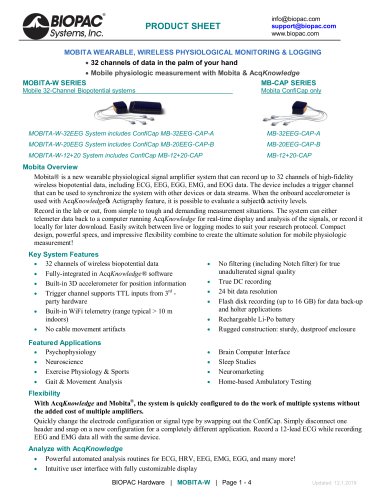Catalog excerpts

info@biopac.com support@biopac.com www.biopac.com PRODUCT SHEET MP160 SYSTEMS AVAILABLE MP160 STARTER SYSTEMS MP160 Licensed Systems – See corresponding license page for more information: System Windows Part # Mac Part # MP160 MP160 System plus Actigraphy MP160 System plus Baroreflex MP160 plus Developer Bundle MP160 plus FaceReader Integration License MP160WSW-FR MP160 plus Network Data Transfer MP160 plus Pressure Volume Loop Analysis MP160 data acquisition and analysis systems with AcqKnowledge 5 software provide a flexible tool for life science research. All systems are compliant with any Ethernet (UDP) ready 64-bit computer running Windows or Mac (AcqKnowledge 5 or higher required). Record multiple data channels with variable sample rates to maximize storage efficiency at speeds up to 400 kHz (aggregate). Directly connect the computer to a single MP160 unit via the provided ETHUSB Ethernet adapter, or access multiple MP160s by connecting a switch box to the adapter*. Basic MP160 System includes: Data acquisition unit: MP160 Transducer module: AMI100D (2019), HLT100C (20162018) AcqKnowledge® software license and installer USB keys Software Guide (PDF) Ethernet Connection ETHUSB Ethernet adapter and Ethernet Cable: CBLETH1 Power Supply: AC150A See also: MP160 Specifications Recommended MP160 configuration For the best possible performance connect the MP System directly to the ETHUSB Ethernet USB adapter using the included CBLETH1 Ethernet cable. This allows uninterrupted use of the existing Ethernet card for Internet and local area network (LAN) access while using the MP System. Although it is possible to run multiple MP160 units over a LAN, this solution is not recommended by BIOPAC. BIOPAC recommends using the ETHUSB adapter and connecting directly between computer and the MP160, or to a switch box and the MP160. (If a computer does not require simultaneous connection to the network, a standard Ethernet cable can be used to connect the MP System to a computer.) Click to view the MP160 System Diagram with BIOPAC Amplifier. BIOPAC Hardware | MP160 Systems | Page 1 - 9
Open the catalog to page 1
PRODUCT SHEET info@biopac.com support@biopac.com www.biopac.com MP160 SYSTEM SPECIFICATIONS Analog Inputs Number of Channels: Absolute Maximum Input: Operational Input Voltage: A/D Resolution: Accuracy (% of FSR): Input impedance: Application Programming Interfaces options: Hardware Interface BHAPI Software Interface ACKAPI Analog Outputs Number of Channels: Max output with acquisition: Output Voltage Range: D/A Resolution: Accuracy (% of FSR): Output Drive Current: Output Impedance: Digital I/O* Number of Channels: 16 Voltage Levels: TTL, CMOS External Trigger Input: TTL, CMOS...
Open the catalog to page 2
PRODUCT SHEET info@biopac.com support@biopac.com www.biopac.com Device specs Operating Temperature Range: Storage Temperature Range: Operating / Storage Humidity Range: Operating / Storage Pressure Range: Software Compatibility: AcqKnowledge 5 and higher only (MP160 is not compatible with earlier AcqKnowledge versions) OS Compatibility | 64-bit architecture—requires a 64-bit operating system Microsoft® Windows® 10 64-bit, Windows 8.x 64-bit, and 7 64-bit supported (32-bit OS, including Windows XP, are not supported) Ethernet Interface Windows Mac OS X 10.14, 10.13, 10.12, 10.11, 10.10, and...
Open the catalog to page 3
PRODUCT SHEET info@biopac.com support@biopac.com www.biopac.com AC150A POWER SUPPLIES The 12-volt in-line switching transformer connects the MP unit to the AC mains wall outlet. One transformer is included with each MP System; replacements can be ordered separately. These transformers are specified to satisfy IEC 60601-1 requirements and will accommodate 120-240 VAC (50/60 Hz) mains input. MP160 SYMBOLOGY Front panel See “Light Status” section for functionality details. POWER Green light Indicates MP160 Power status. Amber light Indicates data traffic to or from MP160— similar to Hard Disk...
Open the catalog to page 4
PRODUCT SHEET ACTIVITY BUSY A Bright B Bright LIGHT STATUS DESCRIPTION ACTIVITY and BUSY be bright for the duration of the self-test and setup process. This may take 3 – 10 seconds, depending on MP160 internal memory. Error A Bright B Blink A Blink B Bright A Blink B off info@biopac.com support@biopac.com www.biopac.com During data acquisition, ACTIVITY reflects command/data traffic (for acquisition speeds of 1000 Hz or more, ACTIVITY will be permanently bright or blink at a high frequency) and BUSY will be bright. It is normal for both lights to be on—this does not indicate a problem...
Open the catalog to page 5
info@biopac.com support@biopac.com www.biopac.com PRODUCT SHEET MP160 STATUS LIGHT PATHS Startup (Power ON) > Self-test When the MP160 is turned ON, ACTIVITY and BUSY will shine for the duration of the self-test and setup process. This may take 3 – 10 seconds, depending on MP160 internal memory. MP160 is waiting for any command/request from AcqKnoweldge or any workstation or any interface. [See Note 1] The MP160 enters the Error Mode if a fatal error occurs during the Self-test Mode. Work MP160 receives/sends commands/data to/from AcqKnowledge. [See Note 2] Wait MP160 cannot receive command...
Open the catalog to page 6
PRODUCT SHEET info@biopac.com support@biopac.com www.biopac.com MP160A-CE DATA ACQUISITION UNIT BLOCK DIAGRAM The MP160 has an internal microprocessor to control the data acquisition and communication with the computer. There are 16 analog input channels, two analog output channels, 16 digital channels that can be used for either input or output, and an external trigger input. The digital lines can be programmed as either inputs or outputs and function in 8 channel blocks. Block 1 (I/O lines 0 through 7) can be programmed as either all inputs or all outputs, independently of block 2 (I/O...
Open the catalog to page 7
info@biopac.com support@biopac.com www.biopac.com PRODUCT SHEET MP SYSTEM PIN-OUTS — FOR MP160 Digital DSUB 25 (male) Pin-outs 1 Analog DSUB 37 (male) Pin-outs 1 BIOPAC Hardware | MP160 Systems | Page 8 - 9
Open the catalog to page 8
PRODUCT SHEET info@biopac.com support@biopac.com www.biopac.com ETHERNET CONNECTOR PIN-OUTS (FOR MODEL MP160 ONLY) BIOPAC Hardware | MP160 Systems | Page 9 - 9
Open the catalog to page 9All Biopac Systems catalogs and technical brochures
-
BioHarness
2 Pages
-
MP36R SYSTEMS
5 Pages
-
FNIR IMAGING
2 Pages
-
Product Catalog 2018
9 Pages
-
BSL CATALOG
11 Pages
-
VR & Stimulus Catalog
16 Pages
-
MRI catalog
12 Pages
-
MP Research Catalog
100 Pages