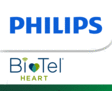
Catalog excerpts

User Manual
Open the catalog to page 1
Icon Definitions The name of the cellular carrier to which Carrier Name the meter is currently connected. Indicates that the current battery charge status. The battery energy remaining is depicted in a standard manner, familiar to most users, in which red indicates neartotal discharge, which additional levels of white indicate progressively more complete charge states. Indicates that the battery is actively charging. These items are displayed in an animated fashion from top to bottom in order to depict active charging of the meter battery. Indicates the battery is getting low and needs to...
Open the catalog to page 2
Blood Glucose Monitoring System User Manual This product contains a rechargeable internal battery. To conserve battery power this product will turn off the screen after one minute of non-use. To turn on the product either insert a test strip or press the Home or Power Button side button. Not Intended for Sale Within the EU Intended Use (pg. 4) Important Safety Instructions (pg. 4) Getting Started (pg. 5) Your BioTel Care® BGM (pg. 7) D.1 Testing Your Blood Glucose (pg.11) D.2 Testing With Control Solution (pg. 18) D.3 Functions and Settings (pg. 22) Customizing Your Meter (pg. 33) Classic...
Open the catalog to page 3
A. Intended Use The BioTel Care® Blood Glucose Monitoring system is intended for the quantitative measurement of glucose in fresh capillary whole blood samples drawn from the fingertips, forearm, or palm. It is intended for lay use by persons with diabetes to aid in diabetes management. It is indicated for use at home (over the counter [OTC]) and should be used only by a single patient and should not be shared. Test results are plasma-calibrated for easy comparison to clinical laboratory methods. Testing is done outside the body (in vitro diagnostic use). The BioTel Care® Blood Glucose...
Open the catalog to page 4
Users should wash hands thoroughly with soap and water and dry thoroughly after handling the meter, test strips, and any lancing device. For Cleaning and Disinfecting procedures to prevent the spread of diseases such as Hepatitis B, see Cleaning and Disinfecting Your Meter (pg. 50 ). Use of this device on multiple patients may lead to transmission of Human Immunodeficiency Virus (HIV), Hepatitis C Virus (HCV), Hepatitis B Virus (HBV), or other bloodborne pathogens. For Technical Support, contact Telcare, LLC at (888) 666-4530 (US) or (1) (978) 610-4688 (International). Hours of Operation:...
Open the catalog to page 5
Unboxing the BioTel Care® BGM for the first time Before we begin, take a moment to go over the contents of your BioTel Care® BGM kit. Your kit should include: Lancing Device Nylon Case User Manual (battery included) Quick Start Guide BioTel Care® BGM Kit does not contain testing supplies box. The following supplies are provided separately: • BioTel Care® Test Strips • BioTel Care® Lancets • BioTel Care® Control Solution (L1 and L2) Using your new meter: Make sure you charge your glucose meter for at least 6 hours before first use. To charge your glucose meter, use the AC Charger included in...
Open the catalog to page 6
D. Your BioTel Care® BGM This is a Touch Screen Right side • Short-press of power button turns on/off the screen. • Long-press of power button when screen is on pops out a window with the following options: Power Off, Restart, and Airplane Mode / Silent, Vibrate, and Sound. • Long-press of power button will turn on the meter when powered off. UP/Down • Buttons to scroll through menus Enter Button Display Touch Screen Test Strip Port (white side up) Battery Access Notch • Use the notch to remove the battery cover and replace the battery Home button • Press of home button...
Open the catalog to page 7
BioTel Care® Test Strips Blood Sample End Contact End (put into Test Strip Port) Important Notes on Test Strips: • Because of the auto coding feature of this meter, the strip insertion will be snug. This is to be expected and users find it easy after a few attempts. • Check the expiration date printed on the test strip bottle and its package. DO NOT use expired test strips. • Use each test strip immediately after removing it from the bottle. Close the bottle immediately after taking out a test strip. • Do not use wet or damaged test strips. On the Home Screen, you can see the following: ...
Open the catalog to page 8
On the Home Screen, swipe from the left edge of the screen to right OR press the menu button in the top left to open the Application Drawer to access the meter’s options: • Home • Test Mode • View/Add Logs • Control Solution Test To access all available applications, press the Apps icon, or select using the UP/DOWN/ ENTER buttons, on the bottom Apps Bar of the Home Screen. Preparation and Safety Before you begin, make sure to: • Set up your BioTel Care® BGM Blood Glucose Meter properly. • Run a control test before first use. (See Step-by-Step Guide to Control Testing - pg. 19 .) • Wash your...
Open the catalog to page 9
• Record the “date opened” on the bottle label. Discard the bottle and any remaining test strips 6 months after the date of opening or if expired, which ever comes first. • Do not operate the meter outside the temperature range of 50°F (10°C) to 104°F (40°C). • The BioTel Care® BGM is compatible with Telcare® Test Strips and Telcare® Glucose Control Solutions. • Your BioTel Care® BGM • A new BioTel Care® Test Strip • A lancing device with a clean, unused lancet (or safety lancets) IMPORTANT WARNINGS ABOUT INACCURATE RESULTS Inaccurate results may occur in severely hypotensive individuals or...
Open the catalog to page 10
D.1 Testing Your Blood Glucose 1. Power on the BioTel Care® BGM with the PWR (Power) button on the right side of the BGM. Long press if it is turned off, short press if it is in SLEEP mode. The device will automatically display the Home Screen. 2. Press on the TEST MODE icon OR use the three buttons on the left side of the BGM to enter BG Test Mode. When ready to check blood, "Insert a new test strip" will be displayed.
Open the catalog to page 11All BioTelemetry catalogs and technical brochures
-
BT104
16 Pages
-
ePatch PATIENT EDUCATION GUIDE
20 Pages
-
ePatch
20 Pages
-
MCT3
4 Pages





