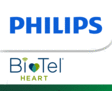
Catalog excerpts

PATIENT EDUCATION GUIDE Need help or have questions? Contact Customer Service Toll Free at 1.877.593.6421 or visit myheartmonitor.com for online support. CardioNet, LifeWatch and BioTel Heart are trademarks of BioTelemetry, Inc. BioTelemetry reserves the right to change specifications at any time without notice
Open the catalog to page 1
Getting Started • About our Service • Kit Contents • What to Expect During Service • Quick Start Instructions • Record Symptoms • Removing the Patch • Returning ePatch • Showering Instructions • Important Information • Addendum to the Patient Education Guide • Terms and Conditions • Notice of Confidentiality
Open the catalog to page 2
Your physician has prescribed ePatch™ for you. ePatch continuously records and stores heartbeats that are analyzed by certified cardiac technicians at BioTel Heart®. Clinical reports are made available to your healthcare provider at the end of service. To get started, review the important information in this guide or visit myheartmonitor.com. If you have any questions, please contact us: Customer Service: 1-877-593-6421 (toll-free) email: ePatchsupport@gobio.com Hours: Mon-Fri 8am - 8:30pm EST; Sat 8am - 4:30pm EST For assistance, please call Customer Service at 1-877-593-6421
Open the catalog to page 3
5 SYMPTOM/EVENT DIARY Date PATIENT EDUCATION GUIDE RETURNS 10255 W. HIGGINS ROAD ROSEMONT IL 60018 Extended Holter Monitoring Check any feelings that apply: 4 Patient Education Guide PATIENT DIARY 10255 W. HIGGINS ROAD ROSEMONT IL 60018 Patient Name: 5 ePatch kit with return label attached to the box SAVE THE BOX! Patient Address: Physician Name: Start Date: Did you push the button/sensor to record a symptom Start Time: Date Removed: ____ Yes ____ No For assistance, contact Customer Service: What were you doing when the symptom(s) occurred? Activity: ____ Normal daily routine Need help or...
Open the catalog to page 4
Contacting You Before, during or after your service, we may contact you for any of the following reasons: • Confirm insurance information • Assist with starting service • Confirm a break in service • Troubleshooting • On behalf of your physician (please note, we will not contact you regarding heart-related findings, unless specifically instructed by your physician) Your insurance company will send you an Explanation of Benefits (EOB). An EOB from your insurance carrier is NOT a bill. You will be responsible for any out-of-pocket cost associated with deductibles, co-insurances, etc. If there...
Open the catalog to page 5
Getting Started Quick Start Instructions Step 1 LEFT Side SHAVE (If needed), then WASH and DRY area shown in diagram thoroughly. LEFT Side Once skin is dry, SCRUB area with the SCRUB PAD for one minute. DO NOT apply lotions or oils. Remove a patch from the patch pouch. Place sensor into patch and PRESS down firmly to snap it in place. Locate the Patch Placement Template in the kit and follow its instructions for use. REMOVE CLEAR BACKING and apply the patch to your chest using the template as a guide as shown. Use a mirror for guidance. Remove template when finished. Press the patch firmly...
Open the catalog to page 6
Record Symptoms SYMPTOM/EVENT DIARY Date Check any feelings that apply: Check any feelings that apply: Did you push the button/sensor to record a symptom ____ Yes ____ No Anxiety Chest pain or pressure Dizziness Fainting Light-headedness Heart fluttering, racing or pounding Heart skips beat(s); irregular beats Neck or arm pain/ tingling Shortness of breath Other (describe) Anxiety Chest pain or pressure Dizziness Fainting Light-headedness Heart fluttering, racing or pounding Did you push the button/sensor to record a symptom What were you doing when the symptom(s) occurred? Activity: ____...
Open the catalog to page 7
How to REMOVE the SENSOR from the PATCH Step 1 Remove the patch by pulling the clear adhesive away from your body. Apply downward pressure on the tab to snap/break it off. This will require some force. Hold the sensor as shown and slide the sensor forward to remove it from the patch. Discard the used patch, NOT the SENSOR. How to apply a NEW PATCH Additional patches are provided in the kit if you plan to wear ePatch for a longer duration, or if you are experiencing discomfort. Please refer to the Getting Started section of this guide to set up and apply a new patch.
Open the catalog to page 8
Returning ePatch Important: Do not throw the box away. You will need to use it to return the equipment and supplies. Step 1 ePatch ™ LEFT Side LEFT Side LEFT Side TO EXPOSE ADHESIVE REMOVE LINER TO EXPOSE ADHESIVE REMOVE LINER TO EXPOSE ADHESIVE REMOVE LINER TO EXPOSE ADHESIVE REMOVE LINER TO EXPOSE ADHESIVE REMOVE LINER TO EXPOSE ADHESIVE REMOVE LINER TO EXPOSE ADHESIVE REMOVE LINER TO EXPOSE ADHESIVE REMOVE LINER TO EXPOSE ADHESIVE REMOVE LINER TO EXPOSE ADHESIVE REMOVE LINER TO EXPOSE ADHESIVE REMOVE LINER TO EXPOSE ADHESIVE REMOVE LINER TO EXPOSE ADHESIVE REMOVE LINER TO EXPOSE ADHESIVE...
Open the catalog to page 9
Showering Instructions Shower or exercise as normal while wearing ePatch. Do NOT swim or bathe. Patch is water-resistant, not waterproof.
Open the catalog to page 10
Important Information • Continue to wear ePatch for the duration prescribed by your physician. • Mild itching or irritation underneath the patch area may occur, and is usually temporary. If more significant itching or irritation develop or persists, contact Customer Service at 1-877-593-6421. • Write down any symptoms as they occur in your diary. For assistance, please call Customer Service at 1-877-593-642
Open the catalog to page 11
ePatch™ ADDENDUM TO THE PATIENT EDUCATION GUIDE Indications for use ePatch is indicated for use on patients who may be asymptomatic or who may suffer from transient symptoms such as palpitations, shortness of breath, dizziness, light headedness, presyncope, syncope, fatigue, chest pain and/or anxiety. ePatch is intended for use by adolescents 18-21 and adults. Contraindications The sensor is not intended for use on: •Patients with implanted pacemakers. The compatible ECG patch is not intended for use in the following cases: •The compatible ECG patch is not intended for use on patients with...
Open the catalog to page 12All BioTelemetry catalogs and technical brochures
-
BT104
16 Pages
-
BGM 4
172 Pages
-
ePatch PATIENT EDUCATION GUIDE
20 Pages
-
MCT3
4 Pages





