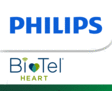
Catalog excerpts
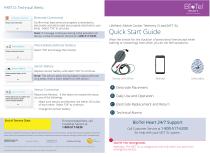
PART D: Technical Alerts Electrode Connectivity Confirm that lead wires are properly connected to electrodes and electrodes are properly attached to your body. Select “OK” to proceed. Note: If message continues during initial activation of device, contact Customer Service at 1.800.517.6330. Phone Battery (Monitor Battery) LifeWatch Mobile Cardiac Telemetry 3 Lead (MCT 3L) Quick Start Guide Wear the sensor for the duration of prescribed time (except when bathing or showering), even when you do not feel symptoms. Select “OK” and charge the monitor. Sensor Battery Replace sensor battery and select “OK” to continue. Note: The sensor alerts its low battery status with one long beep, then a short beep from the sensor. Sensor with Wires Restart the Monitor. If this does not resolve the issue, do one of the following: • Make sure sensor and Monitor are within 20 inches of each other. Select “OK” to continue. Change the sensor battery. C Electrode Replacement and Return D Technical Alarms If not provided here, call Customer Service at 1-800-517-6330 BioTel Heart 24/7 Support Call Customer Service at 1-800-517-6330 for help with your MCT 3L system. Illustrations included in this manual are general representations only and are not meant to comply with this specific regulatory requirement. Please refer to the comprehensive Patient User Guide for complete instructions and important warnings, cautions and for troubleshooting. LifeWatch Services, Inc. Rosemont, IL 60018 info@lifewatch.com www.lifewatch.com ©2018 All rights reserved. CardioNet, LifeWatch and BioTel Heart are all trademarks of BioTelemetry, Inc. BioTelemetry reserves the right to change specifications at any time without notice. MCT 3 Lead is the commercial brand name for the LifeWatch Mobile Cardiac Telemetry 3-Lead medical device. Sensor Connection Dial 911 for emergencies Attention: The MCT 3L is a diagnostic tool only and is not part of an
Open the catalog to page 1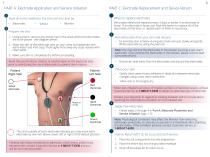
PART A: Electrode Application and Service Initiation 1 PART C: Electrode Replacement and Device Return When to replace electrodes Have all items needed to start the service close by Electrodes need to be replaced every 3 days or earlier if an electrode is loose. If an electrode is loose, you have the option to replace all of the electrodes at that time, or replace each of them as necessary. Prepare the skin 1. Using scissors, remove any excess hair in the areas where the electrodes are to be placed - see diagram below. 2. Wash the skin of the electrode sites on your chest and abdomen with...
Open the catalog to page 2
Monitor Layout 1. Remove four electrodes from the electrode pouch. On/Off Button 2. Fold over the open end of the pouch to protect the unused electrodes from drying out. Emergency Call Button (call can be canceled within 10 sec.) Note: Electrodes should be stored at room temperature. Battery Indicator shows the level of battery charge and if the Monitor is in charge mode. 3. Snap an electrode onto each of the four lead wires that are attached to the sensor. Icon alerts may appear on Monitor home screen. Alerts will disappear once issue has been resolved. Monitor Charge Port How to record a...
Open the catalog to page 3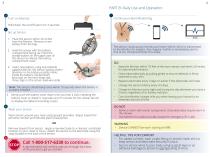
PART B: Daily Use and Operation 5 Continuous Heart Monitoring Turn on Monitor Hold down the on/off button for 3 seconds. Set up Sensor 1. Place the sensor within 20 inches from the Monitor. Remove a new battery from the bag. 2. Hold the sensor with the battery compartment facing up. Press the orange button on the upper part of the sensor to release the battery compartment cover. 3. Insert new battery, using only batteries supplied with kit, into sensor paying careful attention to the battery polarity marks inside the battery compartment (plus sign on the neck strap side, minus sign on the...
Open the catalog to page 4All BioTelemetry catalogs and technical brochures
-
BT104
16 Pages
-
BGM 4
172 Pages
-
ePatch PATIENT EDUCATION GUIDE
20 Pages
-
ePatch
20 Pages





