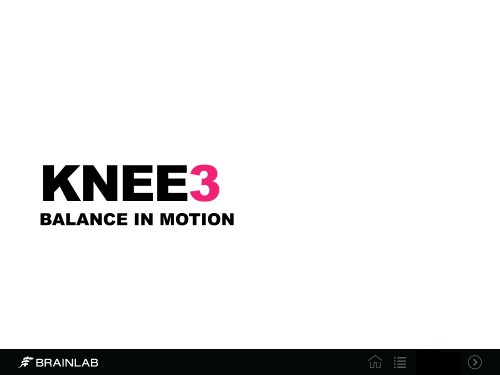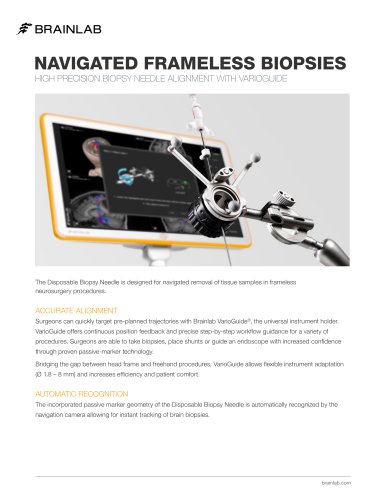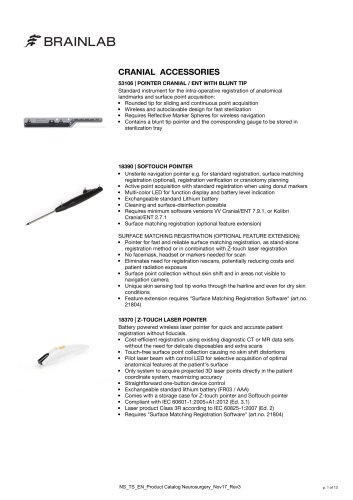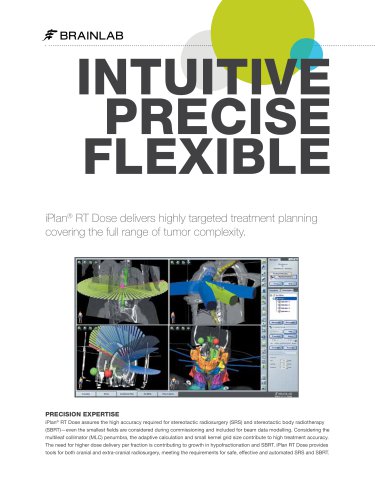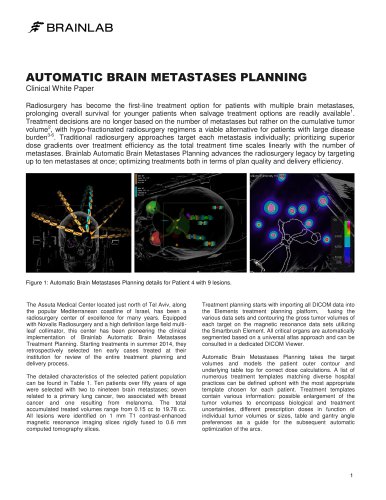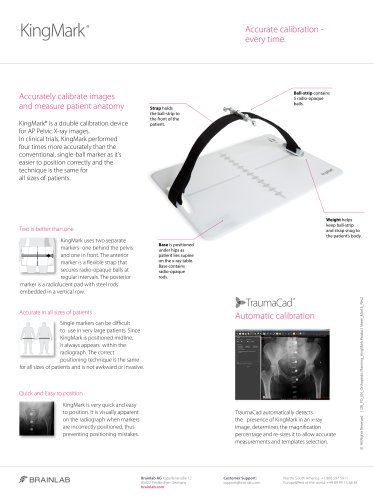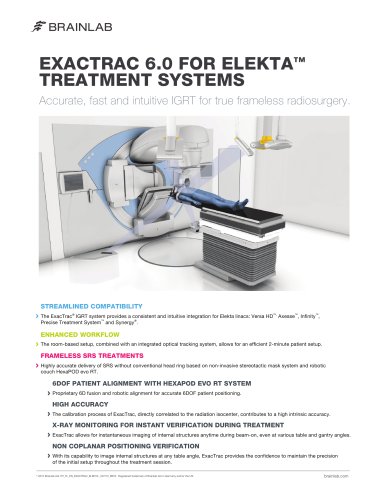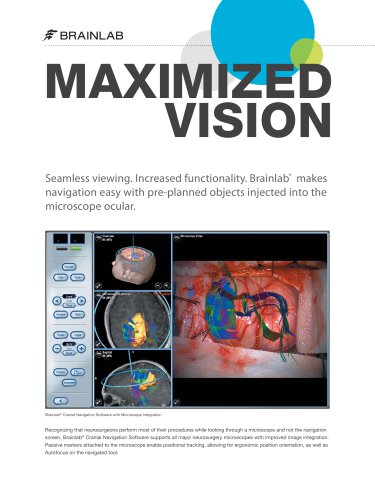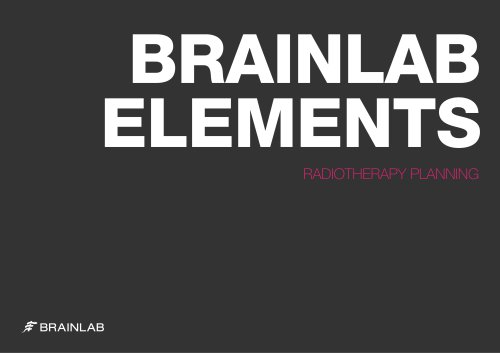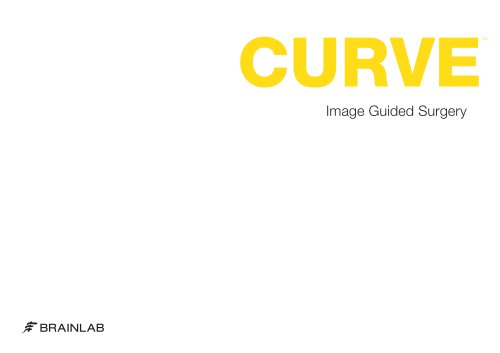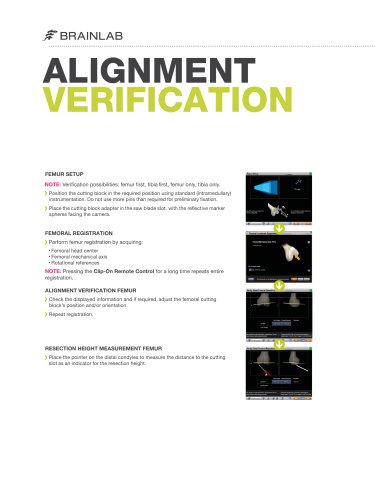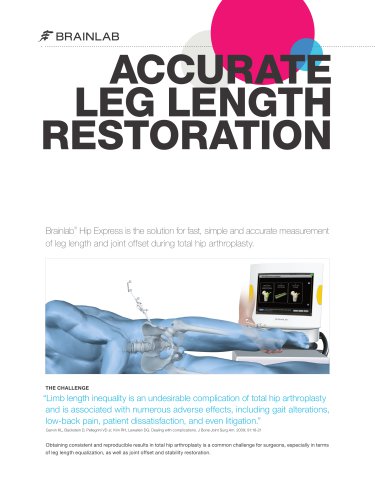Website:
Brainlab
Website:
Brainlab
Catalog excerpts

TABLE OF CONTENTS THE NEW APPROACH TO SOFTWARE-GUIDED KNEE SURGERY EASE OF USE BALANCE IN MOTION PINLESS NAVIGATION PLANNING AND DOCUMENTATION FROM PLANNING TO NAVIGATION KICK NAVIGATION PLATFORM
Open the catalog to page 2
KNEE3 THE NEW APPROACH TO SOFTWARE-GUIDED KNEE SURGERY Radically new approach for software-guided knee surgery Visualizes the final outcome prior to making any cut Automatically follows surgical steps without any system interaction Flexible use for measured resection and balanced gap technique
Open the catalog to page 3
Fast and streamlined registration Automatic workflow adaptation Clean and straightforward user interface On the fly planning Minimal user interaction required
Open the catalog to page 4
Streamlined and fast registration Possibility to customize workflows based on personal surgical philosophy
Open the catalog to page 5
Dynamic Adaption to the surgical steps based on automatic tool detection Minimal interaction with the system
Open the catalog to page 6
The Balance Graph visualizes patient specific joint stability information before any bone cuts have been made The stability information is based on actual 3D implant geometries Possibility to detect instabilities over the full range of motion, even in mid-flexion Live adaption of the Balance Graph after every surgical interaction (i.e. resections or implant sizing)
Open the catalog to page 7
Real-time outcome display during every surgical step
Open the catalog to page 8
Balance Graph automatically generates while performing the stability test over full range of motion Final stability based on 3D geometry of selected implant will be shown at every surgical step
Open the catalog to page 9
FIXED-FLEXION CONTRACTURE Stability situation is visualized prior to any cut and updated after any surgical interactions are performed
Open the catalog to page 10
MID-FLEXION INSTABILITY Common surgical situations are intuitively visualized Information is provided that can‘t be visualized without Knee3
Open the catalog to page 11
PINLESS NAVIGATION SEAMLESS INTEGRATION OF ADJUSTABLE CUTTING BLOCK Fine adjustable cutting block for efficient surgery Smooth adjustment without repositioning of the cutting block Pinless femoral navigation with reference array on baseplate of cutting block Universal tool that can be used with any implant system
Open the catalog to page 12
PLANNING AND DOCUMENTATION POWERFUL TOOLS FOR MULTIPLE INDICATIONS PATIENT REPORTS TraumaCad provides digital tools to perform preoperative planning and allows simulating the expected results prior to surgery Navigation software automatically generates reports to be used for documentation and patient information Digital planning allows easy, fast and accurate preparation of the surgery Documentation and communication tool for surgeons, colleagues and patients TraumaCad tools support and optimize logistics planning
Open the catalog to page 13
FROM PLANNING TO NAVIGATION COMPLETE ORTHOPEDIC PORTFOLIO Template pre-operatively with TraumaCad and upload to Quentry Provide secure access for implant partners to template data Review images and plan on Kick navigation system in the O.R. Perform navigated knee replacement surgery with Knee3 Store navigation patient report and case data to PACS and/or Quentry Assess post-operative X-Ray results with TraumaCad post-op measurements
Open the catalog to page 14
KICK NAVIGATION PLATFORM POWERFUL ORTHOPEDIC NAVIGATION Sleek design with high performance Intuitive, patient-centric Brainlab control concept Compatible with all current Brainlab navigation applications Drapeable full HD touch display Optical tracking with laser guidance Light-weight, compact and portable Expandable with Brainlab Buzz™
Open the catalog to page 15All Brainlab catalogs and technical brochures
-
Buzz In-Wall
6 Pages
-
NAVIGATED DISPOSABLE STYLET
1 Pages
-
NAVIGATED FRAMELESS BIOPSIES
2 Pages
-
CRANIAL ACCESSORIES
13 Pages
-
iPlan RT Adaptive
2 Pages
-
iPlan Monte Carlo
2 Pages
-
iPlan RT Dose
2 Pages
-
iPlan HybridArc
2 Pages
-
iPlan Flow
2 Pages
-
LIVE IMAGING
2 Pages
-
KingMark
1 Pages
-
VoyantMark
1 Pages
-
Brochure Novalis
2 Pages
-
Brochure Elekta – ExacTrac
1 Pages
-
iPlan Cranial
2 Pages
-
Integrated MR
1 Pages
-
Microscope Integration
2 Pages
-
Cranial Navigation
2 Pages
-
Quentry
12 Pages
-
Hip Navigation
23 Pages
-
Product Catalog Neurosurgery
9 Pages
-
Elements
14 Pages
-
Radiolucent Skull Pins
1 Pages
-
Vero sBrt unleashed
12 Pages
-
IMMEDIATE IMPACT
1 Pages
-
AIRO
10 Pages
-
Brochure Spine Navigation
19 Pages
-
Curve
18 Pages
-
Flyer Knee Express
2 Pages
-
Flyer Hip Express
2 Pages
-
Buzz
12 Pages
-
iPlan
5 Pages