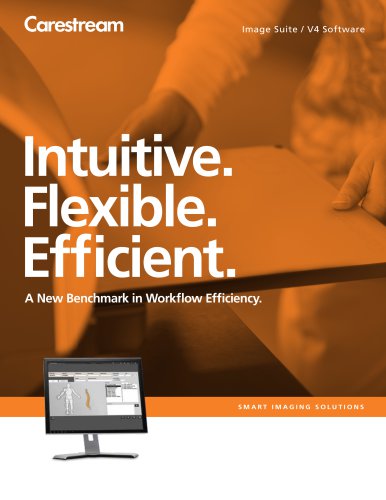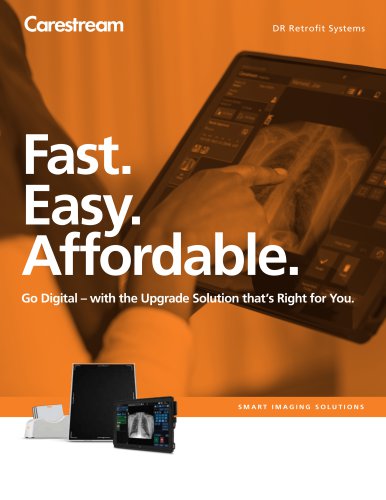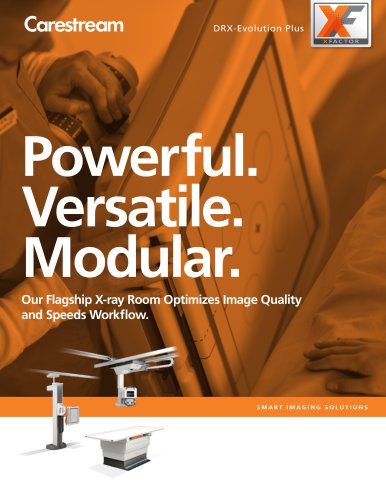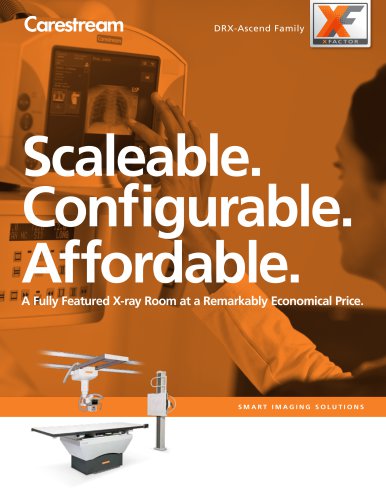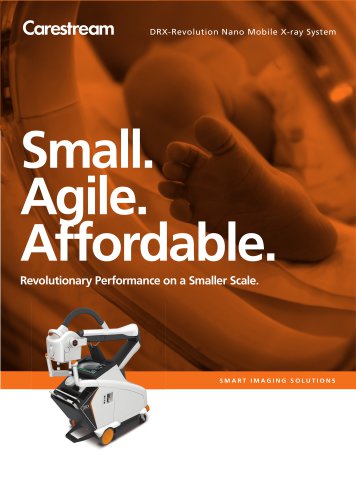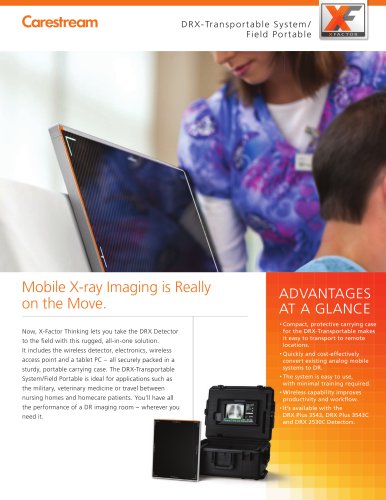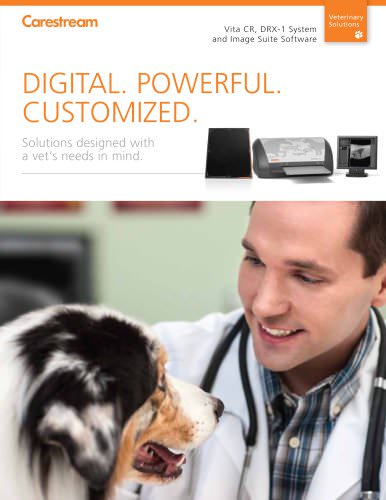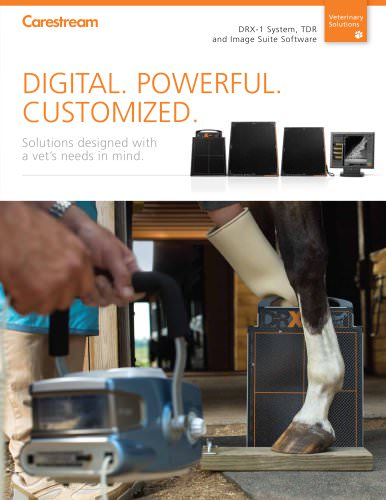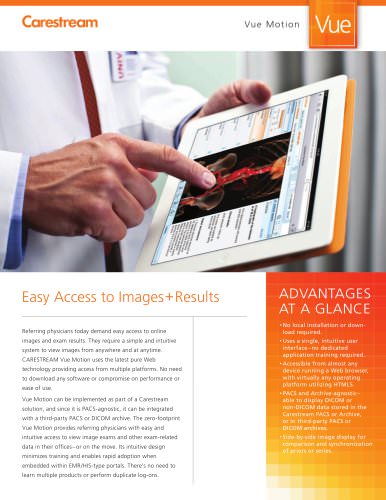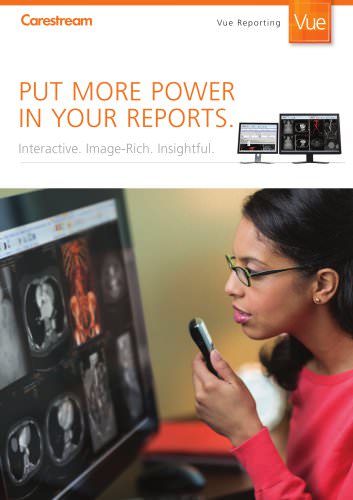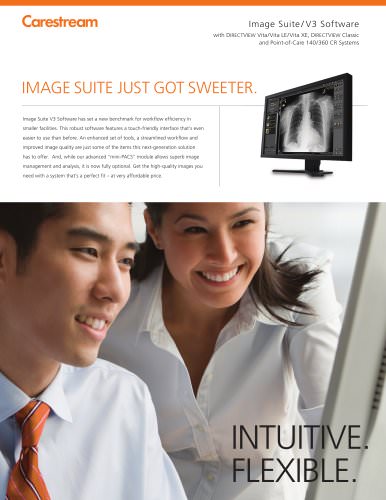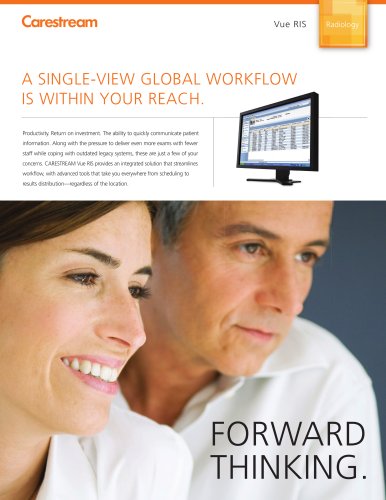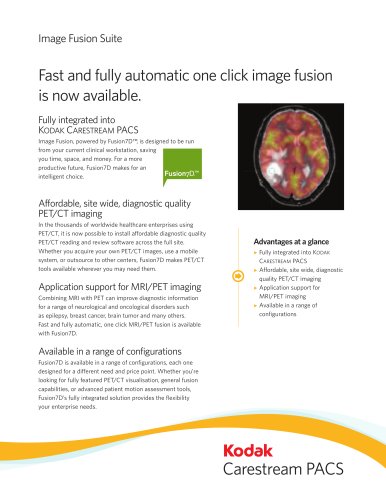Catalog excerpts

DirectView CR Mammography Total Quality Tool* Streamline your CR mammography image testing Now there is an efficient and accurate way to verify and report mammography quality— and help avoid potential problems before they occur—with your KODAK DirectView CR Mammography Feature. * The KODAK DirectView CR Mammography Total Quality Tool enables you to perform objective tests and measurements with the same interface used for examinations. Tests are done at your facility and at your convenience—without the cost, scheduling, or disruption of third-party testing. Mammography specific The KODAK DIRECTVIEW CR Mammography Total Quality Tool is a package that includes everything you need for easy, accurate CR system testing: A test phantom kit is designed for testing the two mammography cassette sizes: 18 x 24 cm and 24 x 30 cm. It includes two phantoms (one each of 18 x 24 cm and 24 x 30 cm), two 1 mm aluminum filters, and user guide—all in a convenient protective folder for easy storage. The user guide explains the simple testing exposures and procedures. Analysis and reporting software tracks measurements that can predict the most common failure modes before quality is adversely affected. Test data (for current, as well as previous testing sessions) can easily be exported to a MICROSOFT EXCEL file for review and analysis, or for use in reports and other documents. Comprehensive system tests The analysis and reporting software is fully integrated into the CR system, providing full evaluation of subsystems. With just two x-ray exposures (a phantom image exposure and a non-phantom flat-field image exposure), the KODAK DirectView CR Mammography Total Quality Tool will perform a complete set of tests, evaluating and calculating results in addition to your mammography QC management program. The KODAK DirectView CR Mammography Total Quality Tool can also help track the performance of individual cassettes used in your KODAK DirectView CR System with the Mammography Feature. *This product is not currently available in the U.S. The KODAK DIRECTVIEW CR Mammography Total Quality Tool enables testing using the same CR system interface used for examinations. The main page lets the user select and run tests, check results of current tests, discard the last test performed in the current test session, view a summary of prior test results, and access the page for testing individual cassettes.
Open the catalog to page 1
Saves time The KODAK DIRECTVIEW CR Mammography Total Quality Tool provides DIRECTVIEW CR Mammography Feature users with an automated testing procedure. It guides you through the testing process—eliminating timeconsuming, costly, and error-prone manual recording and analysis of data. Configuration One software application license Mammography Total KODAK DIRECTVIEW CR Mammography Total application license Quality Tool/Additional Software License Plus...your CR system remains in service during testing. The analysis and reporting software is integrated, so there is no need to reconfigure the...
Open the catalog to page 2All Carestream catalogs and technical brochures
-
Image Suite / V4 Software
4 Pages
-
CARESTREAM DRX-Ascend System
8 Pages
-
Motion Mobile X-Ray System
4 Pages
-
DRX-1 System
4 Pages
-
M1-329
2 Pages
-
Wireless detector sharing
2 Pages
-
CARESTREAM DRX Family Brochure
12 Pages
-
Vue Motion
2 Pages
-
Vue Beyond
2 Pages
-
Radiology Reporting
4 Pages
-
Directview CR Systems
4 Pages
-
DRYVIEW Chroma
8 Pages
-
DRYVIEW 5950
4 Pages
-
MIN-R S Film
2 Pages
-
Q-Rad System
8 Pages
-
DIRECTVIEW V5 Software
8 Pages
-
DRX-Revolution
8 Pages
-
DRX-Evolution
8 Pages
-
DRX-Ascend
4 Pages
-
MIN-R 2000 Plus Film
2 Pages
-
MIN-R EV Film
2 Pages
-
CS 9300 System
12 Pages
-
V5 Software
8 Pages
-
Vue_Cloud
8 Pages
-
Vue_Overview
16 Pages
-
Cardio-PACS
8 Pages
-
carestream PACS
6 Pages
-
DRYVIEW
4 Pages
-
DRYVIEW-Chroma
8 Pages
-
Image-Suite-CR-Systems
4 Pages
-
MyVue
2 Pages
-
Brochure-orthoview
2 Pages
-
Vue-Mammo
2 Pages
-
Vue-PACS
8 Pages
-
Vue-Ris
8 Pages
-
DryView 6850
4 Pages
-
imageFusionSuite
2 Pages
-
Viatronix_V3D
3 Pages
-
Vue-Reporting
2 Pages