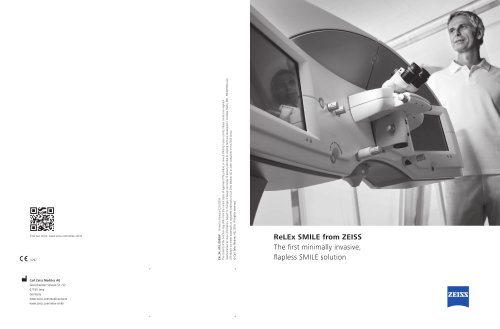Website:
ZEISS Medical Technology
Website:
ZEISS Medical Technology
Group: Zeiss
Catalog excerpts

Efficient Image Data Management;
Open the catalog to page 1
MEDIALINK100 – for efficient image data
Open the catalog to page 2
Documentation made easy Select the patient name and get to work. MEDIALINK 100 makes it easy to document, organize and access still and video media in your hospital or clinic. Its intelligent design enables quick and easy procedure documentation by simply creating a patient file via remote control or keyboard. Regardless of the video source used during treatment, all images and videos can be automatically allocated to the correct patient file and quickly retrieved. You can also create single images from the previously recorded treatment videos, expanding the possibilities in patient...
Open the catalog to page 3
From recording to saving: a seamless workflow One system, many options. Operating comfort. You can connect up to four different recording You can conveniently control video and image devices to MEDIALINK 100 and quickly switch be- recording via remote control, front panel or tween them at the push of a button. Choose your the optional foot switch accessory which allow storage location from various USB storage media you to record and store images in a matter of such as a USB stick, external hard drive, one-card seconds. Combined with a motorized microscope, reader or the common folder of the...
Open the catalog to page 4
Digital images and videos can serve a critical role in procedure documentation and in discussions with colleagues. MEDIALINK 100 is an innovative, user-friendly solution which facilitates digital media collection. An efficient image data management system, MEDIALINK 100 enables you to capture images and video from several video sources and transfer them directly to your preferred storage media. Whether you choose to utilize external USB storage media or the integrated network capability, it is easy to display surgical images and videos in the OR. The network capability further allows access...
Open the catalog to page 5
Technical Data Storage formats Images: JPEG, TIFF Audio/video: mpg (program stream, MPEG2 MP@ML / MPEG1 Layer II) Storage location USB mass storage device (USB MSD) Shared directory (network) Video ports In: Operating properties Display of instrument status Integrated network connection Display of patient name and date Housing dimensions Internal loudspeaker Delivery package MEDIALINK 100, remote control, USB stick, Front panel with membrane keys S-video cable Remote control with hot keys for direct selection Optionally available of the function Foot control panel with for single images or...
Open the catalog to page 6All ZEISS Medical Technology catalogs and technical brochures
-
ATLAS 500
12 Pages
-
ZEISS CIRRUS 6000
12 Pages
-
OPMI LUMERA 300
8 Pages
-
OPMI® 1 FC
8 Pages
-
OPMI Movena
8 Pages
-
KINEVO® 900
24 Pages
-
TRENION 3D HD
4 Pages
-
OPMI® VARIO 700
20 Pages
-
Essential Line from ZEISS
6 Pages
-
SL Imaging Module from ZEISS
6 Pages
-
SL 115 Classic from ZEISS
4 Pages
-
VISULAS green from ZEISS
5 Pages
-
ReLEx SMILE from ZEISS
4 Pages
-
VisuMax
6 Pages
-
Retina Workplace from ZEISS
6 Pages
-
Humphrey Visual Field Analyzers
14 Pages
-
AT TORBI 709M / MP
12 Pages
-
AT.Shooter A2-2000
2 Pages
-
AT LISA multifocal MICS IOLs
16 Pages
-
FLOW 800
4 Pages
-
OPMI pico
2 Pages
-
VISULENS 500
4 Pages
-
VISUREF 100
3 Pages
-
OPMI PENTERO 800
14 Pages
-
The new IOLMaster 700
12 Pages
-
CALLISTO eye from ZEISS
6 Pages
-
OPMI Lumera i
10 Pages
-
OPMI Lumera 700
18 Pages
-
Instrument Tables
2 Pages
-
Colposcopes from Carl Zeiss
12 Pages
-
INFRARED 800
28 Pages
-
Foldable Tube f170/f260
4 Pages
-
OPMI PROergo
24 Pages
-
EyeMag Loupes
20 Pages
-
EyeMag Medical Loupes
16 Pages
-
OPMI PENTERO 900
12 Pages
-
VISALIS 500 Family
20 Pages
-
Visalis 100
8 Pages
-
OPMI 1 FR pro
4 Pages
-
SL 115 Classic
2 Pages
-
SL Imaging Module
2 Pages
-
Slit lamps excellence
8 Pages
-
FORUM Glaucoma Workplace
6 Pages
-
A-Scan synergy
2 Pages
-
IOLMaster 500
7 Pages
-
Colposcope E
2 Pages
-
Colposcope 150 FC
2 Pages
-
Foldable Tube f170/f260
3 Pages
-
OPMI pico for ENT Diagnosis.
8 Pages
-
OPMI Pentero
24 Pages
-
OPMI VARIO 700
20 Pages
-
OPMI Vario / S88 System
14 Pages
-
WASCA
2 Pages
Archived catalogs
-
TRENION 3D HD
2 Pages
-
OPMI VARIO 700
20 Pages