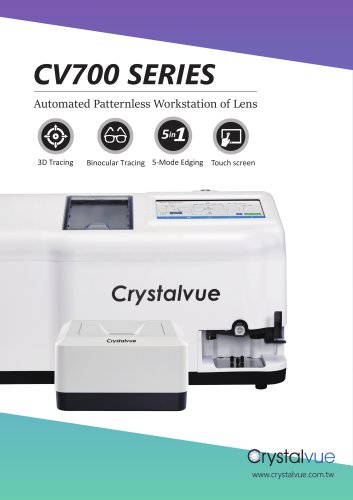Catalog excerpts

NFC-600 Automated Portable Retinal Camera DICOM DICOM
Open the catalog to page 1
Automatic Image Capture With automatic 3D tracking and focusing, the retinal images can be captured by single tap. The full-auto-shot function shortens exam time, which not only simplifies the examination process for doctors and nurses, but also reduces the discomfort or strains for patients. Easy to Operate, Easy to Selfie NFC-600 can be easily connected to any Windows-based PC or laptop with simple USB connection. It also provides more flexibility for users to run the examination by either sides. The automatic image capture and same-side control make it possible to take one’s retinal...
Open the catalog to page 2
High Quality Retinal Image With high resolution of 12 million pixels, NFC-600 captures and generates high quality retinal images. It provides retinal diagnostic staff and AI systems more precise and helpful information, which increases diagnostic accuracy and efficiency. The image can be enlarged to see tiny details. Users can also change colors or apply photo effects to the image for different purposes. Standard Picture Zoom to see tiny details Cup-to-disc Function Negative Film Image Selectable Fixation Targets and Montage Ten internal fixation targets are selectable. The disc, fovea,...
Open the catalog to page 3
SPECIFICATIONS Type Digital non-mydriatic retinal camera Image format JPEG, PNG, DICOM (optional) Type of photography Field of view Color, digital red-free 45 degrees Focus adjustment range -15D to +10D (without compensation lens) -30D to -10D or +5D to +30D (with compensation lens) Flash intensity Working distance Light source Observation light source: Infrared LED Flash light source: White LED Built-in Montage up to 3 images Power input Crystalvue Medical Corporation No. 116, Ln. 956, Zhongshan Rd., Taoyuan Dist., Taoyuan City 33072, Taiwan Phone: +886-3-360-7711 Fax: +886-3-360-7722
Open the catalog to page 4All Crystalvue Medical catalogs and technical brochures
-
Crystalvue FundusVue
2 Pages