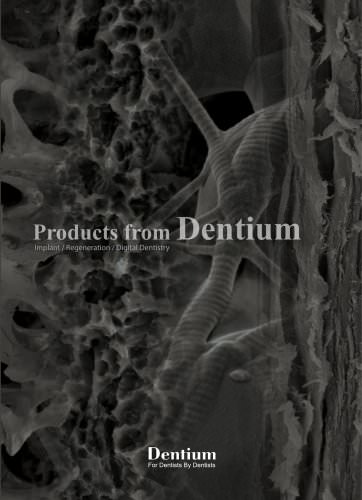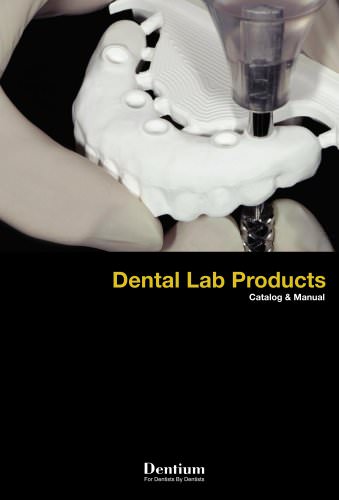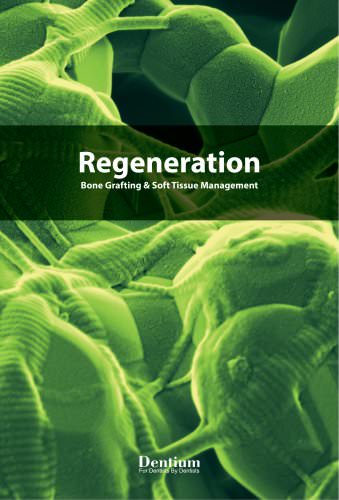Catalog excerpts

Implantium II Product Catalog Product Catalog
Open the catalog to page 1
Implantium II ^da-ice tAe 'Wudtome/*
Open the catalog to page 2
Implantium ll Color Coding by Diameter 08 Implantium ll Fixture [CaP Coating] 09 Implantium ll Fixture [S.L.A. Surface] 10 Surgical Components Covei Sciew II Dual / Combi Abutment - Abutment Level I mpression 14 Dual Abutment [Non-hex] 17 Abutment Level Impression Components 18 Dual / Custom / Dual Milling / Angled / Direct-Casting / Metal-Casting / Temporary (Plastic & Ti) Abutment - Fixture Level Impression 20 Fixture Level Impression Components 21 Dual Milling Abutment 24 Screw Abutment - Abutment Level Impression 30 Angled Screw Abutment 32 Screw...
Open the catalog to page 3
Implantium II Product Catalog Allows faster rate of cell adhesion Achieve primary stability of surrounding bone earlier after initial implant placement
Open the catalog to page 4
S.L.A. Surface S.L.A. (Sandblasting with large grit and acid etching) Proven surface treatment with over 10 years of long-term clinical data Clinically yields excellent bone response
Open the catalog to page 5
Implantium II Product Catalog · Allows faster rate of cell adhesion · Achieve primary stability of surrounding bone earlier after initial implant placement · Proven surface treatment with over 10 years of long-term clinical data · Clinically yields excellent bone response The application of a thin film of CaP on S.L.A. surface yielded better results in osseointegration during in vivo tes
Open the catalog to page 6
Implantium II Product Catalog Implantium II Characteristics A Extended Cutting Edge B Bacteria Resistant Bevel · Improved self-tapping ability · llows more control over the depth of fixture A placement · lleviates the occurrence of over-torque A during placement in dense bone · he tapered bevel platform design may make bone T profiling unnecessary at 1st, 2nd surgery. · he conical hex connection between implant and abutment T interface ensures hermetic sealing. · he biologic connection distributes the load to the fixture evenly. T Therefore it helps minimize micro-movement and marginal bone...
Open the catalog to page 7
Implantium II Product Catalog Implantium II Color Coding by Diameter Color Coding by Diameter • Cover screw is not included. Fixture Platform Diameter Fixture Body Diameter Fixture Bevel Height Fixture Implantium II (Mount Free) Platform Ø
Open the catalog to page 8
Implantium II Product Catalog 09 Note: To pievent damage to the Implant driver or fixture, do not ovei toique during fixture insertion
Open the catalog to page 9
10 Implantium II Product Catalog Note: To prevent damage to the Implant driver or fixture, do not over torque during fixture insertion
Open the catalog to page 10
Implantium II Product Catalog Cover Screw • Single use only Color: Green
Open the catalog to page 11
12 Implantium II Product Catalog • Single use only Unit: mm, Scale 1 : 1.5 Hex driver: Use no more than 5N-cm torque when screwing a cover screw to a fixture. If hex is worn, slot on the head of the product can be used to rotate it.
Open the catalog to page 12
Implantium II Product Catalog 13 • Single use only Unit: mm, Scale 1 : 1.5 Hex driver: Use no more than 5N-cm torque when screwing a cover screw to a fixture. If hex is worn, slot on the head of the product can be used to rotate it.
Open the catalog to page 13
Implantium II Product Catalog Prosthetic Procedure 1 Impression Technique and Restoration Selection Dual / Combi Abutment Abutment Level Impression Closed Tray Technique Combi Abutment Dual Abutment Impression Coping Transfer (Snap on) Ø4.5 / Ø5.5 / Ø6.5 Page 18 Burn-out Cylinder
Open the catalog to page 14
Implantium II Product Catalog 15 # Note: It is recommended to keep the torque level at 25~30 Ncm to tighten the combi abutment with fixture
Open the catalog to page 15
Implantium II Product Catalog Dual Abutment [Hex] • Abutment screw is included I ※Note: t is recommended to keep the torque level at 25~30 N·cm to tighten the dual abutment with fixture
Open the catalog to page 16
Implantium II Product Catalog Dual Abutment [Non-hex] • Abutment screw is included I ※Note: t is recommended to keep the torque level at 25~30 N·cm to tighten the dual abutment with fixture
Open the catalog to page 17
18 Implantium II Product Catalog Impression Coping Art. No. CIC 45 L CIC 55 L CIC 65 L Burn-out Cylinder Type
Open the catalog to page 18
Implantium II Product Catalog 19
Open the catalog to page 19
Implantium II Product Catalog Prosthetic Procedure 2 Impression Technique and Restoration Selection Dual / Custom / Dual Milling / Angled / Direct-Casting / Metal-Casting / Temporary (Plastic & Ti) Abutment Fixture Level Impression Hex Impression Coping Pick-up Impression Coping Transfer tray technique (Simple case) tray technique (Complicated case) Analog DANSE Page 21, 22 Dual Abutment Custom Abutment Dual Milling Abutment Angled Abutment Modification Cemented Restoration Modification Direct-Casting Abutment Metal-Casting Abutment Temporary Abutment
Open the catalog to page 20
Implantium II Product Catalog 21 • Impression coping screw is included with Impression coping Unit: mm, Scale 1 : 1.5 Impression Coping Pick-up 0 4.0 Impression Coping Pick-up 0 4.5 Impression Coping Pick-up Screw Size Short Long
Open the catalog to page 21
22 Implantium II Product Catalog • Impression coping screw is included with Impression coping Unit: mm, Scale 1 : 1.5 Impression Coping Transfer 0 4.0 Impression Coping Transfer 0 4.5 Impression Coping Transfer Screw Size Short Long
Open the catalog to page 22
Implantium II Product Catalog 23 • Abutment screw is included Unit: mm, Scale 1 : 1.5 ^ Note: It is recommended to keep the torque level at 25~30 N-cm to tighten the custom abutment with fixture
Open the catalog to page 23
24 Implantium II Product Catalog • Abutment screw is included Unit: mm, Scale 1 : 1.5 ^ Note: It is recommended to keep the torque level at 25~30 N-cm to tighten the dual milling abutment with fixture
Open the catalog to page 24
Implantium II Product Catalog 25 • Abutment screw is included Unit: mm, Scale 1 : 1.5 ^ Note: It is recommended to keep the torque level at 25~30 N-cm to tighten the dual milling abutment with fixture
Open the catalog to page 25
26 Implantium II Product Catalog • Abutment screw is included Unit: mm, Scale 1 : 1.5 Note: It is recommended to keep the torque level at 25~30 N-cm to tighten the angled abutment with fixture
Open the catalog to page 26All Dentium catalogs and technical brochures
-
SlimLine
28 Pages
-
Overdenture System
26 Pages
-
SuperLine Product
130 Pages
-
Instrument Catalog
46 Pages
-
Regeneration
26 Pages
-
Why Dentium
52 Pages
-
Digital dentistry 1403
20 Pages
-
lab system
38 Pages
-
Dental Lab System
44 Pages
-
SlimLine SPM-1403
28 Pages
-
Surgical Guide SGCM-1312 [Rev.1]
15 Pages
-
Paste Stain
2 Pages
-
Temporary Shell_1501 1501
4 Pages
-
Introduction of Dentium 2014
23 Pages
-
Maxillofacial Implant
20 Pages
-
Help kit XIH-1301
16 Pages
-
SimpleLine II Product
42 Pages
-
DASK-1402
12 Pages
-
Product from Dentium
48 Pages
-
RS Kit RSKP-1308
12 Pages
-
GBR system GSPS-1304
16 Pages
-
NR Line Product Catalog
49 Pages
-
rainbow Porcelain
26 Pages
-
Lab Product catalog
24 Pages












![Surgical Guide SGCM-1312 [Rev.1]](https://img.medicalexpo.com/pdf/repository_me/72062/surgical-guide-sgcm-1312-rev1-138906_1mg.jpg)