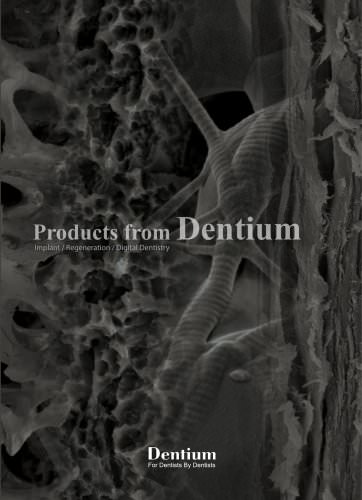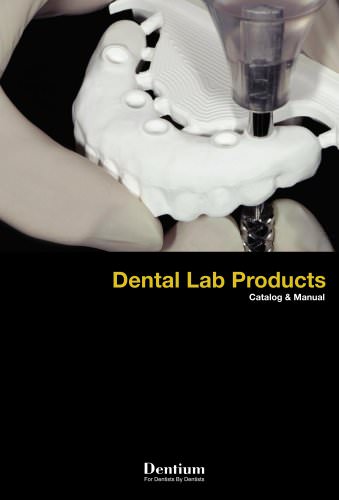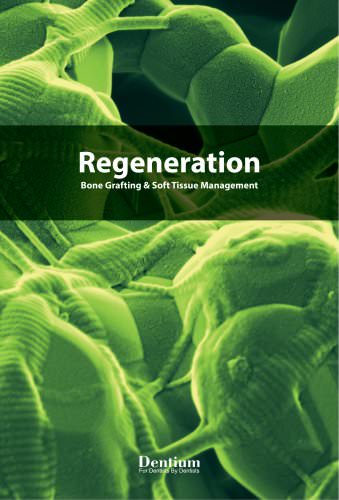Catalog excerpts

SuperLine & Implantium
Open the catalog to page 2
Contents Introduction S.L.A. Surface SuperLine Characteristics SuperLine Color Coding by Diameter SuperLine Fixture IMPLANTIUM Characteristics IMPLANTIUM Color Coding by Diameter IMPLANTIUM Fixture Prosthetic Procedure 1 Dual / Combi Abutment - Abutment Level Impression Combi Abutment Dual Abutment [Hex] Dual Abutment [Non-hex] Abutment Level Impression Components Restorative Kit Prosthetic Procedure 2 Dual / Custom / Dual Milling / Angled / Direct-Casting / Metal-Casting / Temporary (Plastic & Ti) Abutment - Fixture Level Impression Fixture Level Impression Components Custom Abutment Dual...
Open the catalog to page 3
S.L.A. Surface S.L.A. (Sandblasting with large grit and acid etching) • • Higher bone-to-implant contact. Faster bone formation on the surface.
Open the catalog to page 4
SuperLine & Implantium Product Catalog SuperLine Characteristics "Immediate Implantation with Excellent Bone Response" • Higher stabilization in extraction socket Early loading in upper posterior Harmony with anatomy Sharp & fast insertion AbutmentØ PlatformØ Abutment Height Fixture Length Selection Guideline Ideal emergence profile for each tooth
Open the catalog to page 6
SuperLine & Implantium Product Catalog SuperLine Characteristics A Tapered Design • The conical hex connection between implant and abutment interface ensures hermetic sealing. The large surface area helps provide excellent initial stability with sinus augmentation. C-1 Double Thread & Thread Height The biologic connection distributes the load to the fixture evenly. Therefore it helps minimize micro-movement and marginal bone loss. Tapered design may harmonize with surrounding bone anatomically. Tapered load distribution may achieve excellent bone response. All implant diameters share the...
Open the catalog to page 7
08 SuperLine & Implantium Product Catalog SuperLine Color Coding by Diameter Color Coding by Diameter • Cover screw is not included. (Mount Free) Blue Red Orange Violet
Open the catalog to page 8
SuperLine & Implantium Product Catalog SuperLine Fixture Unit: mm, Scale 1 : 1.5 / mm ※Note: 1) To prevent damage to the Implant driver or fixture, do not over torque during fixture insertion
Open the catalog to page 9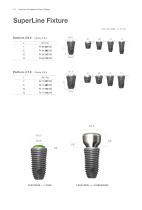
SuperLine & Implantium Product Catalog SuperLine Fixture Unit: mm, Scale 1 : 1.5 / mm
Open the catalog to page 10
SuperLine & Implantium Product Catalog Implantium Characteristics AbutmentØ PlatformØ Abutment Height Maximum Reduction Line Fixture Length Final DrillØ Selection Guideline Ideal emergence profile for each tooth
Open the catalog to page 12
SuperLine & Implantium Product Catalog Implantium Characteristics A Optimal Fixation Threads Regular Platform • Synchronized positive neck threads. Initial stability & maximum sealing between the cortical bone and fixture. Optimal fixation threads reduce stress of marginal cortical bone and minimize marginal bone loss. Thread platform design creates excellent bone to implant contact. Threads engage and penetrate bone with ease. The conical hex connection between implant and abutment interface ensures hermetic sealing. The biologic connection distributes the load to the fixture evenly....
Open the catalog to page 13
SuperLine & Implantium Product Catalog Implantium Color Coding by Diameter Color Coding by Diameter (Unit: mm) • Cover screw is not included. Fixture Platform Diameter Fixture Body Diameter Fixture Bevel Height Fixture Implantium (Mount Free) PlatformØ BodyØ Bevel
Open the catalog to page 14
SuperLine & Implantium Product Catalog Implantium Fixture Unit: mm, Scale 1 : 1.5 / mm ※Note: 1) When placing the Implantium Ø3.4 body fixture, the Implant driver may not fit into the fixture properly because the hex depth is shorter than other diameters. In this case, separate the Implant driver from the fixture and reinsert. 2) To prevent damage to the Implant driver or fixture, do not over torque during fixture insertion
Open the catalog to page 15
SuperLine & Implantium Product Catalog Cover Screw •Single use only ※Hex driver: Use no more than 5N cm torque when screwing a cover screw to a fixture. · If hex is worn, slot on the head of the product can be used to rotate it.
Open the catalog to page 16
SuperLine & Implantium Product Catalog Healing Abutment •Single use only ※Hex driver: Use no more than 10N cm of torque when screwing a healing abutment to a fixture. · If hex is worn, slot on the head of the product can be used to rotate it.
Open the catalog to page 17
18 SuperLine & Implantium Product Catalog Impression Technique and Restoration Selection Dual / Combi Abutment Abutment Level Impression Closed Tray Technique Combi Abutment Dual Abutment Impression Coping Analog Analog Burn-out Cylinder Cemented Restoration
Open the catalog to page 18
SuperLine & Implantium Product Catalog Combi Abutment Unit: mm, Scale 1 : 1 / mm ※Note: 1) If the Implantium fixture with size of Ø3.4 body is used, abutment height after assembly will become 0.5mm longer than other sized fixtures. 2) It is recommended to keep the torque level at 25~30 N.cm to tighten the combi abutment with fixture.
Open the catalog to page 19
SuperLine & Implantium Product Catalog Dual Abutment [Hex] •Abutment screw is included. ※Note: 1) If the Implantium fixture with size of Ø3.4 body is used, abutment height after assembly will become 0.5mm longer than other sized fixtures. 2) It is recommended to keep the torque level at 25~30 N.cm to tighten the dual abutment with fixture.
Open the catalog to page 20
SuperLine & Implantium Product Catalog Dual Abutment [Non-hex] • Abutment screw is included. ※Note: 1) If the Implantium fixture with size of Ø3.4 body is used, abutment height after assembly will become 0.5mm longer than other sized fixtures. 2) It is recommended to keep the torque level at 25~30 N.cm to tighten the dual abutment with fixture.
Open the catalog to page 21
SuperLine & Implantium Product Catalog Abutment Level Impression Components Unit: mm, Scale 1 : 1 / mm Impression Coping Diameter Burn-out Cylinder Type
Open the catalog to page 22
SuperLine & Implantium Product Catalog Combi & Dual Abutment Art. No
Open the catalog to page 23
SuperLine & Implantium Product Catalog Prosthetic Procedure 2 Impression Technique and Restoration Selection Dual / Custom / Dual Milling / Angled / Direct-Casting / Metal-Casting / Temporary (Plastic & Ti) Abutment Fixture Level Impression Impression Coping Pick-up Impression Coping Transfer Open tray technique (Complicated case) Closed tray technique (Simple case) Analog DAN 34 / DANSE Page 25, 26 Modification Dual Abutment Custom Abutment Dual Milling Abutment Angled Abutment Cemented Restoration Modification Direct-Casting Abutment Metal-Casting Abutment Temporary Abutment...
Open the catalog to page 24All Dentium catalogs and technical brochures
-
SlimLine
28 Pages
-
Overdenture System
26 Pages
-
Instrument Catalog
46 Pages
-
Regeneration
26 Pages
-
Why Dentium
52 Pages
-
Digital dentistry 1403
20 Pages
-
lab system
38 Pages
-
Dental Lab System
44 Pages
-
SlimLine SPM-1403
28 Pages
-
Implantium II
68 Pages
-
Surgical Guide SGCM-1312 [Rev.1]
15 Pages
-
Paste Stain
2 Pages
-
Temporary Shell_1501 1501
4 Pages
-
Introduction of Dentium 2014
23 Pages
-
Maxillofacial Implant
20 Pages
-
Help kit XIH-1301
16 Pages
-
SimpleLine II Product
42 Pages
-
DASK-1402
12 Pages
-
Product from Dentium
48 Pages
-
RS Kit RSKP-1308
12 Pages
-
GBR system GSPS-1304
16 Pages
-
NR Line Product Catalog
49 Pages
-
rainbow Porcelain
26 Pages
-
Lab Product catalog
24 Pages












![Surgical Guide SGCM-1312 [Rev.1]](https://img.medicalexpo.com/pdf/repository_me/72062/surgical-guide-sgcm-1312-rev1-138906_1mg.jpg)