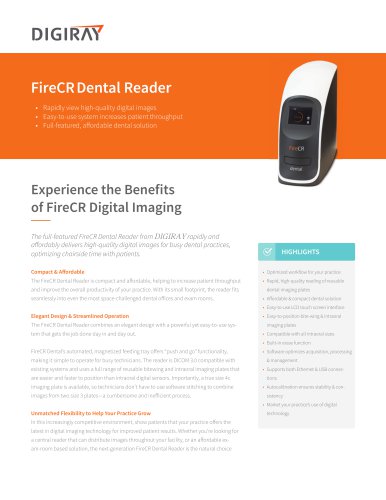Catalog excerpts

QUANTORDENT IMAGING SOFTWARE Fast, high-definition images Easy image viewing and manipulation Free software upgrades Easy-to-Use Imaging Soft ware With the QuantorDent Imaging Soft ware image acquisition, processing, and management have never been easier. The easy-to-use software, network/TWAIN interface and free software upgrades makes it a safe investment. The QuantorDent Imaging Software is the software for Digiray FireCR Dental PSP Readers. Easy Image Acquisition & Processing Experience the high diagnostic value of your FireCR Dental PSP Reader. After just a few seconds of scanning, the image appears. The chronological and intuitive workflow helps you crop, enhance, increase brightness and contrast, and perform other adjustments on the images to enable a more precise diagnosis. Regions of interest can be highlighted, annotations added and images can easily be rearranged or deleted. ■ Fast, high-quality image processing designed for CR ■ Streamlined intuitive workflow ■ Full image manipulation functionality Intuitive Interface & Study Management ■ Add and customize dental templates The intuitive user interface allows simple integration into your clinic’s existing patient ■ Fast and easy image verification management system - providing the full range of capabilities needed to improve ■ Simple data management your productivity and workflow. The QuantorDent Imaging Software allows clinics ■ Interfaces with existing patient management to quickly input patient data—or access it directly from their patient management system. Download patient and exam information from a work list, which can be automatically matched, eliminating the need for data entry. Manually input patient and exam information, if needed. system ■ Secure, high-speed local database for facilities without HIS, RIS or PACS ■ Full range of image distribution & output options ■ Touch-screen user interface Embedded Viewer for Immediate Diagnosis ■ Automation using DICOM work list server The embedded viewer is your everyday viewing tool, allowing for immediate diag- ■ Support various screen resolutions for note- nosis. The viewer contains tools such as annotations, contrast, brightness, measurements, drawings. For smaller facilities without a HIS, RIS, or PACS, a local database enables direct management of patients and studies. QuantorDent Imaging Software is available in a variety
Open the catalog to page 1
User-Friendly Workfl ow The intuitive QuantorDent Imaging Soft ware off ers the features and func tionalities needed by busy dental c s using Digiray linic FireCR Dental PSP Readers. The user-friendly workfl ow guides users through the diagnosticprocess. Main Menu The clear overview lets you quickly select between creating a Fill in patient data or use the emergency auto-fill. Touch-screen new study, accessing existing studies or worklists. Review Menu and Multi Image View After just a few seconds, the image appears. Edit images and Review images using e.g. measurement tools and annotations....
Open the catalog to page 2
Network Options You can use the FireCR Dental in several different setups, depending on your clinic’s size, volume and budget. A basic setup can be scaled up as the clinic grows. The setups are enabled by different modes of operation, e.g. the Quantor Software or via a 3rd party software by TWAIN*. Connecting the FireCR Dental to a PC by USB is the basic method of use. ■ Reader is always connected to PC Images go directly to the connected workstation Whenever 1 FireCR Dental is available on the network, it can be controlled from any 1 workstation at the time. ■ Manually connect and disconnect...
Open the catalog to page 3
Quantor Database Options Use your own standalone database or save your studies to a shared database with QuantorServer and view them with QuantorDent Lite. The QuantorDent Lite software is installed on any PC wanting to access the QuantorServer shared database on the network. A license dongle is not required. Once you run QuantorDent Lite it will automatically search the network for an available QuantorServer and set itself up. Standalone Database The local database can only be accessed from the PC on which the database is stored. QuantorDent must be installed on each PC. ■■ No access to...
Open the catalog to page 4All Digiray catalogs and technical brochures
-
QuantorView
1 Pages
-
FIRECR DENTAL READER
4 Pages
-
FireCR Dental Reader
4 Pages
-
FireCR Spark Medical Readers
4 Pages