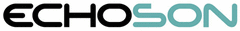
Catalog excerpts

PINIT - CALIBRATION * The manufacturer recommends to perform calibration process within 12 months. Calibration can be performed any time as you need to be sure that displayed values are correct. Also, it is recommended to carry out the self-test procedure, when a other probe (e.g. after servicing) to the scanner is connected. The PINIT offers two methods of calibration : 1. ECS method - the Echo-Son Calibration Set model ECS 02 is needed. (delivered by Echo-Son). 2. SELF-TEST method - any additional equipment is needed. This method electronically simulates the spherical object and checks all electronic systems and software algorithms 1. Calibration: ECS method 1. Prepare the Echo-son Calibration Set model ECS 02 Wash the container under tap water. Fill the container by distilled or boiled water at room temperature Wait about 30 minutes ( venting the water ). After calibration remove water from the container, then dry the container 2. Put the ultrasound probe into the hole like on the Photo1. Pay attention to indicators compliance. 3. Press successively: Menu => SERVICE => ECHOSON CALIBRATION SET. 4. The image of the calibration set will appear. Adjust the probe position to obtain valid measurement (green line Photo 1 Photo 2) 5. Press SCAN button. 6. Wait until test will be finished. calibration means checking correctness of the device’s main parameters
Open the catalog to page 1
7. If the measurements’ results are in the allowable range, the message " ECHOSON ECS CALIBRATION OK " appears on the screen. (Photo 3) 8. You can print calibration results on the printer (PRINT button) or save image on the USB memory in the file CALIB_ECS.BMP (PrintToUSB button). 2. Calibration: SELF - TEST method 1. Turn on the PINIT. Press successively: Menu => SERVICE => SELF-TEST button 2. The image of the test object should appear (Photo 4) 3. Wait until test will be finished. 4. If all internal electronic systems work correctly , the message "ELECTRONIC SELF TEST OK. " should appear...
Open the catalog to page 2All Echo-Son catalogs and technical brochures
-
ALBIT - SIMPLE & SMART
1 Pages
-
PINIT
4 Pages
-
SPINEL
4 Pages
-
EPIDOT
4 Pages
-
ALBIT DUPLEX Doppler
4 Pages
-
Biometric Scanners
6 Pages
-
SPINEL (Touch Screen)
4 Pages
Archived catalogs
-
ALBIT
2 Pages
-
Biometric Scanners - 2014
2 Pages
-
PACHYMETRY BIOMETRY
2 Pages
-
PINIT
2 Pages
-
ALBIT
2 Pages
-
ALBIT Duplex Doppler
2 Pages
-
SPINEL II Color Doppler
4 Pages
-
EPIDOT SC
4 Pages

















