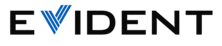 Website:
EVIDENT - OLYMPUS LIFE SCIENCE
Website:
EVIDENT - OLYMPUS LIFE SCIENCE
Group: EVIDENT
Catalog excerpts

Life Science CM30 Incubation Monitoring System Control Your Process with Smart Cell Culture Monitoring
Open the catalog to page 1
Transform Your Cell Culture Workflow— From Image Acquisition to Data Creation Culturing cells can be costly, complicated, and time-consuming. With the CM30 incubation monitoring system, there’s a simple way to improve your culture process. member member member A B C Researcher dependent Label-Free, Quantitative Results Consistent Result
Open the catalog to page 2
More Efficient Cell Culture Monitoring Workflow Image acquisition Quantitative data member member member A B C Cost Effective
Open the catalog to page 3
Label-Free, Quantitative Results Multipoint Cell Culture Monitoring Creating and maintaining a standardized cell culture workflow can help mitigate growth rate variations caused by factors such as contamination, user bias, and cell culture media. The CM30 system's visual information and quantitative records enable you to identify these problems early in the culture process. The monitor scans multiple points and the entire surface in your culture vessel to track the cell culture status. It can also scan multiple wells in a microplate. Choose your own customized monitoring positions or use...
Open the catalog to page 4
Consistent Results Throughout Your Lab Constant Analysis Parameters Qualitative Judgment Constant Parameters Compare Data Across Multiple Samples The system can monitor a variety of vessel types, including dishes, 6- to 96-well plates, and singleand multilayer flasks, enabling you to easily compare quantitative data across a range of culture vessels. Culture status data can also be compared with past measurement data and shared with team members, facilitating controlled experiments and troubleshooting. In a conventional workflow, checking cell cultures was dependent on the experience of the...
Open the catalog to page 5
Cost Effective Save Time with Automation Improve your traditional microscopy-based workflow and get more accurate results in less time. By automating cell culture monitoring using the CM30 system, you can expand your research and use your time more effectively Current Place a vessel in the incubator Remove from the incubator Take multiple images CM30 Place a vessel in the incubator Save time Automated multipoint monitoring No Need to Enter the Clean Room for Monitoring Every time you enter the clean room, there is an operational cost for consumables and measurements. Now, you can reduce...
Open the catalog to page 6
Supports a Wide Range of Vessel Types The CM30 incubation monitoring system’s epi-oblique optical system enables it to have a compact, flat design that accommodates most standard cell culture vessels, including dishes, 6- to 96-well plates, and single- and multilayer flasks. Also, you can register optional vessels based on your needs. Then, simply place the culture vessel you normally use on the CM30 head. Petri dish Multilayer flask Sample Images MSC (Mesenchymal stem cells) HEK293 (Human embryonic kidney cells 293) MCF7 (Human breast cancer cells): Scratch assay Image data courtesy of:...
Open the catalog to page 7
CM30 System Specifications Hardware Software CM30H: Incubation Monitoring Head Installation environment (inside the incubator) User management Optical performance Field of view (H × V): 2.84 mm × 2.13 mm (0.11 in. × 0.08 in.); (image size per one shooting) Image size: 1280 × 960 pixels Illumination wavelength: λ = 630 nm (LED) Illumination method: epi-oblique illumination Cable length Sterilization resistance Disinfection resistance Peracetic acid disinfection (cold sterilant) Alcohol disinfection Cell analysis: cell confluency, cell count iPS/ES cell analysis: colony confluency, colony...
Open the catalog to page 8All EVIDENT - OLYMPUS LIFE SCIENCE catalogs and technical brochures
-
Grundium OCUS
2 Pages
-
DP23
8 Pages
-
NoviSight brochure
4 Pages
-
CellSens brochure
4 Pages
-
X Line
2 Pages
-
DP23M
4 Pages
-
DP23/ DP23M/ DP28/ DP75/ SC180
12 Pages
-
FVMPE-RS
16 Pages
-
FV3000
24 Pages
-
ScanR
8 Pages
-
ICSI/IMSI brochure
8 Pages
-
IXPLORE series brochure
12 Pages
-
SZ61- SZ51
12 Pages
-
SZX10, SZX16 family brochure
24 Pages
-
SZX7
16 Pages
-
BX63/ BX53
8 Pages
-
BX53- BX43- BX46 brochure
12 Pages
-
CX3 Series
8 Pages
-
CX23
4 Pages
-
LC35
4 Pages
-
APX100
20 Pages
-
DP75
8 Pages
-
FV4000MPE
4 Pages
-
FV4000
20 Pages
-
DP28
8 Pages
-
ALPHA3 Facility Edition
6 Pages
-
SLIDEVIEW DX VS-M1
8 Pages
-
VS200 brochure
12 Pages































