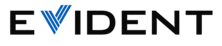 Website:
Evident - Olympus Scientific Solutions
Website:
Evident - Olympus Scientific Solutions
Group: EVIDENT
Catalog excerpts

SLIDEVIEW DX VS-M1 Whole Slide Imaging System Fast, Efficient Digital Pathology
Open the catalog to page 1
High-Quality Images at High Speed We combined our leading-edge technologies—including X Line objectives and True Color LED illumination—to create a fast slide scanner that delivers microscope-quality images onscreen. The SLIDEVIEW™ DX whole slide imaging system’s advanced technology improves the entire digital pathology workflow to help pathologists make diagnoses efficiently with high-quality images they can rely o
Open the catalog to page 2
Supports Efficient Diagnosis Make your diagnoses with the convenience of digital slide images that you can have confidence in. The SLIDEVIEW DX system uses a dedicated objective lens based on our award-winning X Line™ series to capture images with exceptional flatness and high resolution, enabling seamless stitching and stunning whole slide images that are fully in focus. Microscope-Quality Images Onscreen The objective is paired with our high color rendering True Color LED light source to provide the color reproduction necessary for H&E, IHC, and special stains. The images are displayed on...
Open the catalog to page 4
Fast, Efficient Pathology Diagnosis Workflow The SLIDEVIEW DX software was developed in collaboration with pathologists, so its layout and functionality will be intuitive and the system easy to learn. The system’s software integrates with your lab information system (LIS) to display the slide and patient information in one convenient window to help you remain focused on making a diagnosis. A virtual slide tray mirrors handling a physical slide on the holder for simple, familiar slide management. View images from the virtual slide tray and easily make measurements and annotations on the...
Open the catalog to page 5
Built for Busy Labs The SLIDEVIEW DX system makes it easy to scan large numbers of slides. Labs can set up their system based on their preferences. You can configure the system for greater speed and slide quality, giving you flexibility over the scan plan and making it easy to find the right balance of speed and quality. If you need more capacity to run slides, additional scanners can be linked together. For example, using two scanners would allow you to process 300 slides at a time. Easy to Operate The scanner’s controls are easily accessible from its large touch screen, which is designed...
Open the catalog to page 6
Flexible The system has three scan modes that enable you to tailor the scan based on your lab’s priorities. Speed scan mode uses realtime autofocus to acquire quality images quickly. The focus scan mode uses single-point autofocus to create a detailed focus map before scanning, improving accuracy. Lastly, with manual setting mode, you have the option to individually set each focus point, helping make faintly stained or uneven samples completely in focus. In speed scan mode, the scanner automatically focuses on each grid square and captures images one by one. The images are then stitched...
Open the catalog to page 7
SLIDEVIEW DX Specifications Specimen Size of Glass Slide Length: 75–76.5 mm (3 in.), Width: 25–26.5 mm (1 in.), Thickness: 0.9–1.2 mm (0.04 in.) (ISO 8037-2) Thickness of Cover Glass Touch Screen Built-in 21.5-inch color LCD Adjust the scan settings and observe acquired images using the touch screen Slide Capacity Slide Rack 5 slide racks, up to 30 slides per rack Slide Rack Adapter For Sakura Finetek Japan Co., Ltd. slide basket (K1650009), transferring 10 slides to the slide rack at once Scan Modes Speed scan mode, focus scan mode, and manual setting mode More than 80 slides/hour (15 mm ×...
Open the catalog to page 8All Evident - Olympus Scientific Solutions catalogs and technical brochures
-
Grundium OCUS
2 Pages
-
DP23
8 Pages
-
NoviSight brochure
4 Pages
-
CellSens brochure
4 Pages
-
X Line
2 Pages
-
DP23M
4 Pages
-
DP23/ DP23M/ DP28/ DP75/ SC180
12 Pages
-
FVMPE-RS
16 Pages
-
FV3000
24 Pages
-
ScanR
8 Pages
-
ICSI/IMSI brochure
8 Pages
-
IXPLORE series brochure
12 Pages
-
SZ61- SZ51
12 Pages
-
SZX10, SZX16 family brochure
24 Pages
-
SZX7
16 Pages
-
BX63/ BX53
8 Pages
-
BX53- BX43- BX46 brochure
12 Pages
-
CX3 Series
8 Pages
-
CX23
4 Pages
-
LC35
4 Pages
-
APX100
20 Pages
-
DP75
8 Pages
-
FV4000MPE
4 Pages
-
FV4000
20 Pages
-
DP28
8 Pages
-
ALPHA3 Facility Edition
6 Pages
-
CM30
8 Pages
-
VS200 brochure
12 Pages































