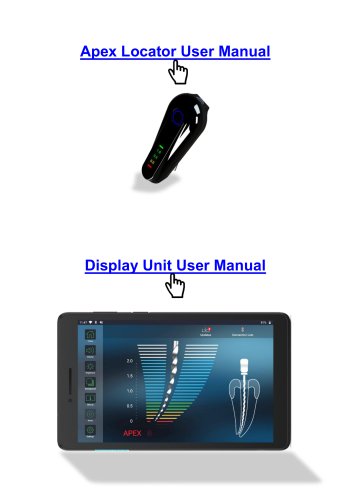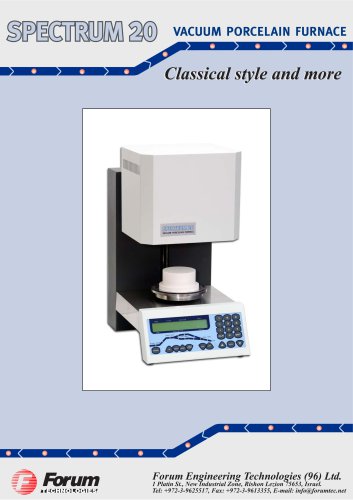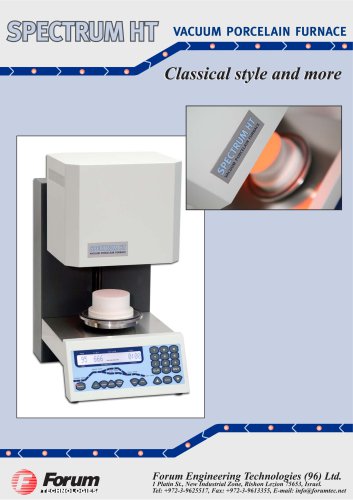Catalog excerpts

Apex Locator User Manual Display Unit User Manual
Open the catalog to page 1
FGfiUMTEC Dental Solutions S Beyond
Open the catalog to page 2
DIRECTIONS FOR USE Introduction Congratulations, you have made a good choice with Wirele-X. Ergonomic user-friendly design of Wirele-X makes it a choice of preference in modern dental clinic. Utilizing the advantages of well proven patented technology, Wirele-X is a precise, userfriendly, apex locator intended for use either by skilled endodontic experts or by qualified dental practitioners performing root canal treatments. Custom color graphic display of Wirele-X helps to achieve optimal performance during working length determination. Wirele-X Apex Locator Wirele-X is an electronic device...
Open the catalog to page 4
Warnings This product must only be used in hospital environments, clinics or dental offices, either by skilled endodontic experts or by qualified dental practitioners performing root canal treatments. Use of this equipment adjacent to or stacked with other equipment should be avoided because it could result in improper operation. If such use is necessary, this equipment and the other equipment should be observed to verify that they are operating normally. Use of accessories, transducers and cables other than those specified or provided by the manufacturer of this equipment could result in...
Open the catalog to page 5
Connection test feature is included in Wirele-X in order to check the cables: Insert the Measurement cable with attached Lip Clip and File Clip into the device receptacle. Verify that the File Clip contact and the Lip Clip are clean and make connection between them. LEDs of all bars will turn on indicating proper connection of cables (Pic. 1). If LEDs on the bars does not appear, the Measurement cable or the File Clip should be replaced. Prior the first use, it is recommended to sterilize the Lip Clip, the File Clip and the Touch Probe. Please refer to section 8 for further information...
Open the catalog to page 6
Gently insert endodontic file into the root canal and connect the File Clip to the file (to ensure precise measurements the file size should be adjusted to the canal diameter). Alternatively, use the Touch Probe to provide electrical contact with the endodontic file. Touch Probe File Clip The first green bar will turn on accompanied by a double beep signal (Pic. 3). Absence of first green bar and of audio signal indicates a faulty connection. In such case disconnect the Measurement cable from the patient, check cable connections, clean File Clip/Touch Probe contact, moisten the canal, if...
Open the catalog to page 7
The apical position indicated by Wirele-X corresponds to file tip position at minor apical foramen. Beginning of the Apical Zone Mid-Apical Zone Apical position 6.3.2 Over-instrumentation The last red bar and warning sound indicate that the file has passed the apex. (Pic. 7). To return to the apical position, gently retreat the file until the last red bar disappears and “0.0” indication returns. Note: Values shown in the pre-apical and apical zones serve as a convenient reference to judge the file tip position in relation to the apex, but they do not represent the actual distance from the...
Open the catalog to page 8
6.3.3 Completion of the measurements • Before unplugging the Measurement cable from the device receptacle, disconnect the Lip Clip and the File Clip from the patient. • Move the file stopper to the selected reference point on the tooth. • Gently remove the file from the canal and measure the apical length between the stopper and the file tip. • Determination of working length for canal shaping is a subject of dentist's professional judgment. In most cases subtraction of 0.5 mm from the measured apical length provides clinically acceptable working length. Nevertheless, in each case the...
Open the catalog to page 9
Battery Charging Wirele-X a battery-operated portable device which is powered by a lithium-ion rechargeable battery. When the battery is depleted BAT LOW indicator will start blinking (Pic. 8). Wirele-X will continue normal operation even with low battery for several treatments before the device shuts down. Pic. 8 To charge the battery: 7.1 Complete the measurements and disconnect the Measurement cable from the patient. 7.2 Unplug the Measurement cable from the device. 7.3 Connect the charger to the mains. 7.4 Plug charger cable into the device receptacle. 7.5 When the battery is charging,...
Open the catalog to page 10
• The device does not contain user serviceable parts. The service and repair should be provided by factory trained service personnel only. • All objects that were in contact with potentially infectious agents should be cleaned after each use: Lip Clip, File Clip and Touch Probe should be disinfected and sterilized by autoclaving between treatments. Please follow “Disinfection and sterilization procedure” described in section 8.2. The maximum number of sterilization cycles is: • File clip: 120. • Lip clip: 120. • Touch Probe: 120. Measurement cable and the device should be cleaned using...
Open the catalog to page 11
Please review the suggested solutions before calling customer service.
Open the catalog to page 13
Wirele-X is warranted for 24 months from the date of purchase. The accessories (cables, batteries, etc.) are warranted for 6 months from the date of purchase. Within the warranty period the manufacturer undertakes, at its sole discretion, to repair or replace the faulty item without charge. This product has been developed specifically for use in dentistry and is intended to be operated only by qualified dental professionals in accordance with the instructions contained in this manual. However, notwithstanding anything contained herein, the user shall at all times be solely responsible for...
Open the catalog to page 14
13. European Authorized Representative European Authorized Representative who has been empowered to enter into commitments in our behalf: CEpartner4U B.V. ESDOORNLAAN 13, 3951 DB MAARN, THE NETHERLANDS. Contact Person: Mr. Ton Pennings Tel. +31 343 442 524, Fax +31 343 442 162 Email: office@cepartner4u.com 14. Technical Specifications Wirele-X electronic apex locator is a programmable electrical medical device • Internally powered equipment • Type BF Applied Parts • Not suitable for use in the presence of flammable anesthetic mixtures with air, oxygen or nitrous oxide • Continuous operation...
Open the catalog to page 15All Forum Engineering Technologies catalogs and technical brochures
-
wireless Apex Locator
2 Pages
-
Spectrum 20
2 Pages
-
Spectrum HT
2 Pages