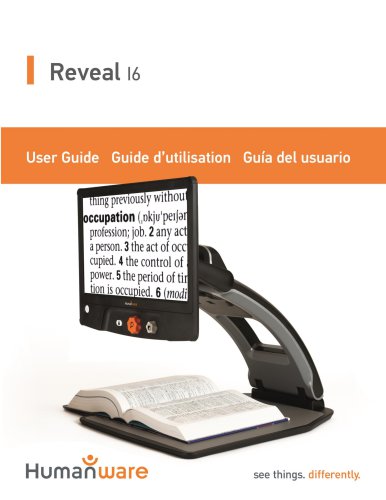Website:
Groupe HumanWare
Website:
Groupe HumanWare
Group: Groupe HumanWare
Catalog excerpts

Using the Mount batten as an embosser with Dolphin EasyConverter 6.02 or These instructions work in XP, Vista, Windows 7 and Windows 8, 32-bit or 64-bit. First, set up a Generic Text printer on your Windows machine. Make sure the MB-USB drivers are installed. Connect and switch on the Mountbatten and check which COM port is assigned as Mountbatten USB (COMx). Do this by going to Control Panel, System, Device Manager, Ports (COM & LPT). You should see Mountbatten USB port (COMn), where n is the number of the COM port Windows has assigned. NOTE: It may happen that you will need to change the COM port number to lower than 9. Go into either Devices and Printers or the Device Manager (depending on your Win version) and change it to the first free port number lower than 9. This image is what you will see no matter which version of Windows you are using: Mountbatten USB Port (COM2] PrcprVn General | Port Settings | Driver | Details | Parity: None \7\ Use FIFO buffers (requires 16550 compatible UART) Select lower settings to correct connection problems. Select higher settings for faster performance. Please check that the following COM port settings are exactly as below: Number of data bits: 8 Number of stop bits: 1 Parity: none Handshaking: Hardware Once you have all the communication settings adjusted you are ready to use your Dolphin Open the program and go to Settings. Under Braille Paper, ensure that you have selected the paper size you are going to use for embossing. You may also need to change Characters per line and Lines per page parameters. For example, for A4 size they should be 28 and 26 respectively. Under Braille Embosser select Generic/Text Only as you default embosser. Convert a new document into a brl file. Open the brl file, choose Emboss and push Enter.
Open the catalog to page 1All Groupe HumanWare catalogs and technical brochures
-
Brailliant
17 Pages
-
Connect 12
84 Pages
-
Reveal 16
64 Pages
-
Mantis q40
12 Pages
-
Reveal 16i
64 Pages