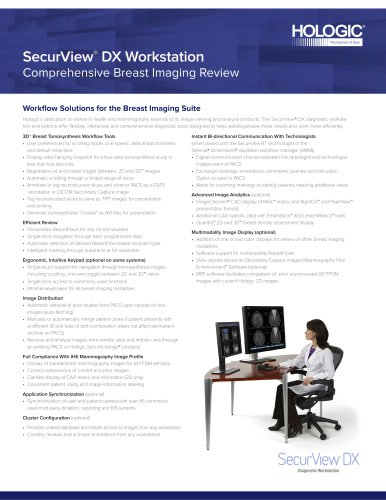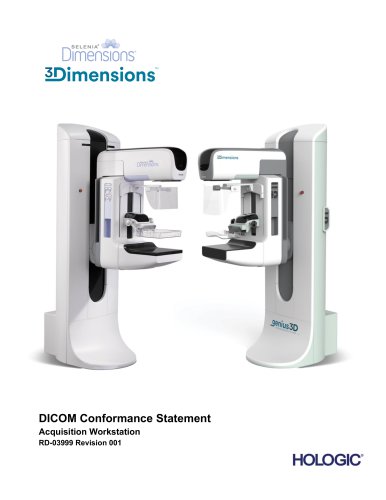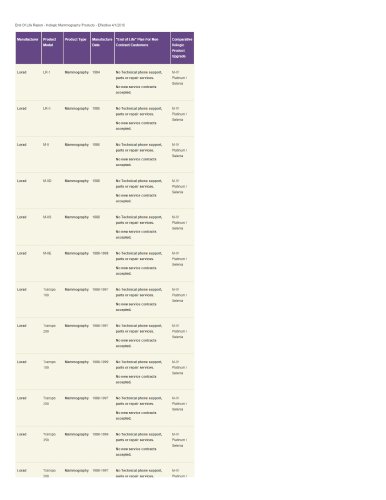Catalog excerpts

SecurView® DX Workstation Comprehensive Breast Imaging ReviewWorkflow Solutions for the Breast Imaging Suite Hologic's dedication to women's health and mammography extends to its ima tion and options offer flexible, interactive and comprehensive diagnostic tools 3D™ Breast Tomosynthesis Workflow Tools • User preferences for scrolling mode, cine speed, default slab thickness and default initial slice • Display initial hanging snapshot for a four-view tomosynthesis study in less than two seconds • Registration of, and instant toggle between, 2D and 3D™ images • Automatic scrolling through a limited range of slices • Annotate or tag reconstructed slices and store to PACS as a GSPS annotation or DICOM Secondary Capture image • Tag reconstructed slices to save as TIFF images for presentation and printing • Generate tomosynthesis “movies” as AVI files for presentation Efficient Review • Personalize ReportFlows for any clinical situation • Single-click navigation through each programmed step • Automatic selection of desired ReportFlow based on exam type • I ntelligent roaming through quadrants at full resolution Ergonomic, Intuitive Keypad (optional on some systems) • Single-touch support for navigation through tomosynthesis images, including scrolling, cine and toggle between 2D and 3D™ views • Single-click access to commonly used functions • Minimal keystrokes for all breast imaging modalities Image Distribution • Automatic retrieval of prior studies from PACS upon receipt of new images (auto-fetching) • Manually or automatically merge patient cases if patient presents with a different ID and date of birth combination (does not affect permanent archival on PACS) • Receive and analyze images from remote sites and mobile units through an existing PACS or Hologic SecurXchange® products Full Compliance With IHE Mammography Image Profile • Display of standardized mammography images for all FFDM vendors • Correct comparisons of current and prior images • Clarifies display of CAD marks and information (2D only) • Consistent patient, study and image information labeling Application Synchronization (optional) • Synchronization of user and patient context with over 45 commonly used third-party dictation, reporting and RIS systems Cluster Configuration (optional) • Provides shared database and instant access to images from any workstation • Creates, reviews and archives annotations from any workstation ge viewing and analysis products. The SecurView® DX diagnostic worksta-designed to help radiologistssee more clearly and work more efficiently. Instant Bi-directional Communication With Technologists (when paired with the SecurView RT technologist or the Selenia® Dimensions® aquisition workflow manager (AWM)) • Digital communication channel between the radiologist and technologist independent of PACS • Exchange markings, annotations, comments, queries and instruction. Option to save to PACS • Alerts for incoming markings to identify patients needing additional views Advanced Image Analytics (optional) • I mageChecker® CAD display of Malc™ marks, and RightOn™ and PeerView™ presentation formats • Additional CAD-specific data with EmphaSize™ and LesionMetrics™ tools • Quantra™ 2D and 3D™ breast density assessment display Multimodality Image Display (optional) • Addition of one or two color displays for review of other breast imaging modalities • Software support for multimodality ReportFlows • View reports stored as Secondary Capture images Mammography Prior Enhancement™ Software (optional) • MPE software facilitates compari
Open the catalog to page 1
HOLOGIC llllllllllllliniHB SecurView® DX Workstation Comprehensive Breast Imaging Review System Options SecurView Manager Specifications Computer Memory Storage Space Network Interface Workstation Class Hardware Windows®-based System Six Core, Xeon® Processor 2.0 GHz Minimum 16GB High Speed RAM Minimum 3.3 TB Minimum 10/100/1000 Base T Ethernet Advanced Multimodality Solution Software Module, and 1 or 2 DICOM calibrated color displays MultView™ Multimodality Software, and optional color display Application Synchronization Software, and optional color display Display Hardware Barco® Displays...
Open the catalog to page 2All Hologic catalogs and technical brochures
-
3Dimensions
139 Pages
-
Affirm™
2 Pages
-
SecurView Manager
2 Pages
-
SecurView RT
2 Pages
-
SecurXchange
2 Pages
-
Biopsy Site Markers
4 Pages
-
EOL - Mammography Products
11 Pages
-
Hologic Product Catalog
108 Pages
-
InSight Case Study
2 Pages
-
The Right Biopsy Solution
12 Pages