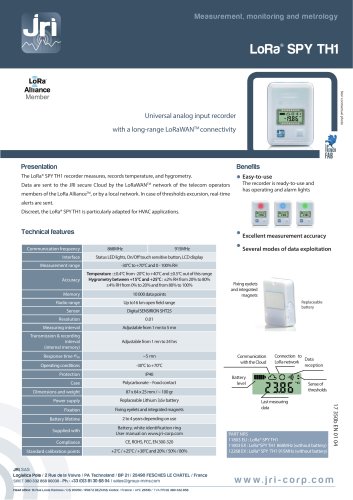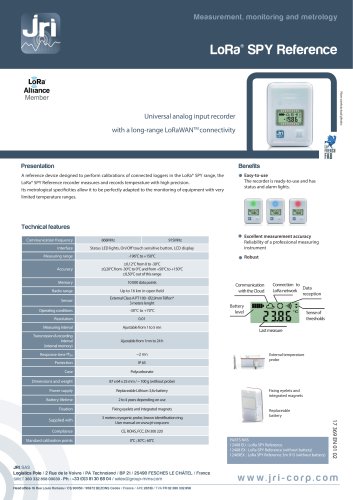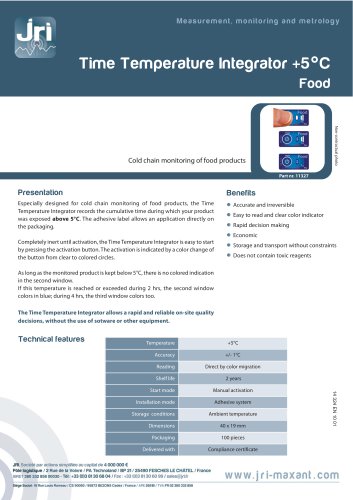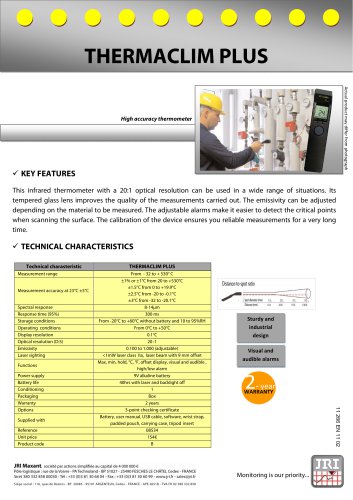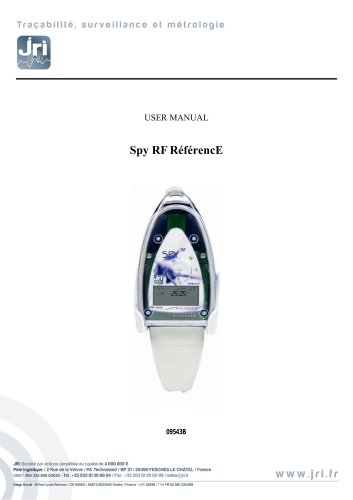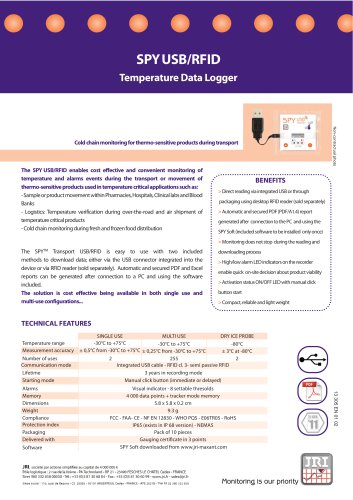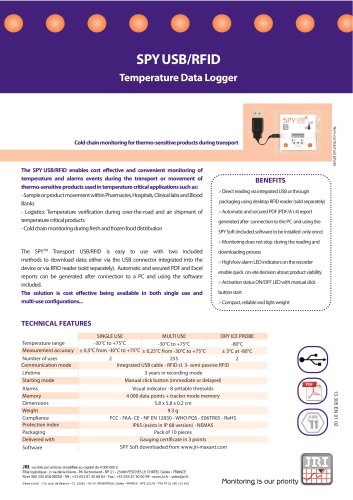Catalog excerpts

Tracabilite, surveillance et metrologie USER MANUAL JRI Societe par actions simplifiee au capital de 4 OOO 000 € Pole logistique / 2 Rue de la Voivre / PA Technoland / BP 21 / 25490 FESCHES LE CHATEL / France - ■ , Siege Social: 16 Rue Louis Rameau / CS S005O / 95872 BEZONS Cede/ / France / APE 2651B / TV A FR 02 3S0 332 85B
Open the catalog to page 1
I. INTRODUCTION Congratulations, you own a SPY RF Tc. This device is equipped with 1 or 2 thermocouple inputs. It enables you to record 1 or 2 temperature (depending on the model) and to transfer wirelessly the recorded data by radio frequency to a PC. a) Equipment 1 SPY RF Tc 1 wall-mounting bracket 1 adhesive plaster 1 user manual Symbols RECYCLING : do not throw in a rubbish dump or in a domestic waste container. Comply to the regulation to throw away the device. CE MARKING :this equipment is certified to comply with the European regulation for the electric security, inflammability,...
Open the catalog to page 3
III. PRESENTATION Battery trap door Alarm LED (red) Working LED (green) Push button Display Connectors Wall-mounting bracket a) Display Recording mode Waiting mode Memory status Radio signal Overpassed thresholds indicators Non-programmed mode Complementary information Full memory. You must transfer the data to your PC. Low battery. You must change the battery. The SPY RF U is equipped with rapid connectors which make the installation of different type of probes very easy. The probes can otherwise be disconnected from the recorder to be changed or to change the recorder itself. Front side...
Open the catalog to page 4
Installation recommendations Place the devices at ~2m high and around 30 to 40cm from the ceiling to avoid obstacles and moving persons. If possible, place the Spy RF in central position regarding the Spy RF recorders. Try to place them preferably at sight of each other. On the wall, it is preferable to them aside by using the special bracket (ref 08512) of the catalog. Place the antenna above the top the monitored unit (fridge, incubator, oven, cold rooms…),. Never place the Spy RF horizontally. If some difficulties persist, it is possible to use Spy Rf RelaY (repeaters) or to connect...
Open the catalog to page 5
When you receive it, your SPY RF is stopped. Only the time clock is active. It can neither emit nor receive anything. b) Start To start your SPY RF, please press between 5 and 10” on the button: - the 2 LEDs are on and flash at the same time - all the display segments are also on - SPY RF is now in waiting mode Remark: If you press >10’’ => no effect => remains off Waiting mode The SPY RF is ready to receive a configuration or to start a new recording session. The symbol “Halt” is on: no measures in progress. Use the pushbutton to start. d) Configuration SPY RF configuration is done from...
Open the catalog to page 6
It displays the temperature in °C degrees, channel number, measurement unit and memory status. The green LED flashes every minute. The temperature, threshold indicator, channel number and a red LED flashes every 15 sec in case the threshold limit is overpassed. at a programmed date and time: dd / mm / yy hh / mm / ss Working LED (green): 2’’ => starting measurements then flashes every 1 minute Manual start Press shortly on the pushbutton Working LED (green): 2’’ => starting measurements then flashes every 1 minute It displays the temperature in °C degrees, channel number, measurement unit...
Open the catalog to page 7
Measurement stop Depending on the configuration, the SPY RF can stop recording or not. The different options are: Rolling memory: once the memory is full, the new values replace the old ones. Full memory: the recorder stops when its memory is full. With the software: you can put the SPY RF in standby mode with Sirius when you do not use your recorder. With the pushbutton: this option is valid only if the SPY RF is configured in transport mode with a start by pushbutton. To stop your SPY RF, press between 5 and 10” on the button: - The 2 LEDs are on and then flash alternatively. - The screen...
Open the catalog to page 8
Device set up in transportation mode: Pushbutton pressing The 2 leds are on and flash at the same time. Green led 2" = beginning of measurements Mode Off Starting measurements Pushbutton The 2 leds are on and flash at the same time = Waiting for starting Delayed (date & time) The 2 LEDs are on and then flash alternatively = ending measurements Green led 10" = Top zone The 2 LEDs are on and then flash alternatively = ending measurements VI. BATTERY CHANGE When the SPY RF battery has to be replaced, the LCD screen displays the following message: DOWNLOAD THE MEMORY BEFORE CHANGING THE...
Open the catalog to page 9
FEATURES FEATURES Measurement range Number of channels Type of input Accuracy Recording interval Memory size Operating conditions Temperature for storage Radio range (in free field) Radio band Battery lifetime Dimensions Protection level CE ERM conformity Conformity FCC Depending of the sensor used in the limit of -100 +1000°C 1 or 2 Thermocouple K ±0,3°C on full range without sensor 1s to 90 min 20 000 measurements -30 +70°C -40 + 80°C 1 km 868MHz or 902MHz 2 years 123x69x30mm IP65 EN 301 489 / EN 61000 / EN 61010 EN 55022 / EN 300 220 FCC part 15 IX. WARRANTY JRI products carry a one year...
Open the catalog to page 10
XI. ENVIRONMENT PROTECTION JRI recommends to our customers to throw away their measuring and recording devices which are unserviceable and/or beyond repair in a way that is appropriate to environment protection. Insofar as the production of waste cannot be avoided, it is best to re-use them by proceeding with adapted recycling depending on the material used and considering the environment protection. RoHS Directive The ROHS European Directive rules and limits the presence of hazardous substances in electrical and electronic equipments (EEE). In the article 2, the scope of this Directive...
Open the catalog to page 11All JRI catalogs and technical brochures
-
LoRa® SPY T0
1 Pages
-
LoRa® SPY T1
1 Pages
-
LoRa® SPY TH1
1 Pages
-
LoRa® SPY T3
1 Pages
-
LoRa® SPY Reference
1 Pages
-
BLOODTEMP 10
1 Pages
-
FREEZE INDICATOR 0°C
1 Pages
-
SPY IP
2 Pages
-
SPY RF® AIR
2 Pages
-
SPY RF® ReferencE
11 Pages
-
Mini SPY RF Green
2 Pages
-
SPY RF® N
13 Pages
-
SPY RF® U
13 Pages
-
SPY RF® T+
10 Pages
-
SPY USB MULTI USE
2 Pages
-
SPY USB SINGLE USE
2 Pages
-
MobiTemp
2 Pages
-
SiriusWeb
2 Pages