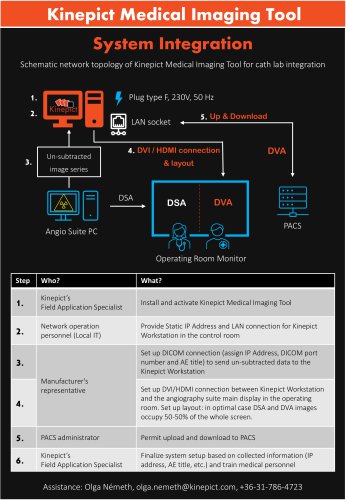Website:
Kinepict Health Kft
Website:
Kinepict Health Kft
Catalog excerpts

Kinepict Medical Imaging Tool System Integration Schematic network topology of Kinepict Medical Imaging Tool for cath lab integration Plug type F, 230V, 50 Hz LAN socket image series Angio Suite PC Operating Room Monitor Step Kinepict’s Field Application Specialist Install and activate Kinepict Medical Imaging Tool Network operation personnel (Local IT) Provide Static IP Address and LAN connection for Kinepict Workstation in the control room Set up DICOM connection (assign IP Address, DICOM port number and AE title) to send un-subtracted data to the Kinepict Workstation Set up DVI/HDMI connection between Kinepict Workstation and the angiography suite main display in the operating room. Set up layout: in optimal case DSA and DVA images occupy 50-50% of the whole screen. PACS administrator Permit upload and download to PACS Kinepict’s Field Application Specialist Finalize system setup based on collected information (IP address, AE title, etc.) and train medical personnel Assistance: Olga Németh, olga.nemeth@kinepict.com, +36-31-786-47
Open the catalog to page 1All Kinepict Health Kft catalogs and technical brochures
-
Leaflet
2 Pages
-
CO2 brochure
8 Pages
-
70% X-ray dose reduction
8 Pages