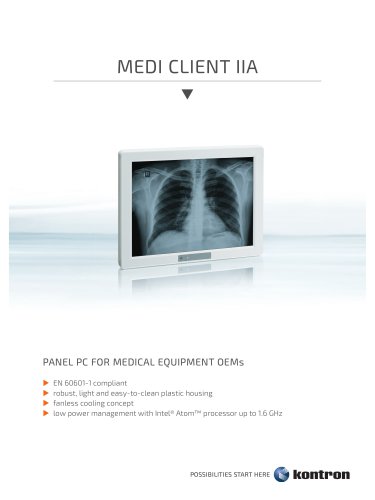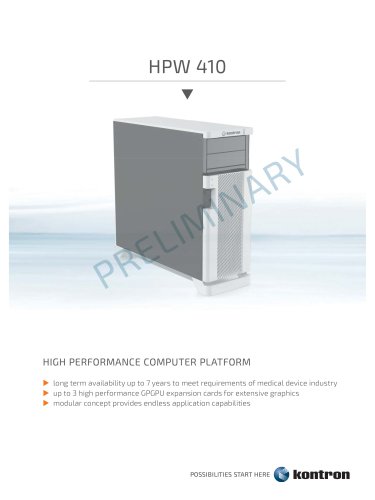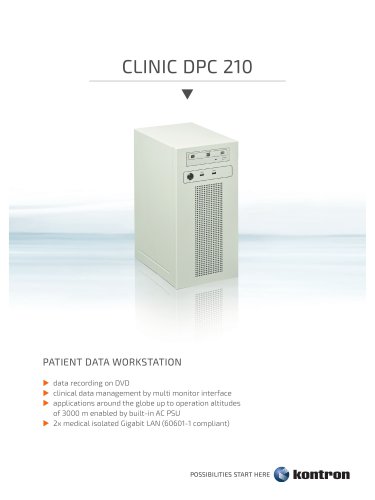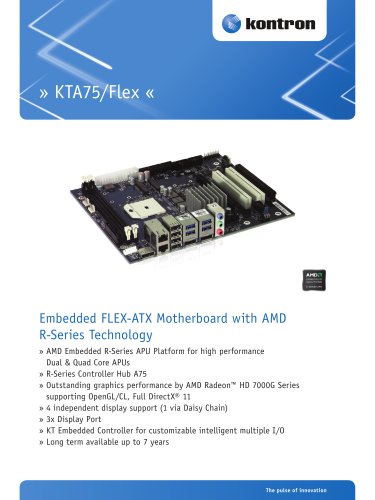Catalog excerpts

WARNING! For a full understanding of the performance characteristics of this device, the user should carefully read this “Instructions for Use” before using of the device.
Open the catalog to page 1
This page is intentionally left blank.
Open the catalog to page 2
Medi Client IIA - Instructions for use (Version 1.03)
Open the catalog to page 3
Medi Client IIA - Instructions for use (Version 1.03)
Open the catalog to page 4
Medi Client IIA - Instructions for use (Version 1.03)
Open the catalog to page 5
Medi Client IIA - Instructions for use (Version 1.03) 2. Introduction Kontron Europe GmbH would like to point out that the information contained in this manual may be subject to technical alteration, particularly as a result of the constant upgrading of Kontron Europe products. The attached documentation does not entail any guarantee on the part of Kontron Europe with respect to technical processes described in the manual or any product characteristics set out in the manual. Kontron Europe does not accept any liability for any printing errors or other inaccuracies in the manual unless it...
Open the catalog to page 6
3. Symbols used in the Instructions for Use Medi Client IIA - Instructions for use (Version 1.03) 3. Symbols used in the Instructions for Use Symbol Meaning This symbol indicates the danger of injury to the user or the risk of damage to the product if the corresponding warning notices are not observed. This symbol indicates that the product or parts thereof may be damaged if the corresponding warning notices are not observed. This symbol indicates general information about the product and the instructions for use. This symbol precedes helpful hints and tips for daily use. Microsoft, MS-DOS,...
Open the catalog to page 7
Medi Client IIA - Instructions for use (Version 1.03) 4. Important Instructions This chapter contains instructions which must be observed when using your Medi Client IIA system. The manufacturer’s instructions provide useful information on your device. 4.1. Note on the Warranty Due to their limited service life, parts which by their nature are subject to a particularly high degree of wear (wearing parts) are excluded from the warranty beyond that provided by law. This applies to batteries, to the display backlighting, for example. 4.2. Exclusion of Accident Liability Obligation Kontron...
Open the catalog to page 8
5. General Safety Instructions Medi Client IIA - Instructions for use (Version 1.03) 5. General Safety Instructions Please read this section carefully and observe the instructions for your own safety and correct use of the device. The chapter also contains information on approval and interference suppression of your device. Observe the warnings and instructions on the device and in the “Instructions for Use”. The Medi Client IIA system has been built and tested by Kontron Europe in accordance to IEC/EN/UL/CSA 60950-1and EN 60601-1 and left the company in a perfectly safe condition. In order...
Open the catalog to page 9
5. General Safety Instructions Medi Client IIA - Instructions for use (Version 1.03) The main power cable of the optional external AC/DC adapter serves as disconnecting device. For this reason the outlet of the AC power source must be located near to the device and be easily accessible. If a risk of injury or, by operation error, a potential hazard occurs for the patient or/and the operator during operation, please fill out the “Incident Report Form” that you can find on the last page on the „Instructions for Use“, and send it to Kontron. It must be assumed that safe operation is no longer...
Open the catalog to page 10
5. General Safety Instructions Medi Client IIA - Instructions for use (Version 1.03) 5.1. Instructions for the CMOS (Lithium) Battery The implemented SBC (Single Board Computer) is equipped with a Lithium battery. The Lithium battery should be replaced by the manufacturer only. Please observe the chapter 8.1 “Maintenance Intervals for the Lithium Battery”. Caution Danger of explosion when replacing with wrong type of battery. The Lithium battery type must be UL listed. Do not dispose of lithium batteries in general trash collection. Dispose of the battery according to the local regulations...
Open the catalog to page 11
5. General Safety Instructions Medi Client IIA - Instructions for use (Version 1.03) 5.3. Electromagnetic Compatibility (EN 60650-1) 5.3.1. FCC Statement (USA) This equipment has been tested and found to comply with the limits for a Class B digital device, pursuant to Part 15 of the FCC Rules. These limits are designed to provide reasonable protection against harmful interference in a residential installation. This equipment generates, uses and can radiate radio frequency energy and, if not installed and used in accordance with the instructions, may cause harmful interference to radio...
Open the catalog to page 12
5. General Safety Instructions Medi Client IIA - Instructions for use (Version 1.03) Note The Medi Client IIA is intended for use in the electromagnetic environments specified below. The user of this equipment should assure that is used in such an environment. Electromagnetic Emissions Medi Client IIA is intended for use in the electromagnetic environment specified below. The operator should assure that it is used in such an environment. Electromagnetic environment The Medi Client IIA uses RF energy only for its internal function. Therefore, its RF emissions are very low and are not likely...
Open the catalog to page 13
5. General Safety Instructions Medi Client IIA - Instructions for use (Version 1.03) Electromagnetic Immunity The Medi Client IIA is intended for use in the electromagnetic environment specified below. The customer or the user of the Medi Client IIA should assure that it is used in such an environment. Immunity test Compliance level (Medi Client IIA) Electromagnetic environment - guidance Portable and mobile RF communications equipment should be used no closer to any part of the Medi Client IIA, including cables, than the recommended separation distance calculated from the equation...
Open the catalog to page 14
5. General Safety Instructions Medi Client IIA - Instructions for use (Version 1.03) Recommended separation distances between portable and mobile RF communications equipment and the Medi Client IIA The Medi Client IIA is intended for use in an electromagnetic environment in which radiated RF disturbances are controlled. The customer or the user of the Medi Client IIA can help prevent electromagnetic interference by maintaining a minimum distance between portable and mobile RF communications equipment (transmitters) and the Medi Client IIA as recommended below, according to the maximum...
Open the catalog to page 15All Kontron catalogs and technical brochures
-
FusionClient
2 Pages
-
MEDI CLIENT IIA
2 Pages
-
KISS 4U KTQ 87
2 Pages
-
KISS 2U KTQ67
4 Pages
-
KISS 2U KTQ67 Low profile
4 Pages
-
KISS 2U X9SCM Low profile
4 Pages
-
KISS 4U X9SCAF
2 Pages
-
HPW 410
2 Pages
-
CLINIC DPC 210
2 Pages
-
CLINIC-BPC B-101
2 Pages
-
KTQ67/FLEX-MED
2 Pages
-
KTQ67/FLEX
2 Pages
-
KTA75/FLEX
2 Pages
-
KTQ77/FLEX
2 Pages
-
KTQM67/FLEX
2 Pages
-
986LCD-M/Flex
2 Pages
-
KTQ45
2 Pages
-
mITX-E38
4 Pages
-
KTQM87/mITX
2 Pages
-
KTQ87/mITX
2 Pages
-
KTH81/mITX
2 Pages
-
KTT30/mITX
2 Pages
-
KTHM76/mITX
2 Pages
-
KTQM77/mITX
2 Pages
-
KTQM67/mITX Family
2 Pages
-
pITX-E38
4 Pages
-
KTA55/pITX
2 Pages
-
PCI-760
2 Pages
-
PCI-761
2 Pages
-
medical LAN card
2 Pages
-
HMI OEM Products
2 Pages
-
Micro Client 3 104
63 Pages
Archived catalogs
-
KONTRON FusionClient
2 Pages
-
OmniClient User Guide V1_02
54 Pages