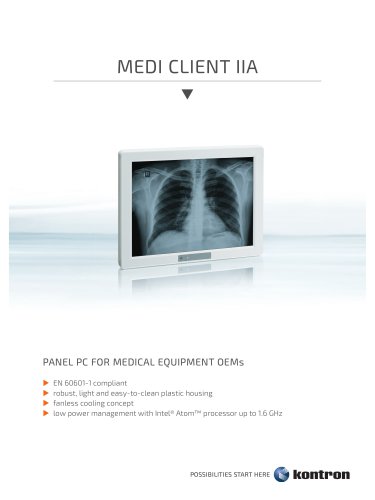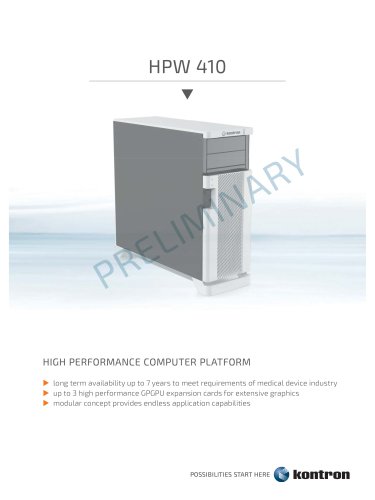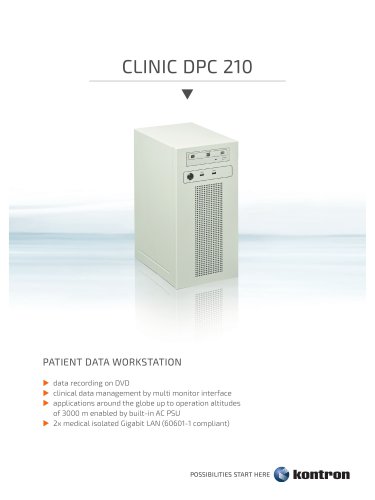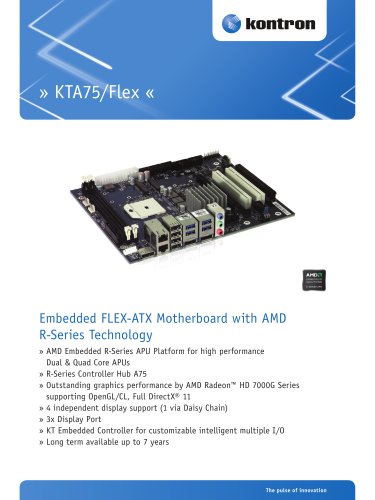Catalog excerpts

» User Guide « Micro Client 3 104/121/150/170 Micro Client 3W 156 User’s Guide (Version 1.0) 1055-8487
Open the catalog to page 1
This page is intentionally left blank.
Open the catalog to page 2
Micro Client 3 – User’s Guide (Version 1.0)
Open the catalog to page 3
Micro Client 3 – User’s Guide (Version 1.0)
Open the catalog to page 4
Micro Client 3 – User’s Guide (Version 1.0)
Open the catalog to page 5
Micro Client 3 – User’s Guide (Version 1.0)
Open the catalog to page 6
Micro Client 3 – User’s Guide (Version 1.0) 2. Introduction Kontron Europe would like to point out that the information contained in this manual may be subject to technical alteration, particularly as a result of the constant upgrading of Kontron Europe products. The attached documentation does not entail any guarantee on the part of Kontron Europe with respect to technical processes described in the manual or any product characteristics set out in the manual. Kontron Europe does not accept any liability for any printing errors or other inaccuracies in the manual unless it can be proven...
Open the catalog to page 7
Micro Client 3 – User’s Guide (Version 1.0) 2.1. Symbols used in this User’s Guide Symbol Meaning This symbol indicates the danger of injury to the user or the risk of damage to the product if the corresponding warning notices are not observed. This symbol indicates a hot surface that should not be touched without taking care. This symbol indicates that the product or parts thereof may be damaged if the corresponding warning notices are not observed. This symbol indicates general information about the product and the user’s guide. This symbol indicates detail information about the specific...
Open the catalog to page 8
Micro Client 3 – User’s Guide (Version 1.0) 3. Important Instructions This chapter contains instructions which must be observed when using your Micro Client 3 system. The manufacturer’s instructions provide useful information on your device. 3.1. Note on the Warranty Due to their limited service life, parts which by their nature are subject to a particularly high degree of wear (wearing parts) are excluded from the warranty beyond that provided by law. This applies to batteries, to the display backlighting, for example. 3.2. Exclusion of Accident Liability Obligation Kontron Europe shall be...
Open the catalog to page 9
4. General Safety Instructions for IT Equipment Micro Client 3 – User’s Guide (Version 1.0) 4. General Safety Instructions for IT Equipment Please read this section carefully and observe the instructions for your own safety and correct use of the device. The chapter also contains information on approval and interference suppression of your device. Observe the warnings and instructions on the device and in the manual. The MC 3 system has been built and tested by Kontron Europe in accordance to IEC/EN/UL/CSA 60950-1 and left the company in a perfectly safe condition. In order to maintain this...
Open the catalog to page 10
4. General Safety Instructions for IT Equipment Micro Client 3 – User’s Guide (Version 1.0) The DC-input must fulfill SELV requirements of EN60950-1 standard. The chassis of the MC 3 system must be protective earthed by establishing a large-area contact between the earth screw (at the rear bottom side) and an appropriate grounding connection point. It must be assumed that safe operation is no longer possible, • if the device has visible damage or • if the device no longer functions. In these cases the device must be shut down and secured against unintentional operation.
Open the catalog to page 11
4. General Safety Instructions for IT Equipment Micro Client 3 – User’s Guide (Version 1.0) 4.1. Electrostatic Discharge (ESD) A sudden discharge of electrostatic electricity can destroy static-sensitive devices or micro-circuitry. Therefore proper packaging and grounding techniques are necessary precautions to prevent damage. Always take the following precautions: 1. Transport boards in ESD-safe containers such as boxes or bags. 2. Keep electrostatic sensitive parts in their containers until they arrive at the ESD-safe workplace. 3. Always be properly grounded when touching a sensitive...
Open the catalog to page 12
Micro Client 3 – User’s Guide (Version 1.0) 5. Electromagnetic Compatibility 5.1. Electromagnetic Compatibility EU This product is in conformity with the protection requirements of EU Council Directive 2004/108/EC on the approximation of the laws of the Member States relating to electromagnetic compatibility. If the user modifies and/or adds to the equipment (e.g. installation of add-on cards) the prerequisites for the CE conformity declaration (safety requirements) may no longer apply. Generic standards - Emission standard for residential, commercial and light-industrial environments...
Open the catalog to page 13
Micro Client 3 – User’s Guide (Version 1.0) 6. Scope of Delivery Micro Client 3 and Micro Client 3W system in the configuration ordered: Micro Client 3 104 Micro Client 3 121 Micro Client 3 150 Micro Client 3 170 Micro Client 3W 156 Phoenix Power Plug Terminal with 2x UNC4/40 (6.4 mm) pan head screw Mounting Clamps with Allen Screws 6.1.1. Optional Parts CF card (Type II) CAN Bus Module (LPCtoCAN Adapter) (configuration via DIP switch) CANopen Master Module PROFIBUS DP Master Module Mounting Plate VESA® 100 compliant (particular mounting plates for MC 3 104/121/150/170 and MC 3W 156...
Open the catalog to page 14
6. Scope of Delivery Micro Client 3 - User's Guide (Version 1.0) 6.2. Type Label and Product Identification The /"XXXX"/ group defines the ordered system configuration. The inspection status label and the Kontron type label (product designation, serial number) are located on the rear side of
Open the catalog to page 15
Micro Client 3 – User’s Guide (Version 1.0) 7. Product Description Before you begin using your MC 3 system, you should take a few minutes to learn about the various ports, bays, connectors and indicators that are part of your MC 3 or MC 3W system, as well as the components that make up the system. The MC 3 /MC 3W is a Human-Machine-Interface (HMI) system designed for demanding industrial applications. It is a workstation system with integrated touch screen display designed for: Installation in an instrument panel or other cabinets Installation by VESA® 100 compliant mounting system All...
Open the catalog to page 16All Kontron catalogs and technical brochures
-
FusionClient
2 Pages
-
MEDI CLIENT IIA
2 Pages
-
KISS 4U KTQ 87
2 Pages
-
KISS 2U KTQ67
4 Pages
-
KISS 2U KTQ67 Low profile
4 Pages
-
KISS 2U X9SCM Low profile
4 Pages
-
KISS 4U X9SCAF
2 Pages
-
HPW 410
2 Pages
-
CLINIC DPC 210
2 Pages
-
CLINIC-BPC B-101
2 Pages
-
KTQ67/FLEX-MED
2 Pages
-
KTQ67/FLEX
2 Pages
-
KTA75/FLEX
2 Pages
-
KTQ77/FLEX
2 Pages
-
KTQM67/FLEX
2 Pages
-
986LCD-M/Flex
2 Pages
-
KTQ45
2 Pages
-
mITX-E38
4 Pages
-
KTQM87/mITX
2 Pages
-
KTQ87/mITX
2 Pages
-
KTH81/mITX
2 Pages
-
KTT30/mITX
2 Pages
-
KTHM76/mITX
2 Pages
-
KTQM77/mITX
2 Pages
-
KTQM67/mITX Family
2 Pages
-
pITX-E38
4 Pages
-
KTA55/pITX
2 Pages
-
PCI-760
2 Pages
-
PCI-761
2 Pages
-
medical LAN card
2 Pages
-
HMI OEM Products
2 Pages
Archived catalogs
-
KONTRON FusionClient
2 Pages
-
OmniClient User Guide V1_02
54 Pages