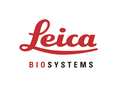 Website:
Leica Biosystems
Website:
Leica Biosystems
Group: Danaher
Catalog excerpts
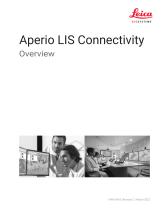
Aperio LIS Connectivity Overview
Open the catalog to page 1
Aperio LIS Connectivity Overview Copyright Notice Ì Copyright © 2020-2022 Leica Biosystems Imaging, Inc. All Rights Reserved. LEICA and the Leica logo are registered trademarks of Leica Microsystems IR GmbH. Aperio is a trademark of the Leica Biosystems group of companies in the USA and optionally in other countries. Other logos, product and/or company names might be trademarks of their respective owners. Ì product is protected by registered patents. For a list of patents, contact Leica Biosystems. This Customer Resources Ì the latest information on Leica Biosystems Aperio products and...
Open the catalog to page 2
Customer Service Contacts Please contact the office for your country for technical assistance. 96 Ricketts Road Mount Waverly, VIC 3149 AUSTRALIA Tel: 1800 625 286 (toll free) Between 8:30 AM-5 PM, Monday-Friday, AEST Email: lbs-anz-service@leicabiosystems.com Leica Biosystems Nussloch GmbH Technical Assistance Center Heidelberger Strasse 17 Nussloch 69226 GERMANY Tel: 0080052700527 (toll free) In-country Tel: +43 1 486 80 50 50 Email: support.at@leicabiosystems.com Tel: 0080052700527 (toll free) In-country Tel: +32 2 790 98 50 Email: support.be@leicabiosystems.com Tel: +1 844 534 2262...
Open the catalog to page 3
96 Ricketts Road Mount Waverly, VIC 3149 AUSTRALIA Tel: 0800 400 589 (toll free) Between 8:30 AM-5 PM, Monday-Friday, AEST Email: lbs-anz-service@leicabiosystems.com Tel: 0080052700527 (toll free) In-country Tel: +35 1 21 388 9112 Email: support.pt@leicabiosystems.com BioLine LLC Pinsky lane 3 letter A Saint Petersburg 197101 THE RUSSIAN FEDERATION Tel: 8-800-555-49-40 (toll free) In-country Tel: +7 812 320 49 49 Email: main@bioline.ru Tel: 0080052700527 (toll free) In-country Tel: +46 8 625 45 45 Email: support.se@leicabiosystems.com Tel: 0080052700527 (toll free) In-country Tel: +41 71...
Open the catalog to page 4
Aperio LIS Connectivity Overview, Revision C © Leica Biosystems Imaging, Inc. 2022
Open the catalog to page 5
Aperio LIS Connectivity Overview, Revision C © Leica Biosystems Imaging, Inc. 2022
Open the catalog to page 6
Aperio LIS Connectivity Overview, Revision C © Leica Biosystems Imaging, Inc. 2022
Open the catalog to page 7
This document provides an overview of the Aperio LIS Connectivity solution, showing how it helps to integrate your Laboratory Information System (LIS) with Aperio eSlide Manager, a digital slide management system. We discuss the features of Aperio LIS Connectivity, the benefits it provides, and how it optimizes the efficiency of your user workflow. IT Managers may find this document helpful in explaining how Aperio LIS Connectivity fits into their network environment, and how it connects the LIS and Aperio eSlide Manager to provide an integrated solution. About This Guide ` This chapter...
Open the catalog to page 8
Figure 1: Overview of the Integration System Above is a simple representation of what the integration looks like. Aperio LIS Connectivity offers bi-directional messaging between the LIS and Aperio eSlide Manager. Aperio LIS Connectivity is responsible for handling message transformations between the systems. In other words, Aperio LIS Connectivity accepts information from the LIS through HL7 2.x messages, internally transforms that using Leica-Aperio eSlide Manager specifications, and transmits the data to Aperio eSlide Manager to save in its database. Conversely, when physical slides are...
Open the catalog to page 9
Figure 3: Aperio LIS Connectivity Solution Benefit Additional Features Other benefits of Aperio LIS Connectivity include: ` To avoid unauthorized access, users accessing the system are authenticated and authorized through Aperio eSlide Manager credentials while accessing the digital slide viewer. ` Information exchange between systems is encrypted so that there is no misuse of patient information while information is being transfered between Aperio eSlide Manager and the LIS. ` Aperio LIS Connectivity installations are automated with minimal configuration, which saves time and enables a...
Open the catalog to page 10
System Design Figure 4: Overall System Design The illustration above shows how Aperio LIS Connectivity fits into your system. Aperio LIS Connectivity Overview, Revision C © Leica Biosystems Imaging, Inc. 2022
Open the catalog to page 11
Workflows This section shows different workflows supported by Aperio LIS Connectivity. Order First Scan Next Workflow Figure 5: Order First Scan Next Workflow The Order First Scan Next Workflow initiates the scan order request from the LIS. The data from the order gets saved in Aperio eSlide Manager as Case, Specimen, Cassette/Block, and/or Slide in the Clinical hierarchy; as Project, Specimen, Cassette/Block and/or Slide in the Research hierarchy; and as Course, Lesson, Specimen, Cassette/Block and/or Slide in the Educational hierarchy for orders. The scan response only triggers if the...
Open the catalog to page 12
project, course, lesson, specimen, cassette/block or slide record is married up to scanned image by way of the decoded slide barcode. 4. Viewing (URL) links are now available for case, project, course, lesson, specimen, cassette/block or slide level and are sent from the Aperio eSlide Manager interface to the LIS. 5. If the Viewing link is available in the LIS the user selects the link which will open in the web browser (Chrome or Internet Explorer) the Aperio eSlide Manager login screen and subsequently the Slide image(s). With the slide images now viewable the Pathologist/User reviews the...
Open the catalog to page 13
1. LIS user enters slide order into the LIS. Using the LIS or equivalent system the user prints labeling information to the slide including the slide identifier barcode. 2. Aperio Scanner decodes barcode and captures image. (All Aperio scanners can be represented in this workflow) Slide image is stored in the Aperio eSlide Manager image location. 3. A parent Slide record is created from the barcode ID for the captured slide image. A slide level response message with optional slide level URL can be sent to the LIS. 4. The LIS processes the slide level response message and subsequently sends...
Open the catalog to page 14
Detailed Design Figure 8: Detailed System Design The detailed design diagram above illustrates the components of Aperio LIS Connectivity, the mode of communication between the components, and the standard ports they use for transporting information. NextGen Connect is a cross-platform interface engine that validates, accepts and relays portable messages between Sync Hub and the LIS. All communications marked with green arrows are secure using TLS v1.2. All communications marked with orange arrows are configurable for cybersecurity. If the LIS vendor’s LIS is not SSL compatible, we recommend...
Open the catalog to page 15All Leica Biosystems catalogs and technical brochures
-
APERIO VERSA
4 Pages
-
Aperio CS2
3 Pages
-
Aperio WebViewer DX User’s Guide
84 Pages
-
Aperio eSlide Manager
100 Pages
-
APERIO CLINICAL SOLUTION
7 Pages
-
APERIO I M AG E A N A LYS I S
20 Pages
-
Leica ASP6025 S
4 Pages
-
Leica VibratomeTM Series
8 Pages
-
Aperio GT 450 DX
5 Pages
-
BOND RXm
4 Pages
-
Leica St4020 Linear Stainer
2 Pages
-
HistoCore SPECTRA ST Stainer
4 Pages
-
Leica CM1520 Cryostat
2 Pages
-
Leica SM2010 R
4 Pages
-
Vibrating Blade Microtomes
8 Pages
-
HistoCore PEARL
4 Pages
-
CEREBRO
8 Pages
-
HistoCore PELORIS 3
3 Pages
-
Leica CM3050 S
4 Pages
-
HistoCore Microtomes
8 Pages
-
Leica ST5010 Autostainer X
8 Pages
-
Leica CM1860/CM1860 UV
5 Pages
-
Aperio eSlide Manager
4 Pages
-
Leica CM1950
12 Pages
-
HistoCore BIOCUT
2 Pages
-
HistoCore Microtomes
4 Pages
-
Stereotaxic Solutions
7 Pages
-
HistoCore PERMA S
4 Pages
-
Leica CM3600 XP
2 Pages
-
Leica RM2125 RTS
2 Pages
-
Leica TP1020
4 Pages
-
Leica ASP300 S
8 Pages
-
Leica IP C
12 Pages
-
Cognitive Cxi
2 Pages













































