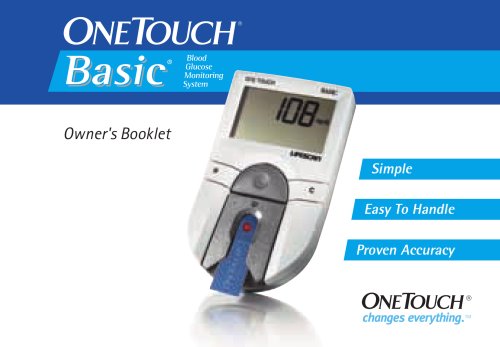Catalog excerpts

Operator's Guide Blood Glucose Monitoring System
Open the catalog to page 1
SS.book Page 90 Monday, July 17, 2006 10:44 AM
Open the catalog to page 2
SS.book Page 1 Wednesday, December 13, 2006 10:55 AM The OneTouch® SureStep® Hospital Meter is for in vitro diagnostic use for the quantitative measurement of glucose in whole blood samples. It should not be used for the diagnosis of diabetes.
Open the catalog to page 3
SS.book Page 2 Wednesday, December 13, 2006 10:55 AM ©2006 LifeScan, Inc. All rights reserved. Contents covered by one or more of the following U.S. patents: 5,515,170, 5,526,120, 5,780,304, 5,968,836, 6,335,203, D367,109, and D371,198. Use of the monitoring device included herein and associated test strips is protected under the following U.S. patents: 4,935,346, 5,789,255, and 6,491,870. Purchase of this device does not act to grant a use license under these patents. Such a license is granted only when this device is used with OneTouch® Pro™ Test Strips. No test strip supplier other than...
Open the catalog to page 4
SS.book Page iii Wednesday, December 13, 2006 10:55 AM Table of Contents Preface . . . . . . . . . . . . . . . . . . . . . . . . . . . . .v About this Guide . . . . . . . . . . . . . . . . . . . . . . . . vi Here’s What You’ll Find in this Guide . . . . . . vi Conventions Used in this Guide . . . . . . . . . . . vii Help . . . . . . . . . . . . . . . . . . . . . . . . . . . . . . . . viii Chapter 1: Introduction . . . . . . . . . . . . . . . 1 Learning the OneTouch® SureStep® Meter . . . . . 2 Display Symbols . . . . . . . . . . . . . . . . . . . . . . . . 4 OneTouch® Pro™ Test Strips . . ....
Open the catalog to page 5
SS.book Page iv Wednesday, December 13, 2006 10:55 AM Linearity Test . . . . . . . . . . . . . . . . . . . . . . . . . . 33 Patient Blood Test . . . . . . . . . . . . . . . . . . . . . . . 34 Performing a Patient Blood Test . . . . . . . . . . 35 Patient Results . . . . . . . . . . . . . . . . . . . . . . . 43 Chapter 3: Settings and Memory . . . . . . . 45 Changing Settings . . . . . . . . . . . . . . . . . . . . . . . 45 Meter Memory . . . . . . . . . . . . . . . . . . . . . . . . . 55 Using the Meter for the First Time . . . . . . . . 56 Recalling All Results in Meter Memory . . . . . 56...
Open the catalog to page 6
SS.book Page v Wednesday, December 13, 2006 10:55 AM Preface The OneTouch® SureStep® Hospital Meter is a simple, easy-to-use meter for monitoring blood glucose levels. The OneTouch® SureStep® Hospital Blood Glucose Monitoring System offers diabetes caregivers and patients off-meter blood dosing of the test strip. This design can help reduce the risk of transmission of bloodborne pathogens between patients, while providing accurate and reliable blood glucose results at the point of care. Preface v
Open the catalog to page 7
SS.book Page vi Wednesday, December 13, 2006 10:55 AM Preface About this Guide The OneTouch® SureStep® Hospital Meter Operator’s Guide provides detailed instructions on using and maintaining the OneTouch® SureStep® Hospital Meter. Although operating the meter is straightforward, it is important that you read the information presented in this manual, as well as the OneTouch® Pro™ Test Strip package insert. Here’s What You’ll Find in this Guide Chapter 1, Introduction, provides you with an overview of the meter and its display symbols, as well as general information about OneTouch® Pro™ Test...
Open the catalog to page 8
SS.book Page vii Wednesday, December 13, 2006 10:55 AM included in this chapter is information on meter memory. Chapter 4, Care and Maintenance, instructs you on how to clean the meter and change the batteries. Chapter 5, Troubleshooting, lists the error codes that may appear during operation and offers possible solutions to correct a problem. Conventions Used in this Guide ■ NOTE: Points out information that may be helpful. ◆ IMPORTANT: Contains information necessary to successfully perform the test. ▲ CAUTION: Alerts you to situations that could result in instrument damage, failure in a...
Open the catalog to page 9
SS.book Page viii Wednesday, December 13, 2006 10:55 AM Preface Help 1 Read through the section of the guide specific to the operation you are performing. Refer to the table of contents or index to locate information. 2 See Chapter 5 for troubleshooting information. 3 Call LifeScan Healthcare Professional Line at: 1 800 524-7226 (USA) or 1 888 353-0800 (Canada). viii
Open the catalog to page 10
SS.book Page 1 Wednesday, December 13, 2006 10:55 AM CHAPTER 1 Introduction The OneTouch® SureStep® Hospital Blood Glucose Meter is one component of LifeScan’s professional blood glucose monitoring system. When used with OneTouch® Pro™ Test Strips, the meter measures a patient’s blood glucose level from a whole blood sample taken at the bedside. Blood is applied directly to the test strip before the strip is inserted into the meter. A confirmation dot on the test strip helps you check that an adequate volume of sample was applied. Meter display symbols guide you through the test procedure....
Open the catalog to page 11
SS.book Page 2 Wednesday, December 13, 2006 10:55 AM Introduction Read the appropriate package insert for information regarding OneTouch® Pro™ Test Strips and OneTouch® Pro™ Glucose Control Solutions. Learning the OneTouch® SureStep® Meter Data Port allows you to transfer test results and other information to a computer.* FRONT C Button (green) Codes the meter, marks control solution results, changes meter settings, scrolls through memory. Power Button (blue) Turns meter on and off, accesses memory, scrolls through set-up mode. Contact Points Sense position of test strip. Display Shows test...
Open the catalog to page 12
SS.book Page 3 Wednesday, December 13, 2006 10:55 AM CLOSED OPENED Test Strip Holder Protects the lens and holds the test strip. The insertion point is where the test strip is inserted. Cover Base Insertion Point ■ NOTE: The test strip holder is interchangeable—the same holder can be used in any SureStep® brand meter. BACK Meter Serial Number (Example) Battery Compartment Holds two AAA alkaline batteries. Introduction 3
Open the catalog to page 13All Lifescan catalogs and technical brochures
-
OneTouch Verio Flex™
2 Pages
-
OneTouch Verio® IQ meter
240 Pages
-
OneTouch® Verio? IQ
16 Pages
-
SureStep®
5 Pages
Archived catalogs
-
OneTouch® Basic
98 Pages
-
one touch ultra
73 Pages
-
SureStepFlexx
117 Pages