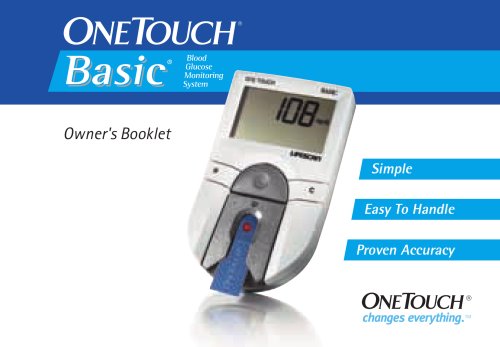Catalog excerpts

PROFESSIONAL BLOOD GLUCOSE MANAGEMENT SYSTEM Meter Operator's Guide Convenience. Confidence. Control.
Open the catalog to page 1
Stealth.book Page i Monday, October 28, 2002 11:20 PM The SureStep®Flexx Meter is for in vitro diagnostic use for the quantitative measurement of glucose in venous, capillary, arterial, and neonatal whole blood samples. It should not be used for the diagnosis of diabetes.
Open the catalog to page 3
This meter may contain a barcode scanner. The label on the back of the meter indicates if a scanner is installed. If the meter does not contain a barcode scanner, you may add one. The scanner will be shipped with a new battery compartment door that has the appropriate barcode scanner label. For meters equipped with a barcode scanner, the following precaution applies: CAUTION: This product contains a barcode scanner. It is a class II laser which operates at 640—690 nm and emits 0.2 mW of energy. This product meets 21 CFR (Code of Federal Regulations) 1040.10* and 1040.11* laser light when...
Open the catalog to page 4
Stealth.book Page iii Monday, October 28, 2002 11:20 PM Contents Preface . . . . . . . . . . . . . . . . . . . . . . . . . . . . . . . vii About This Guide . . . . . . . . . . . . . . . . . . . . . . . . . viii What You’ll Find in This Guide . . . . . . . . . . . viii Conventions Used in This Guide . . . . . . . . . . . . ix Help . . . . . . . . . . . . . . . . . . . . . . . . . . . . . . . . . . . . . x Chapter 1: Introduction. . . . . . . . . . . . . . . . . . . 1 Meter Configuration . . . . . . . . . . . . . . . . . . . . . . . . . 2 Meter . . . . . . . . . . . . . . . . . . . . . . . ....
Open the catalog to page 5
Stealth.book Page iv Monday, October 28, 2002 11:20 PM Chapter 3: Patient Test . . . . . . . . . . . . . . . . . . 29 Performing a Patient Test . . . . . . . . . . . . . . . . . . . . 30 Setting Up the Meter . . . . . . . . . . . . . . . . . . . . . 30 Applying Blood Sample to the Test Strip . . . . . . 33 Inserting the Test Strip . . . . . . . . . . . . . . . . . . . 36 Patient Results. . . . . . . . . . . . . . . . . . . . . . . . . . 36 Chapter 4: Data Transfer and Management . . 39 Transferring Data . . . . . . . . . . . . . . . . . . . . . . . . . . 40 Using a Connection Module. . . ....
Open the catalog to page 6
Stealth.book Page v Monday, October 28, 2002 11:20 PM Chapter 7: Troubleshooting . . . . . . . . . . . . . . 77 Error Messages . . . . . . . . . . . . . . . . . . . . . . . . . . . . 79 Unexpected Messages and Observations. . . . . . . . . . 84 Appendix A: Meter Configuration Options . . 91 Patient Results . . . . . . . . . . . . . . . . . . . . . . . . . . . . 91 Meter . . . . . . . . . . . . . . . . . . . . . . . . . . . . . . . . . . . 92 Operator and IDs. . . . . . . . . . . . . . . . . . . . . . . . . . . 93 Quality Control . . . . . . . . . . . . . . . . . . . . . . . . . . . . 94...
Open the catalog to page 7
Stealth.book Page vi Monday, October 28, 2002 11:20 PM vi
Open the catalog to page 8
Stealth.book Page vii Monday, October 28, 2002 11:20 PM Preface SureStepFlexx Professional Blood Glucose Management System is LifeScan’s integrated system for testing, tracking, and managing patient and quality control data. The SureStepFlexx System offers diabetes caregivers and patients off-meter blood dosing of the test strip. This design can help reduce the risk of transmission of blood-borne pathogens between patients, while providing accurate and reliable blood glucose results at the point of patient care. Preface vii
Open the catalog to page 9
Stealth.book Page viii Monday, October 28, 2002 11:20 PM About This Guide The SureStepFlexx Meter Operator’s Guide provides detailed instructions on using and maintaining the SureStepFlexx Meter. Because meter settings may vary depending on how the meter is configured, you will benefit by becoming familiar with the configuration options. For more detailed information on configuration options, ask your system administrator or refer to Appendix A, Meter Configuration Options, for a list of default stand-alone meter options, as well as options configured at a workstation. What You’ll Find in...
Open the catalog to page 10
Stealth.book Page ix Monday, October 28, 2002 11:20 PM Chapter 7, Troubleshooting, lists error conditions that may occur or messages that may appear during operation and offers solutions to correct the problems. Appendix A, Meter Configuration Options, includes a list of all meter options and the default settings for meters in stand-alone mode. Conventions Used in This Guide ■ NOTE: Points out additional information that may be helpful. ◆ IMPORTANT: Contains information necessary to successfully perform the test. ▲ CAUTION: Alerts you to situations that could result in instrument damage,...
Open the catalog to page 11
Stealth.book Page x Monday, October 28, 2002 11:20 PM Text within shaded boxes appears throughout this guide. This information provides you with the specific workstation option that may affect how individual meters operate. In some cases, a brief explanation is included to describe the option. If your meter operates in stand-alone mode, these options were preset before the meter was shipped to you. For information on stand-alone meters, refer to “Meter Configuration” on page 2. For example: 1 Enter your operator ID. ❑ Operator ID required for all tests ❑ Maintain ID for ___ min. after power...
Open the catalog to page 12
Stealth.book Page 1 Monday, October 28, 2002 11:20 PM 1 Introduction
Open the catalog to page 13
Stealth.book Page 2 Monday, October 28, 2002 11:20 PM The SureStepFlexx Meter is one component of LifeScan’s professional blood glucose monitoring system. When used with SureStepPro Test Strips, the meter measures a patient’s blood glucose level from a whole blood sample taken at the bedside. Blood is applied directly to the test strip before the test strip is inserted into the meter. A confirmation dot on the test strip helps you check that an adequate volume of sample was applied. A large touch-sensitive display allows you to manually enter operator, patient, and reagent information. An...
Open the catalog to page 14
Stealth.book Page 3 Monday, October 28, 2002 11:20 PM If you are using LifeScan DataLink software to configure your institution’s meters, your system administrator has defined a set of options from a central workstation. The meter stores patient and quality control data in memory. This information can be recalled and manually recorded in a log book, if you are using the meter in stand-alone mode. Or, the data can be uploaded to the workstation through a bi-directional data transfer, if you are using the meter in DataLink mode. During this transfer session, test results are sent from the...
Open the catalog to page 15All Lifescan catalogs and technical brochures
-
OneTouch Verio Flex™
2 Pages
-
OneTouch Verio® IQ meter
240 Pages
-
OneTouch® Verio? IQ
16 Pages
-
one touch
102 Pages
-
SureStep®
5 Pages
Archived catalogs
-
OneTouch® Basic
98 Pages
-
one touch ultra
73 Pages