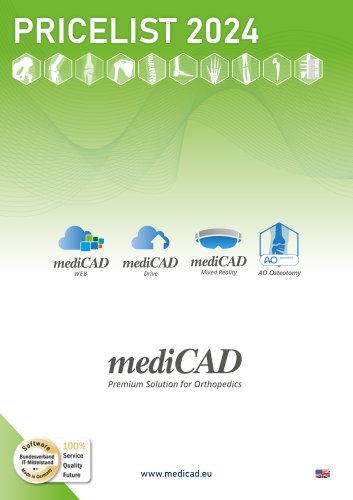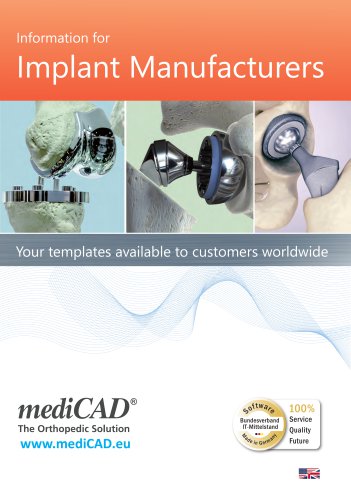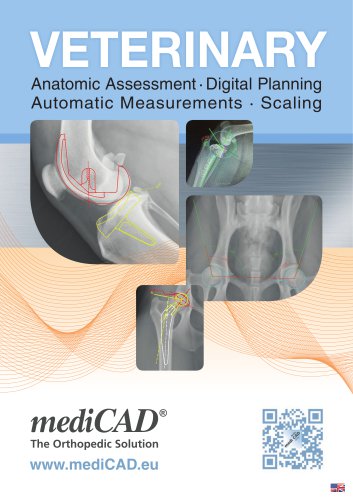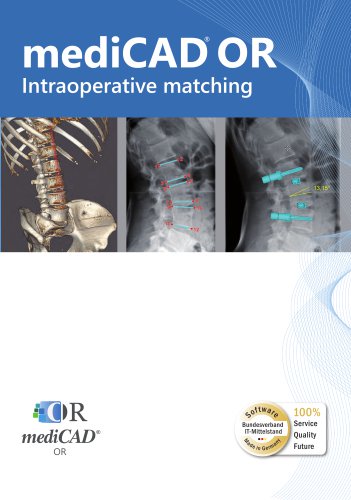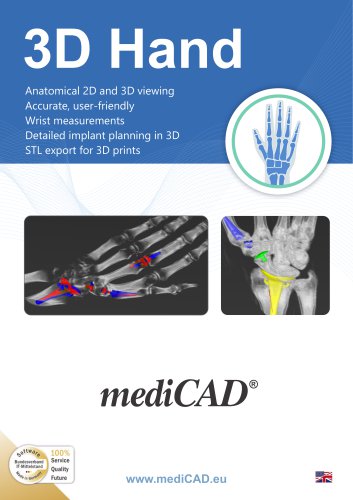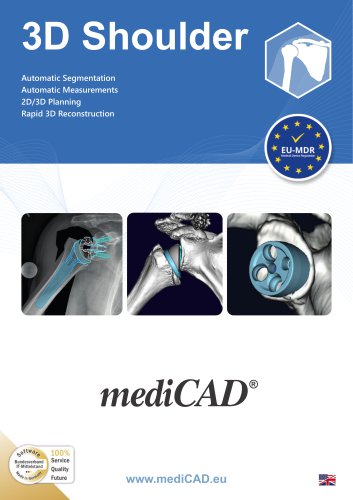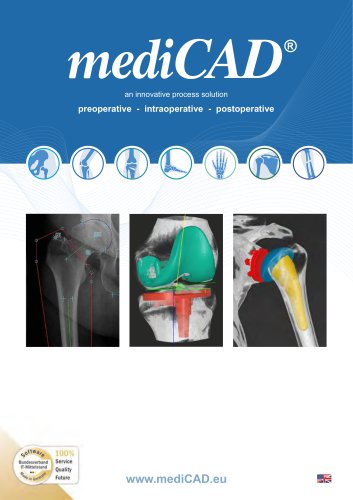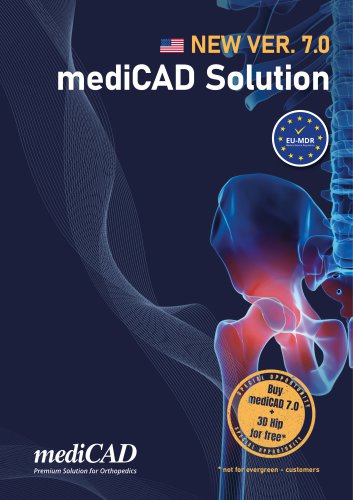Website:
mediCAD Hectec GmbH
Website:
mediCAD Hectec GmbH
Catalog excerpts

3D Hip Automatic measurements, 3D measurements, specific measurements Modern view of 3D and 2D anatomy Precise planning of primary and revision cases Bone segmentation and osteotomy Interactive positioning of implants 3D print link - services Operation report
Open the catalog to page 1
Dear Sir or Madam, Quality care and concern for patients is the main concern for every practicing surgeon in healthcare. That is why digital operation preparation and digital operation planning is the way of the future! Many countries outside of in the world require this preparation by law. As an extra step of precaution for your practice, the use of digital image preparation becomes a seal of quality assurance to your patients and truly sets you apart as a healthcare provider. Digital images are becoming the standard in operation planning and is the basis for successful and efficient...
Open the catalog to page 3
mediCAD® Hip 3D opens up entirely new possibilities in terms of carrying out the anatomical assessment, planning and measurements of the hip, thereby implementing optimal, audit-compliant operation preparation. A modern and intuitive user interface that takes you straight to your objective and the usual, comfortable connection to an existing PACS system in your clinic are just two of the many reasons why mediCAD® Hip 3D is an indispensable tool for your day-to-day work. mediCAD® Hip 3D was developed in close collaboration with specialists in the field of hip surgery. For you and your...
Open the catalog to page 4
mediCAD® 3D Hip enables completely new possibilities of anatomic evaluation as well as realizing plannings and measurements of the hip for revision-free operation preparation. A modern intuitive and a directly to the goal guiding user interface, as well as the comfortable link to the PACS of your clinic are only two of many attributes which make mediCAD® 3D Hip an indispensable tool for your daily work. mediCAD® 3D Hip has been developed in close collaboration with specialists of hip surgery. Continuous development and improvement are core tasks of our enterprise. Your benefits •...
Open the catalog to page 5
Import assistant/interactive help mediCAD® Hip 3D offers the freedom to save the location of your patient data and images wherever you like. You can load the images from PACS system via the new mediCAD® interface Query Client® as well as access a plan you have previously saved, allowing you to more quickly reach a work area for immediate processing. While you are creating your surgical plan, interactive help will be available that provides support in the form of a schematic representation and a list of all procedural steps. Additionally, clear informational texts and images will be used to...
Open the catalog to page 6
Anatomical 3D and 2D view mediCAD® Hip 3D offers you numerous displays with an assortment of images and plans for the anatomical view. This software provides access to view the 3D image from a variety of perspectives, which is, at times, necessary. In addition to the 3D model, that can be viewed from all sides, you can also show individual 2D slices in an axial, sagittal or coronal plane. You can also display and view the 3D model from several different directions at the same time. Furthermore, in order to better access the pathological condition, you can switch to the anatomical view....
Open the catalog to page 7
Bone segmentation and osteotomies Manual segmentation Manual segmentation is an important component of preoperative planning in hip endoprosthesis. This segmentation can be used to freely display certain areas of the bone in a high-resolution, three-dimensional image. For example, segmentation can be used to make the femur more visible to determine the condition of the joint prior to surgery. Osteotomies When you set a cutting area, you can carry out an osteotomy and move or rotate the areas to be resected as needed. All of the dimensions are automatically adapted and reflect the new...
Open the catalog to page 8
Simple and precise measurement methods The mediCAD® Hip 3D module supports you with hip endoprosthesis planning. A wide range of classical measurements can be carried out and recorded: • Precisely determine the center and the diameter of the socket • Precisely determine the center and the diameter of the hip joint • Automatically determines the femoral offset • Automatically determines the CCD angle • Determines differences in hip length • Determination of the acetabular anteversion • Calculation of the femoral anteversion • Acetabular offset • Distance and angle dimensioning The...
Open the catalog to page 9
View and implant-bone contact visualization Since each image and each plan is different and follows a different objective or requires a different approach, you can use the transparent view to better observe the implants used in their respective positions. It is often necessary to visually determine the quality of the bone at the planned implant position. The Hounsfield visualization provides support on this. High and low density values can be observed at the planned implant location. Higher or lower primary stability can therefore be assumed when inserting the implants. The distance...
Open the catalog to page 10
The easy options provided by mediCAD® Hip 3D can compile the individual implant components using the implant configurator and place this into the 3D model (CT images of the patient). In addition to this, the implants can be adjusted, rotated, moved or changed to another implant type as a group or individually. The implant configurator enables you to select various hip implants. You can filter your implants by manufacturer, type, material, size or simply your personal favourites. The implants you have selected and frequently used are compiled in a list of results with all relevant parameters...
Open the catalog to page 11
ROM (Range of Motion) simulation The abnormal shape of the bones that lead to hip impingement is sometimes not identified by classical radiology. The complex relationship between the shape of the cup shell, the shape of the femoral head and how these interact with one another during movement is difficult to picture without visual representation. Hip problems are dynamic and multi-dimensional. The current static imaging leaves a lot to the imagination. The simulation function in the planning software with movement simulations for hip impingement closes this gap. It offers an interactive 360°...
Open the catalog to page 12All MediCAD Hectec GmbH catalogs and technical brochures
-
mediCAD MR
12 Pages
-
Pricelist 2024
13 Pages
-
mediCAD Veterinary
4 Pages
-
mediCAD OR
4 Pages
-
mediCAD web
12 Pages
-
3D Hand
12 Pages
-
3D Shoulder
16 Pages
-
3D Knee Sport
4 Pages
-
3D Knee
16 Pages
-
3D Spine
16 Pages
-
mediCAD Classic
32 Pages
-
mediCAD 7.0 New Version
8 Pages