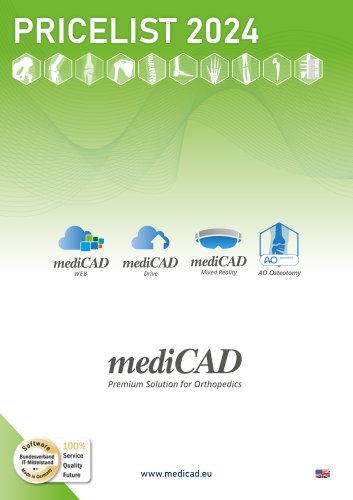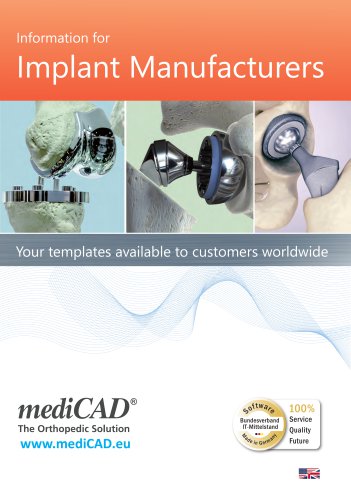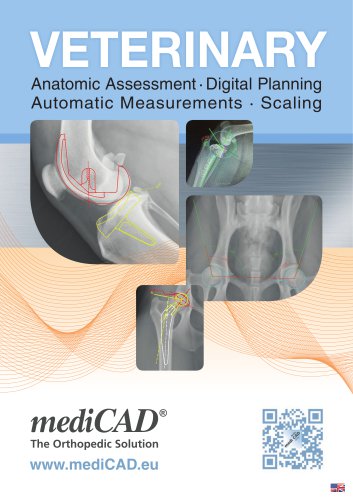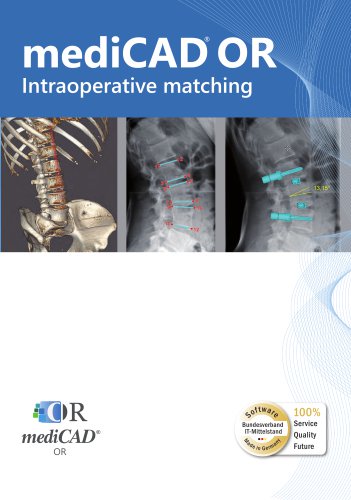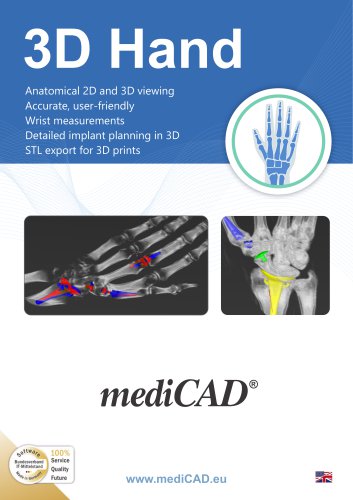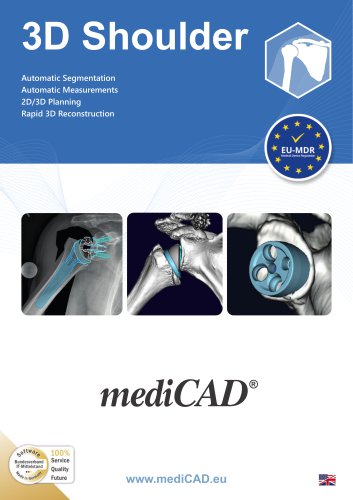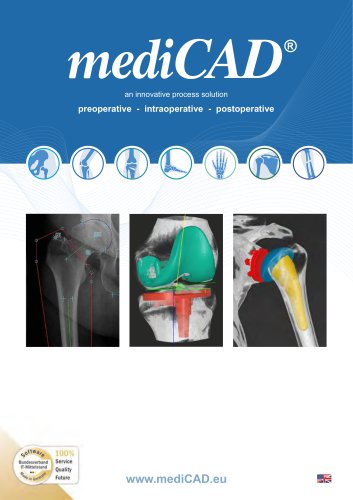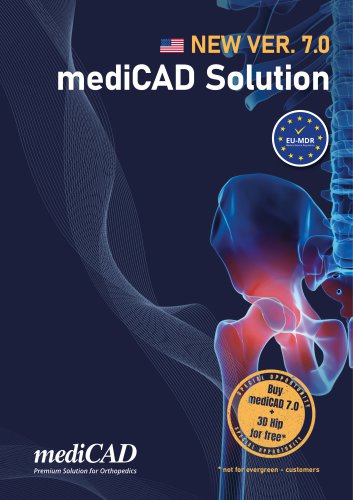Website:
mediCAD Hectec GmbH
Website:
mediCAD Hectec GmbH
Catalog excerpts

3D Knee Patellofemoral Measurements Corrective Osteotomies Prosthesis Planning Hybrid planning 3D Printing
Open the catalog to page 1
Greetings, As quality consciousness continues to rise and well informed patients demand more and more from clinics and medical practices, we are committed to helping you meet these demands by offering the highest quality, most advanced products in professional, digital preparation for surgery. Digital images are the future, and competent surgical planning is the basis for successful, efficient endoprosthetic care. Our 3D Knee software module is a solution that allows you to carry out a variety of knee treatment procedures. These include measurements for examining the knee joint,...
Open the catalog to page 3
mediCAD®is a combined package of modules, intended for use by trained medical spe-cialists. It allows these specialists to assess bone and joint deformities, and plan implants for joint replacement and osteotomies based on 2D and 3D X-ray images. The system was developed in collaboration with doctors for doctors, which means for you and your patients: • • • • • • • • • • • • • • • • • • • World’s first and most used planning program on the market Free interface to PACS via the mediCAD® Query Client Over 20,000 clinical users worldwide All known planning methods are taken into account A...
Open the catalog to page 4
Features / Table of content mediCAD® 3D Knee offers you entirely new possibilities in terms of carrying out the anatomical assessment, planning and measurement of the knee, thereby implementing optimal, audit-compliant operation preparation. The new modern and intuitive user interface takes you directly where you want to go and is conveniently paired with the existing connection to the PAC system in your clinic! These are just two of the many reasons that make mediCAD® 3D Knee an indispensable tool for your day-to-day work. mediCAD® 3D Knee was developed in close collaboration with...
Open the catalog to page 5
Assessment and joint-preserving procedures Procedures for preserving the natural knee joint are currently a key component of knee orthopedics. The patellofemoral measurements and the deformity correction functions in mediCAD® 3D Knee allow you to assess the joint and, if necessary, to plan an osteotomy to correct the axis. mediCAD® 3D Knee lets you record clear, precise dimensions and plans for joint-preserving treatment. Patellofemoral measurements So that the knee joint can be examined fully, the patellofemoral measurements function focuses on treating the patellofemoral joint. All the...
Open the catalog to page 6
Deformity correction / Corrective osteotomy Assessment and joint-preserving proceduresDeformity correction / Corrective osteotomyDeformity corrections such as corrective osteotomies are becoming increasingly significant as joint-preserving procedures. One of the issues they address is problems in the patellofemoral joint. In the case of patellar tracking due to a malrotation of the distal femur, maltracking can be corrected with a Derotational osteotomy. mediCAD® 3D Knee allows you to plan correc-tions to the frontal alignment, tibia (HTO) and femur (DFO) as well as double-level...
Open the catalog to page 7
Joint replacement mediCAD® 3D Knee offers a multitude of preoperative dimensioning and functions for planning endoprostheses. You can quickly and systematically... • • • • • • • • measure leg axes precisely and reliably in 3D. measure the posterior tibial slope. determine the femoral and tibial torsion. set the deviation to the neutral leg axis (over- or undercorrection) without difficulty for an automatic knee correction and immediately view the relevant results. plan implants in 3D. hide the femur and tibia automatically in order to precisely assess the implant size. This enables an axial...
Open the catalog to page 8
Planning assistant Quick-TEP / Expert Mode Together with the Quick Mode and Expert Mode functions, the modular structure of mediCAD® 3D Knee provides you with customized assistance in planning functionality. Our Quick TEP function speeds up planning with its integrated guide that takes you through each planning stage step by step. To make this as simple as possible, there is a tutorial video for each measurement easily accessible in the plan view. The guide can be freely configured so that it covers only those measurements that are relevant for you. Selecting Expert Mode will allow you to...
Open the catalog to page 9
Joint replacement Implants Thanks to the convenient options provided by mediCAD® 3D Knee, the individual implant components can be assembled using the implant configurator and placed into the 3D model (the patient‘s CT images). In addition to this, the implants can be adjusted, rotated, moved, or changed to another implant type as a group or individually. The implant configurator lets you select various knee implants. You can filter your implants by manufacturer, type, material, and size, or even list your personal favorites or those used at the hospital. The implants you have selected and...
Open the catalog to page 10
Revision planning / Reducing artifacts Knee revisions are elaborate and complex procedures that require comprehensive planning and consideration of special implants and tools. With mediCAD® 3D Knee, you can reduce disruptive metal artifacts. The implants due to be revised can be displayed or hidden as needed during planning. The database contains a multitude of modular implants and special revision implants to help you optimally plan a revision procedure. Transparent view and implant-bone contact visualization Each image and each plan is different, with a different objective, or with...
Open the catalog to page 11
General image functions In addition to its pioneering functions for joint preservation and joint replacement, mediCAD® 3D Knee is proven to simplify the daily hospital routine of planning and di-mensioning orthopedic knee procedures thanks to its many other additional functions. Our software helps you to save a great deal of time on work that would otherwise be necessary. This means you have much more time to spend advising your patients and actually preparing for the surgery itself. Automatic bone segmentation and landmark detection When you load CT data, mediCAD® 3D Knee performs...
Open the catalog to page 12All MediCAD Hectec GmbH catalogs and technical brochures
-
mediCAD MR
12 Pages
-
Pricelist 2024
13 Pages
-
mediCAD Veterinary
4 Pages
-
mediCAD OR
4 Pages
-
mediCAD web
12 Pages
-
3D Hand
12 Pages
-
3D Shoulder
16 Pages
-
3D Knee Sport
4 Pages
-
3D Hip
16 Pages
-
3D Spine
16 Pages
-
mediCAD Classic
32 Pages
-
mediCAD 7.0 New Version
8 Pages