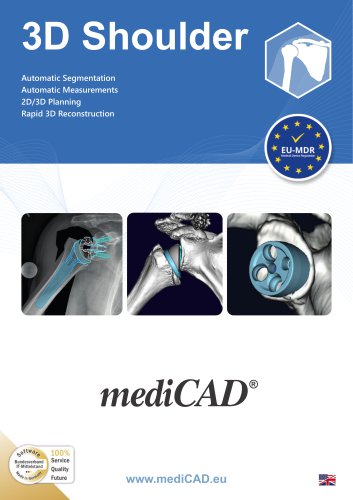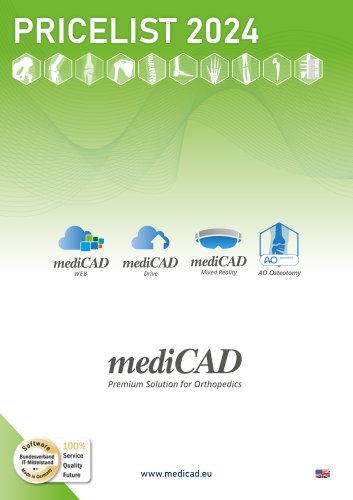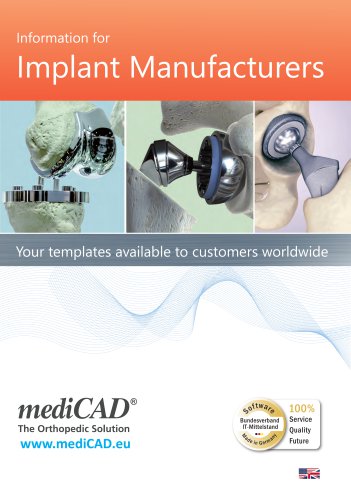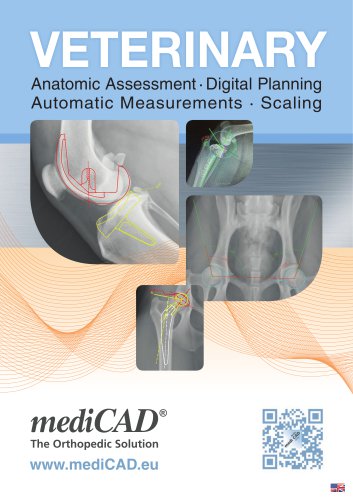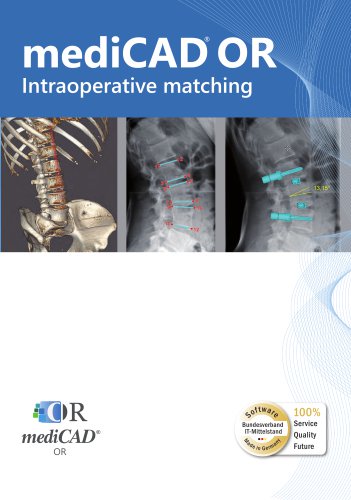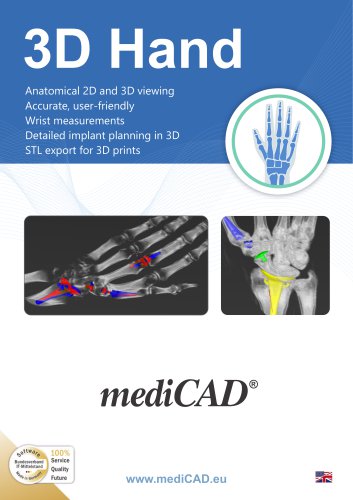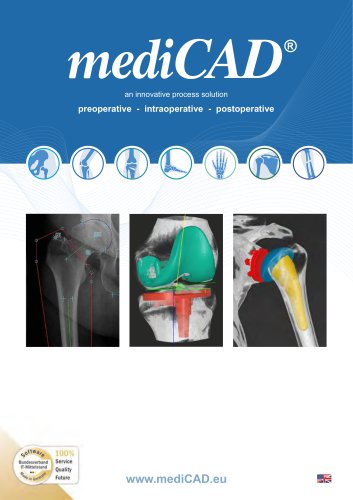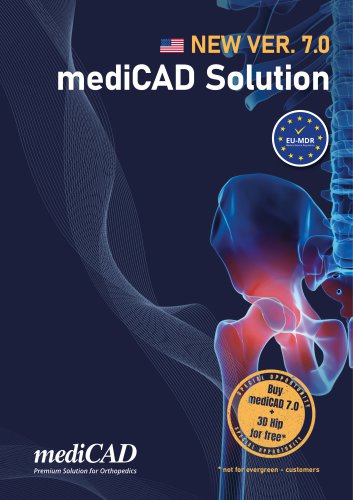Website:
mediCAD Hectec GmbH
Website:
mediCAD Hectec GmbH
Catalog excerpts

3D Shoulder Automatic Segmentation Automatic Measurements 2D/3D Planning Rapid 3D Reconstruction
Open the catalog to page 1
Greetings, We know your own high standards demand professional digital pre-operative planning, as do well informed patients, lawmakers and quality-consciousness hospitals. Obtain endoprosthetic certification, which is a seal of quality for your hospital, with our qualified planning solution and audit-compliant archiving. Digital images are the future, competent surgical planning is the basis for successful and efficient implant care. The new mediCAD® 3D Shoulder software is a versatile approach to planning joint replacement based on high-resolution, three-dimensional CT images. This ensures...
Open the catalog to page 2
Precise preoperative 3D planning ensures safety and trust mediCAD® 3D Shoulder is an easy-to-use software solution that allows surgeons to conveniently plan every case. The software allows you to draw various measurements, select suitable implants and position them automatically in the correct position. A modern, intuitive, efficient user interface and the familiar, convenient connection to an existing PAC system at your hospital are just two of the many features that make mediCAD® 3D Shoulder an indispensable tool for your daily work. You can find descriptions of the most important...
Open the catalog to page 3
Working with mediCAD® 3D Shoulder Import assistant/interactive help mediCAD® 3D Shoulder enables you to select the storage location for your patient data and images with just a click of the mouse. You can load the images, as you would normally, from your PAC system via our mediCAD® Query Client interface. After selecting the storage location, all the available patient data located in the selected directory and subdirectory is displayed in the mediCAD® 3D Shoulder workspace. Interactive help will support you during the course of your surgical planning with a schematic view and a list of all...
Open the catalog to page 4
Automatic 3D and 2D viewing mediCAD® 3D Shoulder provides a wide range of visualizations. Each image and each plan is different, and follows a different objective or requires a different approach. This sometimes makes it necessary to display the image data from a variety of perspectives. In addition to the 3D model, which can be visualized from all sides, you can display individual 2D slices in the axial, sagittal and coronal planes. You can also view and have the 3D model displayed from several different angles at the same time. © mediCAD Hectec GmbH
Open the catalog to page 5
Working with mediCAD® 3D Shoulder X-ray-based 2D planning X-ray-based 2D planning has long been a standard part of diagnostics in hip, knee and shoulder surgery. This particular module is automatically included in mediCAD® 3D Shoulder. In order to obtain the most accurate planning result possible, you should position a reference object (e.g. sphere, rectangular cm dimension) on the joint plane close to the joint while taking the image. For a true AP projection, the scapula lies almost parallel to the film. The software allows you to separate bone areas such as the humerus and glenoid. After...
Open the catalog to page 6
MRT-based planning mediCAD® endoprosthesis planning features targeted treatment based on the use of advanced image modalities for both diagnosis and treatment. mediCAD® 3D Shoulder allows you to separate the humerus from the glenoid to ensure that you can later reposition the implants. In addition, you can measure the glenoid version and the glenoid inclination. The implants are positioned on the axial and sagittal view. © mediCAD Hectec GmbH Automatic detection of bone landmarks The 3D reconstruction of the CT-based images is displayed by mediCAD® 3D Shoulder in just a few minutes, meaning...
Open the catalog to page 7
Working with mediCAD® 3D Shoulder Automatic bone segmentation and automatic resection Automatic segmentation is an important building block in preoperative planning for shoulder surgery. Segmentation displays the humerus as a high-resolution three-dimensional image separate from the glenoid. With the help of automatic segmentation, the displayed area can be better visualized in order to determine the condition of the joint and to resect the humeral head, for example. © mediCAD Hectec GmbH mediCAD® 3D Shoulder provides two different ways of carrying out a resection. The first option is...
Open the catalog to page 8
3D printing and customized implants The integrated mediCAD® Services allows users to order realistic, patient-specific 3D models of pathologies and anatomical regions. All of our 3D modules, such as 3D Hip, 3D Spine, 3D Knee, 3D Foot, 3D Hand and, of course, 3D Shoulder, offer the entire range of modern preoperative planning for diseases of the musculoskeletal system. Customized implants are an increasingly important area of surface replacement and partial or total joint replacement. © mediCAD Hectec GmbH mediCAD® 3D Shoulder lets you segment the areas of the bone very precisely. You can...
Open the catalog to page 9
Working with mediCAD® 3D Shoulder Implants After more than 15 years of collaboration with a large number of international implant manufacturers, mediCAD® 3D Shoulder boasts the latest expertise and an implant database that is updated and supplemented on a monthly basis. The software allows you to insert anatomical, inverse and modular prostheses. You can correct the glenoid version and recenter it by precisely positioning the individual glenoid components. © mediCAD Hectec GmbH The planning software provides additional visual information about the positioning of the glenoid component. This...
Open the catalog to page 10
© mediCAD Hectec GmbH The implants selected and used are compiled in a structured list of results with all relevant parameters and can then be used for further planning and preoperative preparation. © mediCAD Hectec GmbH
Open the catalog to page 11
Working with mediCAD® 3D Shoulder Automatic, simple and accurate measuring methods mediCAD® 3D Shoulder supports shoulder endoprosthetics planning. A large number of classic measurements can be carried out and recorded. © mediCAD Hectec GmbH Exact assessment of the glenoid type according to Walch Glenoid size determination Inclination angle determination Humeral torsion Glenoid version Medial humeral head offset Inclination angle of the humeral head resection Humeral head subluxation Humeral head thickness (and height) Humeral head diameter Standard measurements such as distance, angle, etc...
Open the catalog to page 12All MediCAD Hectec GmbH catalogs and technical brochures
-
mediCAD MR
12 Pages
-
Pricelist 2024
13 Pages
-
mediCAD Veterinary
4 Pages
-
mediCAD OR
4 Pages
-
mediCAD web
12 Pages
-
3D Hand
12 Pages
-
3D Knee Sport
4 Pages
-
3D Knee
16 Pages
-
3D Hip
16 Pages
-
3D Spine
16 Pages
-
mediCAD Classic
32 Pages
-
mediCAD 7.0 New Version
8 Pages