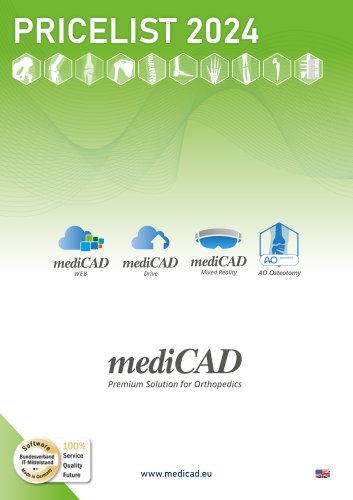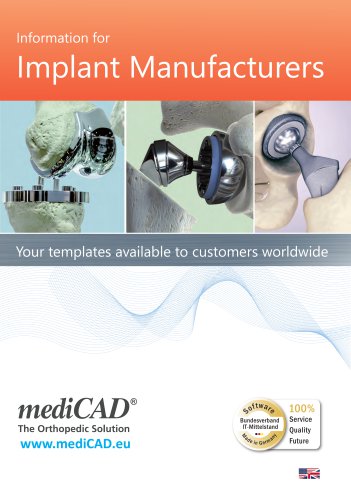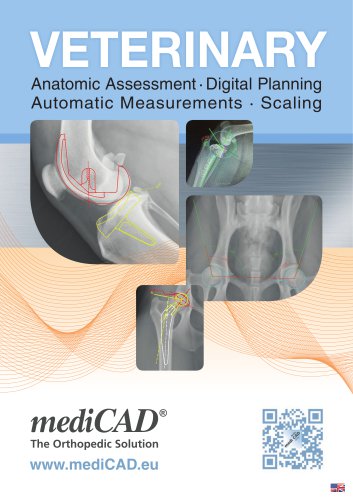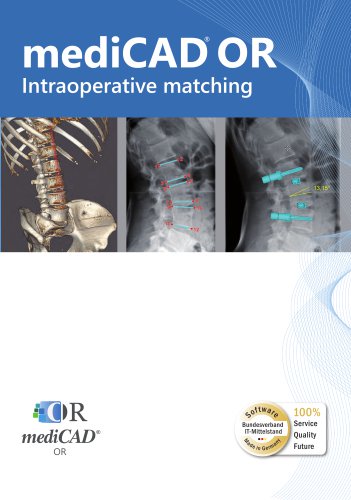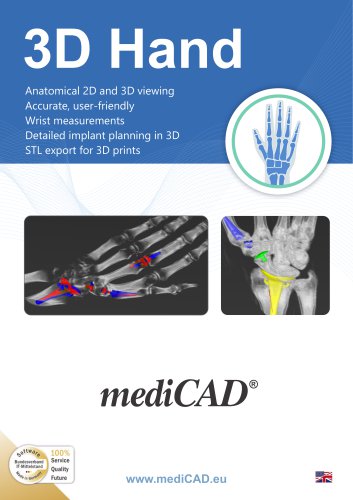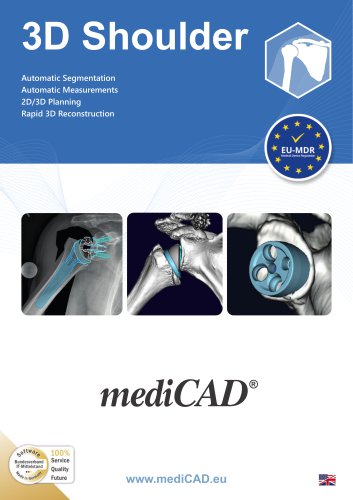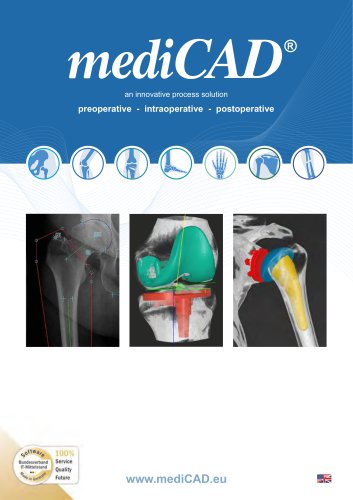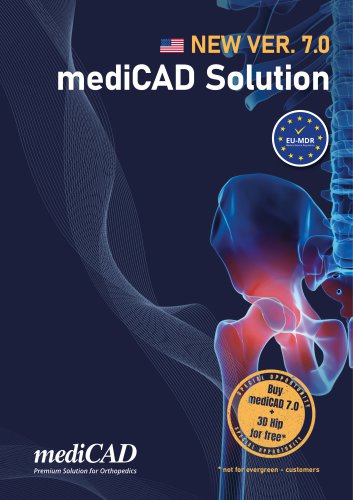Website:
mediCAD Hectec GmbH
Website:
mediCAD Hectec GmbH
Catalog excerpts

3D Spine Sagittal Balance Automatic Segmentation Spondylodesis Osteotomy Implants
Open the catalog to page 1
Greetings, As quality consciousness continues to rise and well informed patients demand more and more from clinics and medical practices, we are committed to helping you meet these demands by offering the highest quality, most advanced products in professional, digital preparation for surgery. Not only does mediCAD® 3D Spine provide quality assurance to your patients, it also saves time that you previously spent during actual surgery. In other words, this gives you significantly more time for consulting with your patient and preparing for surgery. Scientific tasks should be simpler, faster,...
Open the catalog to page 3
mediCAD® is a combined package of modules, intended for use by trained medical specialists. It allows these specialists to assess bone and joint deformities, and plan implants for joint replacement and osteotomies based on 2D and 3D X-ray images. The system was developed in collaboration with doctors for doctors, this means for you and your patients: • • • • • • • • • • • • • • • • • • • World’s first and most used planning program on the market Free interface to PACS via the mediCAD® Query Client Over 20,000 clinical users worldwide All known planning methods are taken into account A...
Open the catalog to page 4
Features / Table of Contents mediCAD® 3D Spine introduces you to entirely new possibilities for assessing, planning and measuring the anatomy of the spine and thus achieving an optimal and revision-safe surgery preparation. The new modern and intuitive user interface takes you directly where you want to go and is conveniently paired with the existing connection to the PAC system in your clinic! These are just two of the many reasons that make mediCAD® 3D Spine an indispensable tool for your day-to-day work. mediCAD® 3D Spine was developed in close collaboration with renowned spinal...
Open the catalog to page 5
Sagittal Balance Sagittal balance measurements can be executed in a single operation in mediCAD® 3D Spine using a function that intuitively guides the user. By setting just a few required reference points, all values are automatically calculated, plotted, and measured. As with automated measuring, the results are documented in a structured list and, when applicable, evaluated against normal ranges. The following important values in spine surgery can be measured using this function: • • • • • • • • • • • Sacral Slope SS Pelvic Tilt PT Pelvic Incidence PI Femur Obliquity Angle FOA Lordosis...
Open the catalog to page 6
Segmentation / Measurements mediCAD® 3D Spine allows you to perform both traditional, manual measurements and fully-automated dimensioning. Automatic segmentation When you load CT datasets, mediCAD® 3D automatically segments the 3D model. Your image is precisely analyzed and compared with the dataset stored in the software, so based on this, all of the vertebrae and discs present in the image can be recognized and precisely categorized. With the aid of a diagram of the spine, the vertebrae detected are depicted schematically and can then be adjusted or corrected manually if required....
Open the catalog to page 7
Segmentation / Measurements Measurements performed manually In addition to the automated measurements, all conventional measurements can still be performed manually. mediCAD® 3D Spine has the option to perform the following measurements, simply and comfortable. • • • • • • • • • • • • • • • • Distance measurement Angle measurement Scoliosis using Cobb’s method Scoliosis using Ferguson’s method Interpedicular distance Pedicle diameter Spinal canal width index CSL (Central Sacral Line) Lordosis Kyphosis Pedicle depth Atlantodental interval Dens perpendicular Intervertebral disc height Intervert
Open the catalog to page 8
Deformity correction Many functions in mediCAD® 3D Spine make it simpler for you to detect and correct spinal deformities. Osteotomy By specifying individual cuts or cut areas, you can perform one or more osteotomies and the resected areas can be moved or rotated as required. All measurements are automatically adjusted to reflect the new situation after performing the correction. This technique allows you to simulate and review various situations to find the best result for the patient. The effects of each action on the sagittal profile of the patient can be monitored and depicted in real...
Open the catalog to page 9
Screws / Implants / Cages What screw length is required? What is the ideal entry angle? How deep should or can the screw be inserted? How long is the required rod and which way should it be curved? And which implant is best suited to a specific spine situation? These questions and many more are answered by the convenient capabilities of mediCAD® 3D Spine. Pedicle screws The screw tool allows you to select from a variety of screw types and lengths. On a segmented 3D model, you also select the target vertebra and the screw side. The pedicle screw is automatically plotted in a standard...
Open the catalog to page 10
Spondylodesis / Placement of cages mediCAD® 3D Spine offers a convenient, innovative, and easy-to-use solution for planning a spondylodesis. You are guided by a built-in wizard and (ideally in conjunction with sagittal balance and osteotomies that have already been performed) can simulate the restoration of a healthy patient anatomy. Once you have selected all required vertebrae and pedicle sides, you can automatically insert all the necessary screws and rods. All screws and rods inserted automatically with this function are documented in the structured results list, including all relevant...
Open the catalog to page 11
General image functions In addition to its pioneering functions for joint preservation and joint replacement, mediCAD® 3D Spine is proven to simplify the daily hospital routine of planning and dimensioning orthopedic spine procedures. Our software helps you to save a great deal of time on work that would otherwise be necessary. This means you have much more time to spend advising your patients and actually preparing for the surgery itself. Visualization Every image and plan is unique and pursues a different objective and demands a new approach. This means it is sometimes necessary to...
Open the catalog to page 12All MediCAD Hectec GmbH catalogs and technical brochures
-
mediCAD MR
12 Pages
-
Pricelist 2024
13 Pages
-
mediCAD Veterinary
4 Pages
-
mediCAD OR
4 Pages
-
mediCAD web
12 Pages
-
3D Hand
12 Pages
-
3D Shoulder
16 Pages
-
3D Knee Sport
4 Pages
-
3D Knee
16 Pages
-
3D Hip
16 Pages
-
mediCAD Classic
32 Pages
-
mediCAD 7.0 New Version
8 Pages