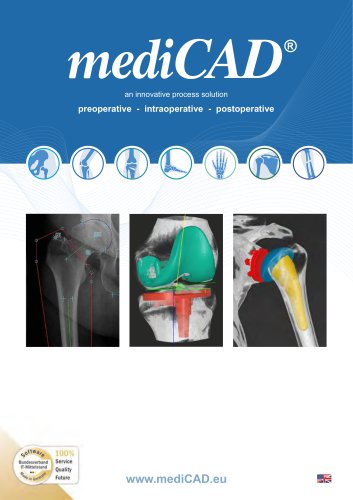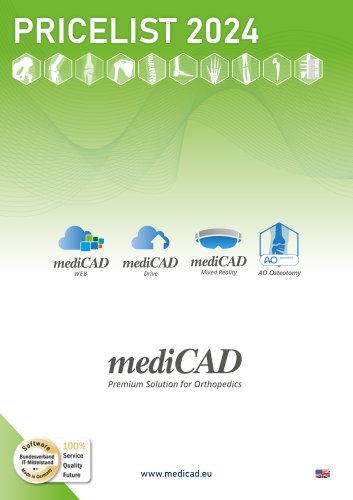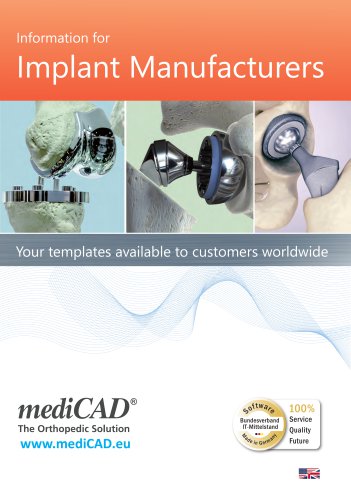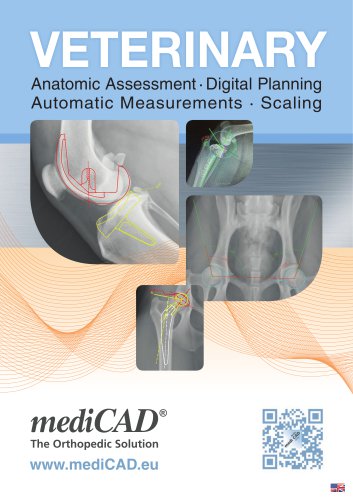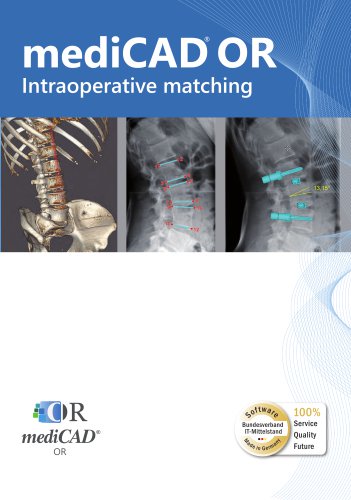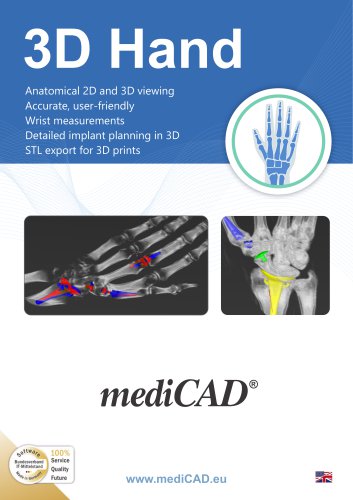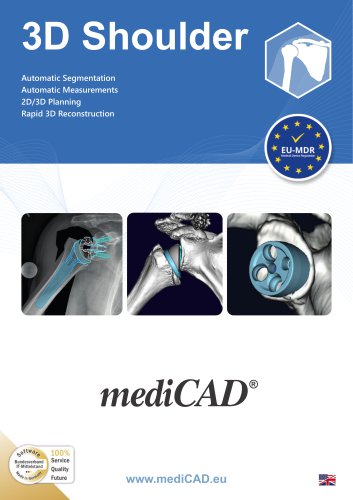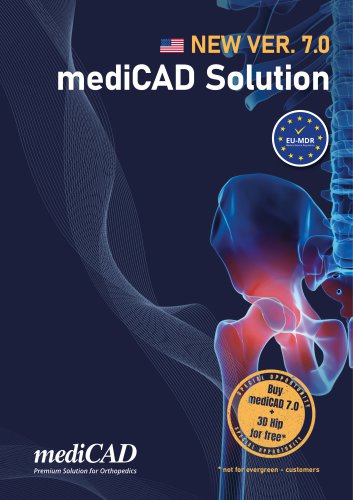Website:
mediCAD Hectec GmbH
Website:
mediCAD Hectec GmbH
Catalog excerpts

an innovative process solution preoperative - intraoperative - postoperative
Open the catalog to page 1
Greetings, it’s not just the legislator, but your personal high-quality standards, the quality consciousness of your hospital as well as the well-informed patient that expect a professional surgical preparation in the form of digital surgical planning by the doctor. The requirements of endoprosthetic certification, which is a of quality for your hospital, require that you provide qualified planning and audit-proof archiving. digital images are the future, and competent surgical planning is the basis for successful and efficient endoprosthetic care. In addition: A scientific approach should...
Open the catalog to page 3
mediCAD® is a combined package of modules, intended for use by trained medical specialists. It allows these specialists to assess bone and joint deformities, and plan implants for joint replacement and osteotomies based on 2D and 3D X-ray images. The system was developed in collaboration with doctors for doctors, which means for you and your patients: • • • • • • • • • • • • • • • • • • • • World’s first and most used planning program on the market Free interface to PACS via the mediCAD® Query Client Over 20,000 clinical users worldwide All known planning methods are taken into account A...
Open the catalog to page 4
2D The hip module helps you plan hip implants. It is based on planning methods, which were previously done manually, for hip endoprosthetics using radiographic imaging and prosthesis templates. You can quickly and easily: • • • • • • • Determine the appropriate femoral neck length Select and fit suitable cup and/or shaft combinations Determine pre- and postoperative leg-length compensation and display this on the image Professionally measure and assess hip joint morphologies using the “FAI” function Determine the dimensions of bilateral femoral offsets Determine the acetabular offsets...
Open the catalog to page 6
Intertrochanteric osteotomy The “Intertrochanteric osteotomy” function allows surgeons to plan a corrective osteotomy of the trochanter, the upper section of the femur. Based on the axial malalignment, intertrochanteric osteotomy frequently offers the possibility to delay a total hip replacement. The function permits planning of the resection line along the trochanter, along with subsequent definition of the rotational angle of the resection. The osteotomy planned using this rotational angle is generated in the planning image. The surgeon is able to perform flexible modification of the...
Open the catalog to page 7
Biometry Looking for a biometric analysis? No problem! mediCAD® automatically suggests the optimal position of the joint center point while considering body size, weight and initial biometric analysis. The load distribution is improved, and physiological muscle flexing is re-established using the biometrically determined standard range for anchoring of prostheses. Optimized implant geometry avoids biomechanically unfavorable results. The software has unique capabilities for answering these types of questions. mediCAD® calculates and displays the right pivot point for optimized joint...
Open the catalog to page 8
Pediatric Measurements The “Pediatric measurements” function facilitates the assessment of pediatric hip joints using clinically relevant values. Since American and European orthopedic surgeons assess the state of the hip joint using different criteria, these differences are considered in this approach. Most of these criteria are automatically assessed by mediCAD® using pre-existing grading tables. mediCAD® offers dimensions for the following image formats: Pelvic views, long leg views, Faux profile view, Rippstein II view. Calculate coxometric values: • • • • • • • • ACE-angle according to...
Open the catalog to page 9
2D Knee replacements can be planned in two planes (AP and ML) using the “Knee” module. Potential axial malalignments can be determined and corrected during planning. This enables preoperative and postoperative assessment of corrections to the transmission of force throughout the leg. This in turn significantly prolongs the service life of the prosthetic knee. mediCAD® performs the correction of the malalignment automatically or based on manual specifications, depending on the desired objective. It calculates the expected postoperative mechanical axes, longitudinal axes and all relevant...
Open the catalog to page 10
The module Long Leg allows the holistic view and planning of osteotomies. Osteotomy The osteotomy module can be used to plan femoral or tibial corrective osteotomies, with single or multiple osteotomies, using the open wedge or closed wedge technique. Axial misalignments are found automatically, and corrections are handled automatically or manually. An integrated database makes it easy to select suitable osteosynthesis components such as nails, plates, screws and more. With mediCAD®, merging partial images to create a complete long-leg image is a very simple and intuitive process. Autoplan...
Open the catalog to page 11
Osteotomy according to Dror Paley An analysis determines the type, number, size and localization of the osteotomies. When correction is complete, all joint-related mechanical weight-bearing axes and joint tangents must lie within the normal range. Common methods: Open Wedge or Closed Wedge Misalignments can be calculated using the expanded osteotomy function according to Dror Paley. All pre- and post-operative results are shown. This method offers the following advantages: • • • • • • Analysis of the preoperative situation Determination of CORA/NCORA, single or multiple osteotomies...
Open the catalog to page 12
Torsion measurement The “Torsion measurement” function in the “Long Leg” module facilitates femoral and tibial measurement of internal or external torsion. This information is helpful when performing corrective osteotomy and can be directly applied during surgery. The measurement of the TT-TG interval over the distance between the trochlear sulcus and the tibial tuberosity can be included in cases of patellar instability. The measurement of TT-PCL is also included. Bone segments can be isolated and shifted as well as required osteosynthesis products put into place. Implant templates for...
Open the catalog to page 13All MediCAD Hectec GmbH catalogs and technical brochures
-
mediCAD MR
12 Pages
-
Pricelist 2024
13 Pages
-
mediCAD Veterinary
4 Pages
-
mediCAD OR
4 Pages
-
mediCAD web
12 Pages
-
3D Hand
12 Pages
-
3D Shoulder
16 Pages
-
3D Knee Sport
4 Pages
-
3D Knee
16 Pages
-
3D Hip
16 Pages
-
3D Spine
16 Pages
-
mediCAD 7.0 New Version
8 Pages