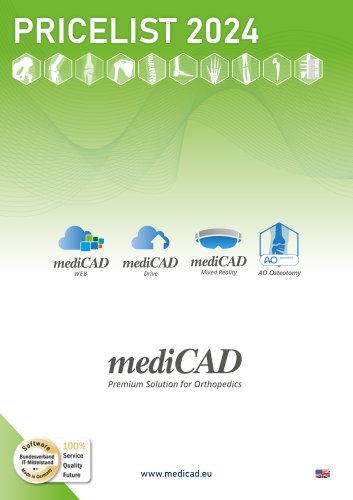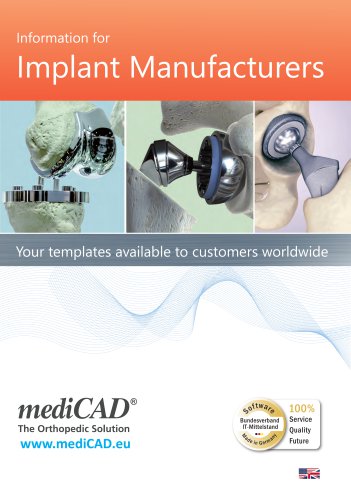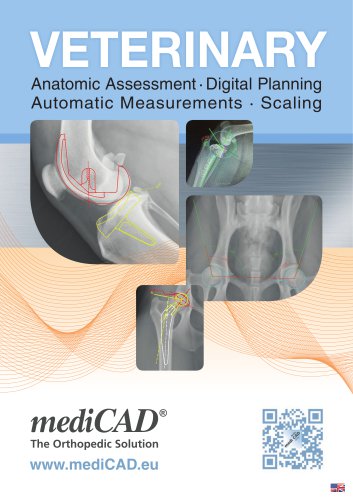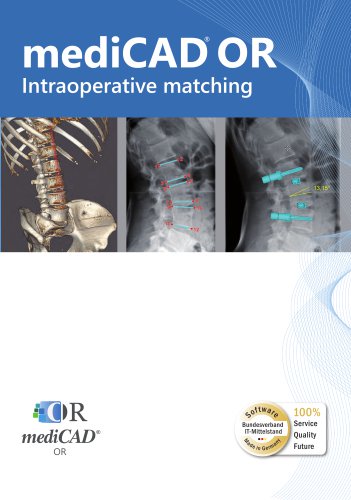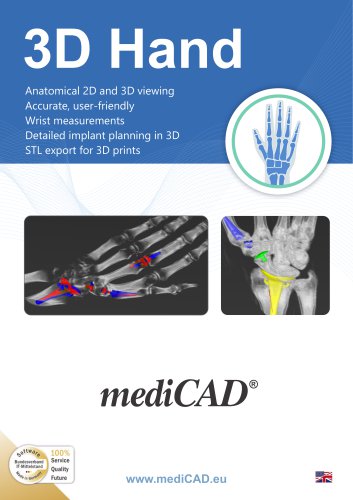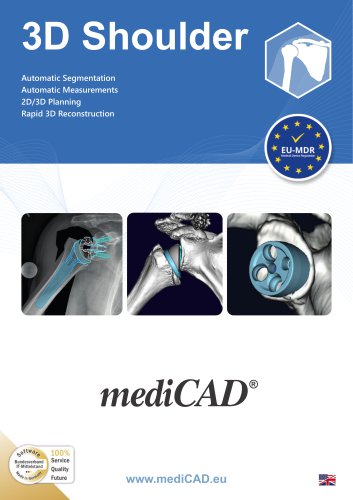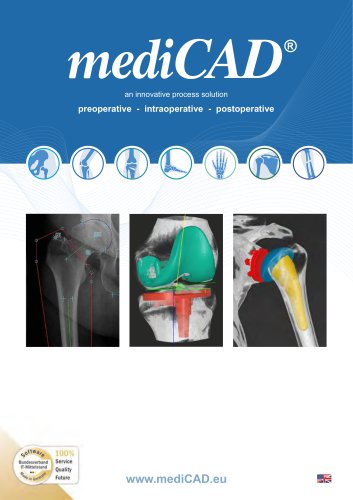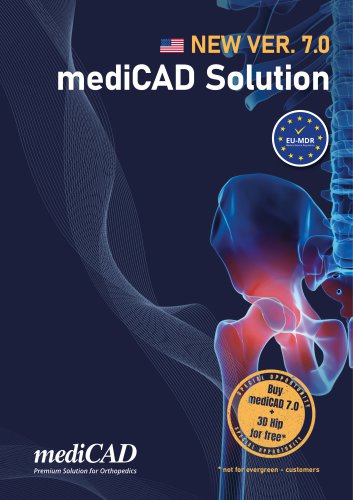Website:
mediCAD Hectec GmbH
Website:
mediCAD Hectec GmbH
Catalog excerpts

mediCAD Web Platform independent planning Automatic planning storage Central user management Modern user interface Audit compliance
Open the catalog to page 1
Digitalization in hospital preoperative planning The age of digitalization has now also arrived in hospitals. Techno- logy is playing an increasingly important role in cross-departmental communication. A recent user satisfaction survey of clinical IT systems showed that more than a third of clinicians are dissatisfied with the ease of use of hospital IT systems. The main issues were a lack of user-friendliness, inadequate performance and outdated or cumbersome processes (see German Medical Science, October 2017 at: https://www.egms.de/static/de/journals/mibe/2017-13/mibe000171. shtml)....
Open the catalog to page 2
mediCAD® Web is the ideal solution for all hospitals and practices in the digital age to offer user-friendly, uncomplicated and above all flexible planning software. Easy access to the planning software via browsers No dependency on a specific work center No need to install the system on the client Custom start page for each user, with automatic planning storage Easy to connect referring physicians to a central hospital Uncomplicated, central administration of users Browser mediCAD® Web is a web application executed via internet browsers. So there are no requirements for the device from...
Open the catalog to page 3
Key Features You can now use the proven mediCAD® functionality from anywhere thanks to web technology. mediCAD® Web offers maximum flexibility. As a web application, you can access the planning software when and where you want. Log in from your tablet or any other device via an internet browser to start working. Due to the reduced workflow, which is deliberately simplified and limited to the essential components, as well as our support, planning can be carried out with the greatest possible efficiency. The mediCAD® Web user interface is simple, modern and easy to understand. An intuitive...
Open the catalog to page 4
The following modules are available
Open the catalog to page 5
The „Hip 2D“ module in mediCAD® Web allows you to efficiently achieve a planning outcome for your total hip replacement planning. The automated landmark detection proposes the placement of the most important measurement points, enabling you to rapidly insert the implants. . Knee 2D Module You can plan total knee replacements using the „Knee 2D“ module. Potential axial malalignments can be determined and corrected during planning. This enables preoperative and postoperative assess- ment of corrections to the transmission of force throughout the leg. The software corrects the malalignment...
Open the catalog to page 6
The „Long Leg 2D“ module allows you to plan single- or multi-stage corrective femoral or tibial osteotomies, using either an open wedge or closed wedge technique. Axial malalignments are determined independently and are automatically or manually corrected. Suitable components for osteosynthesis, such as nails, plates, or screws, can conveniently be selected from a database. The „Radiology“ module is specifically designed for radiologists. The plethora of radiological measurements within a single application facilitates rapid recognition and assessment of the pathological state, as well as...
Open the catalog to page 7
Hospital hosting mediCAD® Web can be installed as an application on a server provided by the hospital. The hospital hosts the web application itself, so to speak. This ensures that no patient data leave the hospital threshold. Access to patient data via the application is possible only within the hospital network.
Open the catalog to page 8
REFERRER integration As shown in the flowchart, users access mediCAD® Web via a browser on any device u. Entering the URL in their browser search box gives users access to their individual start page from any device within the network u. It is also possible to connect users located outside the hospital by providing them with VPN access to the hospital network v. This gives them access to the network and the mediCAD® Web application no matter where they are. Connection via proxy is easier still w. This is a program that checks and legitimizes a client‘s requests for a specific web page and...
Open the catalog to page 9
REFERRER integration A connection set up specifically for this purpose between the appli- cation server and the PACS server enables this referrer integration. Users select a specific DICOM within mediCAD® Web and can then start planning directly. The servers communicate in the background. The user remains on the website of the application at all times. DICOMS transfer LICENSE management mediCAD® Web includes a query-client plug-in, which loads images from the PACS and returns them via Query/Retrieve + Store or Query/ Store. mediCAD® Web is equipped with the same license tool as mediCAD® 2D....
Open the catalog to page 10
DATA protection All data transfer is secured by the internal hospital network. In addition, the server for mediCAD® Web must be integrated into the existing network. This includes enabling the ports, creating the domains and assigning a certificate. This ensures that unauthorized third parties outside the network do not have access to the application. The files within the application server are stored in encrypted form. To enable planning, a hash value is generated from the login data of the user, which is compared with the hash value in the memory. The data can only be decrypted if these...
Open the catalog to page 11
mediCAD Hectec GmbH Opalstr. 54 D-84032 Altdorf GERMANY mediCAD US, Inc. 191 Peachtree St., NE, Suite 3720 Atlanta, GA 30303 USA Branch office Bad Homburg: Werner-Reimers-Straße 2-4 D-61352 Bad Homburg GERMANY Further sales offices: France +33 66 3794574 france@mediCAD.eu Spain spain@mediCAD.eu Print no.: 01-2023 - All rights reserved
Open the catalog to page 12All MediCAD Hectec GmbH catalogs and technical brochures
-
mediCAD MR
12 Pages
-
Pricelist 2024
13 Pages
-
mediCAD Veterinary
4 Pages
-
mediCAD OR
4 Pages
-
3D Hand
12 Pages
-
3D Shoulder
16 Pages
-
3D Knee Sport
4 Pages
-
3D Knee
16 Pages
-
3D Hip
16 Pages
-
3D Spine
16 Pages
-
mediCAD Classic
32 Pages
-
mediCAD 7.0 New Version
8 Pages