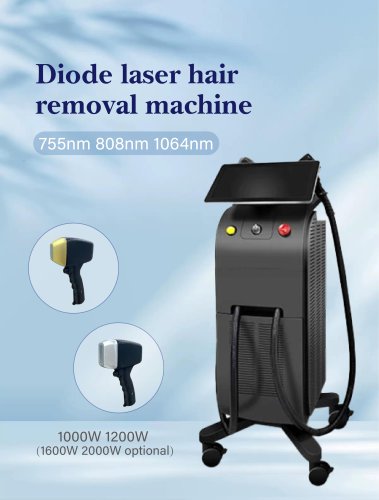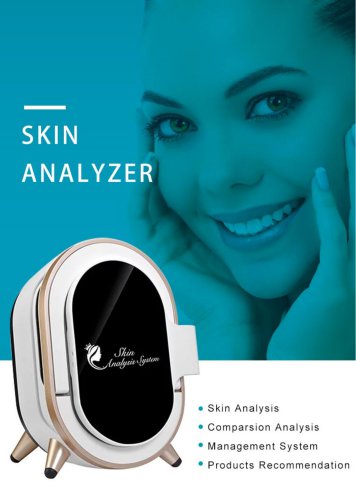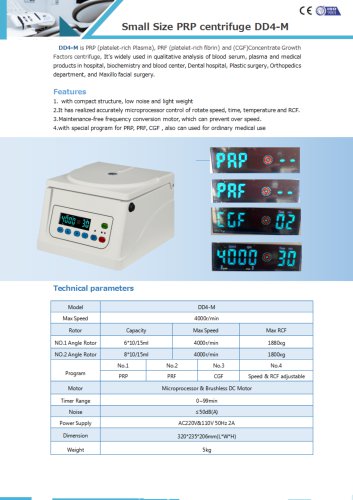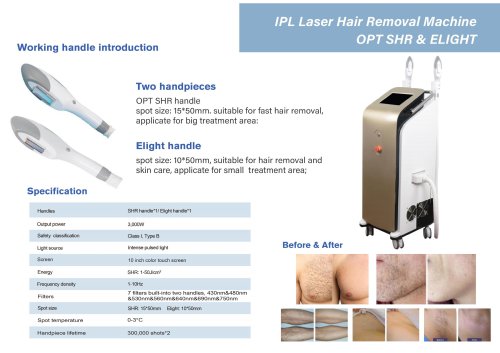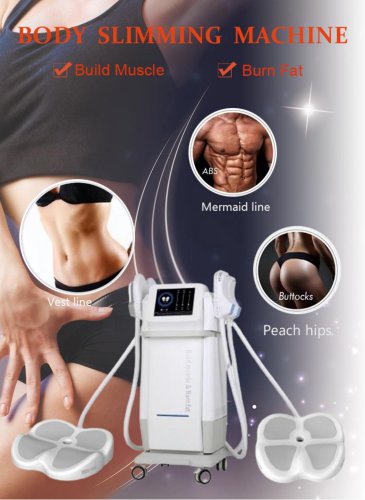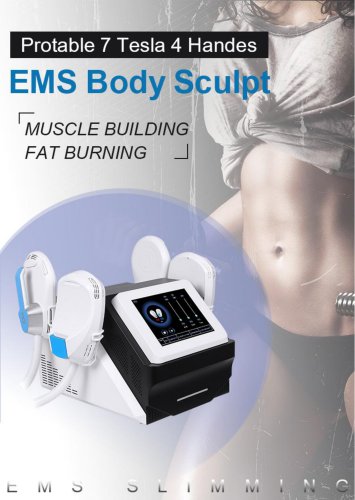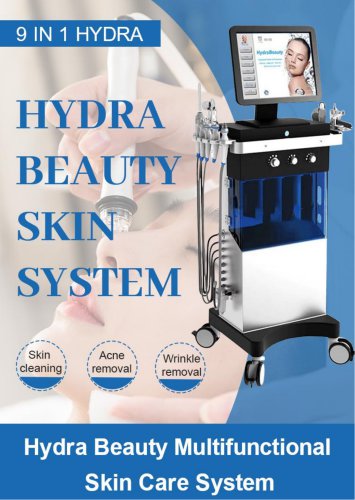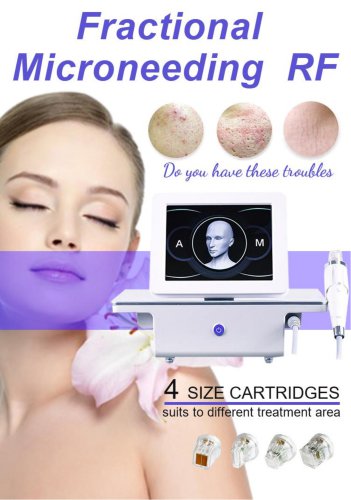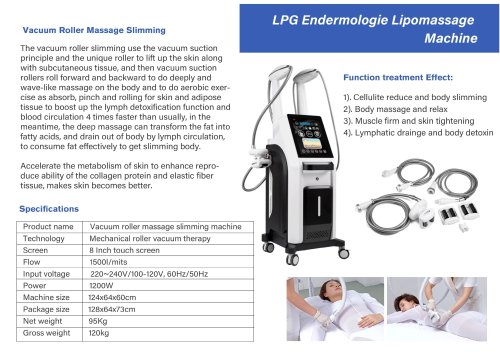Website:
Miramhoo Aesthetics
Website:
Miramhoo Aesthetics
Catalog excerpts

Product List of Moji Al Smart Skin Tester Reminder: Please confirm whether the product accessories are complete before receiving the goods!
Open the catalog to page 1
Moji Al Smart Skin Tester User Manual Statement The information contained in this manual is based on experience a nd knowledge gained in the product areas discussed prior to the publ ication of this manual. It is believed that the information provided in this manual is accur ate and reliable, but no warranty of any kind is provided, neither (but not limited to) the implied warranties of merchantability and fitness for a particular purpose, nor being liable for any loss or damage, inclu ding consequential or special damage caused by the use of this infor mation, even if the loss or damage is...
Open the catalog to page 2
Moji Al Smart Skin Tester User Manua Moji Al Smart Skin Tester User Manua
Open the catalog to page 3
1. Safety information 1.1 Safety Overview According to the electrical safety classification, this instrument is classified as Class 1 a nd is portable general instrument. The following is an overview of safety precautions: ♦ The operator shall not open the enclosure of the instrument under any circumstances. ♦ When working, the instrument cannot be moved. The caster used for the stand should be locked (if any). ♦ If the instrument does not work properly, do not repair it by yourself. You should get in to uch with the relevant after-sales personnel immediately. 1.2 Electrical/Mechanical...
Open the catalog to page 4
Moji Al Smart Skin Tester User Manua Moji Al Smart Skin Tester User Manua 1.3 Adaptation and contraindications 1.3.1 Scope of application ♦ All people except those who are sensitive to RGB white light, positive polarized light, negative polarized light, UV light, blue light 405, Wu’s light, red light and brown light. 1.3.2 Taboo population ♦ People allergic to RGB white light, positive polarized light, negative polarized light, U V light, blue light 405, Wood’s light, red light and brown light. 1.4 Symbols and labels 1.4.1 Safety symbols MojiAIIntelligentlmager Instrument model No: ZMLH02...
Open the catalog to page 5
2.1 Overview Moji Al Intelligent Skin Tester is a safe, reliable, intelligent and continuous deep learning, auto matic upgrade and update skin image instrutment. 2.2 Intended purpose • Comprehensively evaluating the skin through 14 indicators including sebum, pores, acne, wrinkl es, pigmentation, skin tone, blackheads, dark circles, deep skin moisture, UV spots, pigment, se nsitivity, acne, and collagen libers on the surface of the skin. • 3D skin simulation, skin prediction, comprehensive report analysis and evaluation. • Visual comparison of before and after results data. • Provide...
Open the catalog to page 6
Moji Al Smart Skin Tester User Manual Moji Al Smart Skin Tester User Manual 4. Operating Instructions 4.1 Power on and off 4.1.1 Power on After the installation is completed according to the requirements in Chapter 3 of the manual, check to make sure that all the external communication cables are correctly installed in place, make sure the power switch is turned on, and insert the power plug tof the device into the power (100-240VAC) socket. Press the switch key to turn it on. (1) Open the packing box and take out the instrument, check whether its casing and accessori es are obviously...
Open the catalog to page 7
Moji Al Smart Skin Tester User Manual Moji Al Smart Skin Tester User Manual USB data interface HDMI data interface VGA data interface External power cord jack 4.1.2 Power on Turn off the power switch to turn it off, and unplug the power cord of the instrument. 4.2 introduction to parameter setting interface Not yet available. See operation technical guide of Mogi Al intelligent imager for details 4.2.1 Description of function operation (1) Connect to the network WiFi: After the instrument is turned on, find the logo for setting WIF on the upper right of the display desktop, click it to find...
Open the catalog to page 8
Moji Al Smart Skin Tester User Manual Moji Al Smart Skin Tester User Manual Table 2 Faults and handling methods
Open the catalog to page 9
Remark: #The warranty card is filled out immediately upon purchasing the instrument. 0 Please keep the warranty card properly, you do not need to send th is card back for repairs. • Please bring or provide a valid proof of purchase when servicing.
Open the catalog to page 10
Click the icon ”Moji Al Skin Tester” on the desktop of the display to enter the skin test system interface. For new users, click ’’Register Now” for the first time, and follow the prompts to enter the company name/store name/user name, mobile phone No. and email address, obtain verification code, set the password and confirm the password again, and finally click Register, and then click Login. Note: If you already have an account, you can directly enter the mobile phone No./email address and password, and you can tick ’’Remember the account number/password.” (3) Al skin test Page entry:...
Open the catalog to page 11All Miramhoo Aesthetics catalogs and technical brochures
-
DL4
6 Pages
-
Miramhoo-HRL2
6 Pages
-
Miramhoo-DL5
6 Pages
-
Miramhoo-DL4
6 Pages
-
Miramhoo-DL3
6 Pages
-
Miramhoo-HIFU7
9 Pages
-
Miramhoo-SW2
19 Pages
-
Miramhoo-SA2
6 Pages
-
Miramhoo-PRP1
1 Pages
-
Miramhoo-PP1
7 Pages
-
Miramhoo-ON1
7 Pages
-
Miramhoo-NYLC4
6 Pages
-
Miramhoo-NYLC3
8 Pages
-
Miramhoo-LEDT3
9 Pages
-
Miramhoo-LEDT2
8 Pages
-
Miramhoo-IPL2
1 Pages
-
Miramhoo-HRL4
1 Pages
-
Miramhoo-HRL1
4 Pages
-
Miramhoo-HMB5
5 Pages
-
Miramhoo-HMB3
4 Pages
-
Miramhoo-HMB1
5 Pages
-
Miramhoo-HL5
8 Pages
-
Miramhoo-HL4
7 Pages
-
Miramhoo-HL3
9 Pages
-
Miramhoo-HL2
5 Pages
-
Miramhoo-HL1
6 Pages
-
Miramhoo-HIFU6
5 Pages
-
Miramhoo-HIFU3
4 Pages
-
Miramhoo-HIFU1
6 Pages
-
Miramhoo-G51
6 Pages
-
Miramhoo-FMRF2
6 Pages
-
Miramhoo-DL2
1 Pages
-
Miramhoo-CFF4
6 Pages
-
Miramhoo-CFF2
7 Pages
-
Miramhoo-BSF6
1 Pages
-
Miramhoo-BSF4
1 Pages
-
Miramhoo-DL1
5 Pages