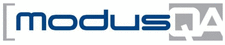
Catalog excerpts

Phantom & Software System IGRT Alignment, Image Quality, and Machine Targeting
Open the catalog to page 1
The QUASAR™ Penta-Guide Phantom ensures the accuracy of LINAC-mounted On-Board Imaging (OBI) guidance systems, including KV, MV, and X-ray Volumetric Imaging (XVI) using Cone Beam CT (CBCT). Its simple and innovative design facilitates intuitive verif ication of spatial alignment and isocenter coincidence on IGRT and SGRT systems. The addition of an optional Penta-Guide Tilt Plate provides intuitive verification of 6DoF couch adjustments. Combined with our included analysis software, Penta-Guide provides detailed image quality metrics that evaluate the performance of your CBCT imaging...
Open the catalog to page 2
DAILY QA WORKFLOW EFFICIENCY: Saving physicists time and money Machine Targeting QA Phantom Features Use the Penta-Guide as your key device for efficient morning QA IGRT verification: Testing abilities: Integrate the QUASARTM Penta-Guide IGRT phantom into your daily QA routine to perform geometric accuracy tests. Confirm room laser and IGRT targeting accuracy while simultaneously acquiring valuable CBCT image quality data to monitor On Board Imaging performance. laser to isocenter coincidence light field to beam isocenter coincidence field geometry and collimator...
Open the catalog to page 3
INTUITIVE DESIGN Pass/Fail Criteria The QUASARTM Penta-Guide phantom incorporates simple pass/fail aids designed to promote efficient analysis. The surface of the phantom contains targets indicating tolerance levels as well as 1mm & 2mm “out-of- tolerance” distance indicators on the field light verification outlines. A typical tolerance of +/- 2 mm in x, y, and z directions is recommended. Phantom Features QUASARTM Penta-Guide’s simple design promotes eff icient daily testing to ensure on-board imaging alignment accuracy. The phantom contains a unique system of low-density rings and hollow...
Open the catalog to page 4
6 DEGREE OF FREEDOM COUCH QA (6DoF) The 16x16x16 cm surface of the Penta-Guide phantom provides an ideal surface for optical SGRT system detection. Used in conjunction with the Penta-Guide Tilt Plate or on its own, the Penta-Guide phantom can be imaged with the SGRT system to verify the SGRT alignment with the mechanical isocenter of the treatment unit. After the positional correction is performed by the SGRT system, the alignment is verified using the On-Board-Imaging (OBI) system with 2D or CBCT verification. Phantom Features Manufactured to provide 0.25 mm accuracy – guaranteeing a...
Open the catalog to page 5
DATA TRENDING Software Features All automated metric calculations have the ability to be tracked over any given timeframe. Parameters can be compared and monitored over time to a desired Baseline Dataset. This Baseline Dataset can be an Ideal CBCT dataset or the original planning CT Dataset. AUTOMATED SOFTWARE Modus QA has developed software features to unlock new testing capabilities of our Penta-Guide phantom. The Penta-Guide is used worldwide as the leading beam geometry and imaging alignment phantom. Modus QA introduces a method to monitor imaging system performance during regular QA...
Open the catalog to page 6
IMAGE QUALITY Software Features (Left) Hounsfield Unit Constancy Geometric Distortion Software uses algorithms to compare CBCT imaged internal geometry to the known positions providing data on distortion in X, Y, Z dimensions. Hounsfield Unit Constancy Data provided on Air and Acrylic density values enabling confirmation that values coincide with the established baseline curve. Mean Pixel Values determined near the center of the phantom and compared to multiple locations at the periphery of the phantom provide details on image uniformity. Spatial Resolution Modulation Transfer Function...
Open the catalog to page 7
CUSTOMIZABLE REPORTS Penta-Guide 2.0 Software includes a fully customizable daily QA checklist designed to keep track of morning QA procedures and log any errors for communication to the physics team. The included tests can be chosen based on your clinic’s routine and unique tests can be easily added. Authorization levels can be set per user based on the requirements for your clinic. Incorporate the daily QA checklist as part of your QA process to improve workflow and documentation, without the need to use an Excel® spreadsheet or QA journal. Present Penta-Guide results with customizable...
Open the catalog to page 8
PENTA-GUIDE TILT PLATE The Penta-Guide Tilt Plate adds 6DoF couch adjustment verification to your daily QA routine. Its simplicity of design promotes intuitive confirmation that the 6DoF adjustments are performing to specification. As an accessory to the PentaGuide phantom, the QUASAR™ Tilt Plate is also compatible with Penta-Guide 2.0 software. The 6DoF CBCT is automatically detected and categorized into a 6DoF Couch Rotation and Translation profile. Workflow Efficiency Intuitive Design Testing Versatility Integrate the QUASAR™ Tilt Plate and Penta-Guide phantom into your daily QA routine...
Open the catalog to page 9
Modus Medical Devices Inc. 1570 North Routledge Park, London, Ontario Canada N6H 5L6 Toll Free: +1 (866) 862-9682 (North America) Phone: +1 (519) 438-2409 Fax: +1 (519) 643-0127 [e] info@modusQA.com [w] www.modusQA.com © 2020 Modus Medical Devices Inc. All Rights Reserved. Specifications subject to change without notice. Modus QA is not responsible for errors or omissions. Modus QA makes no warranties or commitments concerning the availability of future products or versions that may be planned or under development.
Open the catalog to page 10All Modus Medical Devices catalogs and technical brochures
-
PRODUCT CATALOG 2022
13 Pages
-
Modus QA - White Paper - MRID3D
28 Pages
-
QUASAR™ Catphan Shaker
2 Pages
-
QUASAR™ GRID3D
2 Pages
-
QUASAR™ MRID3D
2 Pages
-
QUASAR MRID3D
2 Pages
-
QUASAR IsoCenter Cube
2 Pages
-
QUASAR Penta-Guide
2 Pages
-
QUASAR? eQA
2 Pages
-
QUASAR ADQ
2 Pages




















