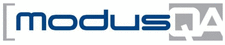
Catalog excerpts

RESPIRATORY MOTION ROTATION STAGE Add Non-Linear Motion to the Respiratory Motion Phantom The Rotation Stage adds rotational motion to the QUASAR™ Respiratory Motion Phantom for an increased range of QA options. Key Features • Rotation provides more complex motion and expands the range of possible tests • A number of inserts are available with off-center tumors and geometric objects The new accessory allows inserts to rotate as they translate with a 60o total range of motion (± 30o from the horizontal). Offset Inserts Three cedar inserts, each with an off-center 30 mm spherical tumor, allow testing with more complex lateral motion during translation. These inserts feature the same characteristics as the existing Cedar Series respiratory motion inserts (500-3311, 500-3312, 500-3313) but with a modified tumor location. Testing with the 4D CT imaging insert (500-3317) is also supported because of the off-center positioning of the various geometric objects within the insert. Above: Rotation Stage and extended thumbs
Open the catalog to page 1
RESPIRATORY MOTION ROTATION STAGE Add Non-Linear Motion to the Respiratory Motion Phantom Installation Instructions Procedure: 1. Remove existing thumbscrew completely and slide translation stage out of motion assembly. 2. Slide modified translation stage into motion assembly, note location of thumbscrew T-nut. 3. Slide extended thumbscrew through opening in keyhole, and then carefully insert into T-nut through opening in translation stage. 4. Adjust location of T-nut to maximum 20 mm amplitude. 5. Finger tighten the thumbscrew. 6. Review alignment of motion assembly relative to oval /...
Open the catalog to page 2All Modus Medical Devices catalogs and technical brochures
-
PRODUCT CATALOG 2022
13 Pages
-
Modus QA - White Paper - MRID3D
28 Pages
-
QUASAR™ Catphan Shaker
2 Pages
-
QUASAR™ GRID3D
2 Pages
-
QUASAR™ MRID3D
2 Pages
-
QUASAR MRID3D
2 Pages
-
QUASAR IsoCenter Cube
2 Pages
-
QUASAR Penta-Guide
2 Pages
-
QUASAR? eQA
2 Pages
-
QUASAR ADQ
2 Pages




















