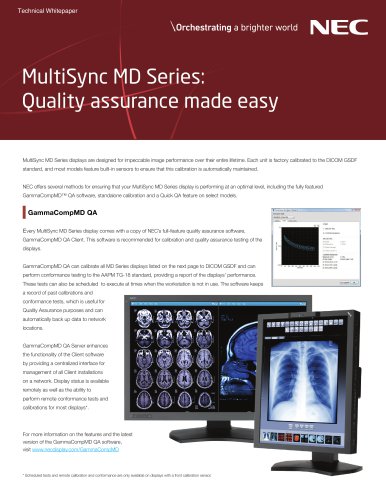Catalog excerpts

Technical Whitepaper MultiSync MD Series: Quality assurance made easy MultiSync MD Series displays are designed for impeccable image performance over their entire lifetime. Each unit is factory calibrated to the DICOM GSDF standard, and most models feature built-in sensors to ensure that this calibration is automatically maintained. NEC offers several methods for ensuring that your MultiSync MD Series display is performing at an optimal level, including the fully featured GammaCompMD™ QA software, standalone calibration and a Quick QA feature on select models. GammaCompMD QA Every MultiSync MD Series display comes with a copy of NEC’s full-feature quality assurance software, GammaCompMD QA Client. This software is recommended for calibration and quality assurance testing of the displays. GammaCompMD QA can calibrate all MD Series displays listed on the next page to DICOM GSDF and can perform conformance testing to the AAPM TG-18 standard, providing a report of the displays’ performance. These tests can also be scheduled to execute at times when the workstation is not in use. The software keeps a record of past calibrations and conformance tests, which is useful for Quality Assurance purposes and can automatically back up data to network locations. GammaCompMD QA Server enhances the functionality of the Client software by providing a centralized interface for management of all Client installations on a network. Display status is available remotely as well as the ability to perform remote conformance tests and calibrations for most displays*. For more information on the features and the latest version of the GammaCompMD QA software, visit www.necdisplay.com/GammaCompMD * Scheduled tests and remote calibration and conformance are only available on displays with a front calibration sens
Open the catalog to page 1
I MultiSync MD Series Calibration Options Most MultiSync MD Series displays include a standalone or self-calibration feature. This feature uses an external sensor (NEC MDSVSENSOR3) plugged into a USB port on the display to perform a DICOM calibration without This calibration option is useful for situations where a computer is not available to run the GammaCompMD QA software. It does not provide detailed information on the parameters measured during calibration, so standalone calibration may not be ideal for ongoing quality assurance. Most MD Series models include a Quick Screen QA feature,...
Open the catalog to page 2All NEC catalogs and technical brochures
-
NEC NC1843ML
3 Pages
-
NEC MultiSync® C750Q
4 Pages
-
NEC MultiSync® M431 PCAP
4 Pages
-
NEC MultiSync® M491 PCAP
4 Pages
-
NEC MultiSync® M551 PCAP
4 Pages
-
NEC MultiSync® M651 PCAP
4 Pages
-
NEC MultiSync® MD211C3
2 Pages
-
MultiSync® MD212G3
2 Pages
-
NEC MultiSync® MD205MG
2 Pages
-
NaViSet Administrator
4 Pages
-
MultiProfiler
57 Pages
-
SpectraviewII
1 Pages
-
NEC MultiSync® MD211G5
4 Pages
-
GammaCompMD™ QA
2 Pages
-
NEC MultiSync® MD Series
4 Pages
-
NEC MultiSync® MD322C8
2 Pages
-
MD211G5
2 Pages
-
NEC MultiSync® MD302C4
2 Pages
-
NEC MultiSync® MD242C2
2 Pages
-
MD213M
2 Pages
-
MD211C3
2 Pages
-
MD212MC
2 Pages
-
MD211C2
2 Pages
-
Specification Brochure
2 Pages
-
MultiSync MD Series Brochure
2 Pages
-
MD211G3 spec brochure
2 Pages
-
Grayscale
2 Pages
Archived catalogs
-
NEC MultiSync® MD Series Old
2 Pages