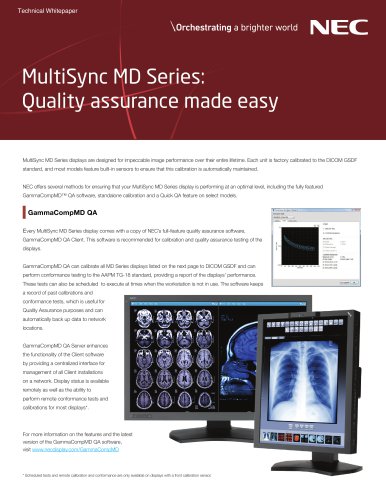Catalog excerpts

Software Accessory NaViSet Administrator 2 Unified control and asset management software All in one support system for NEC Desktops, Projectors and Large Screen Displays Ideal for any multi-device Installation Remote Monitoring Task Management Tie all products together and manage from a centralized location. Remotely Query display information and controls Query or perform commands on one or more devices simultaneously •• Adjust almost any parameter or setting in a display from a remote location •• Gather valuable information pertaining to a Windows computer such as model name, operating system version, memory and CPU * available when bidirectional communications is supported •• Store all information about connected devices in a local database •• Run reports that gather information on almost any parameter or setting •• Assign an electronic Asset Tag that is permanently stored within the display’s memory to provide a secure method of asset tracking over a network •• Schedule periodic polling at particular times or on demand •• Issue email alerts automatically if a diagnostic error is reported by a device or a setting has been changed •• Monitor and perform Command, Cond
Open the catalog to page 1
• NaviSet Administrator 2 can periodically query connected devices to check for abnormal conditions, detect failures and identify changes to critical control settings • Devices can be scheduled or updated at any time to poll basic or advanced information • Basic information about a device includes Model Name, Serial Number, Date of Manufacture, • Advanced information includes values on all supported controls for the display device including internal temperature sensor readings, fan speeds, diagnostics and IP Address. Windows computers can also be set to shutdown, restart, or Wake-On-LAN...
Open the catalog to page 2
Unified NEC ecosystem Included with the NaViSet Administrator system are the LAN to RS232 Bridge, DDC/CI WMI Provider and RS232 WMI Provider. These remote software components are necessary to facilitate some of the following connection methods Below is a sample configuration of various supported connections. DDC/CI WMI Provider (optional) VGA/DisplayPort/DVI connections Administrator’s Computer NaViSet Administrator Note: Video connections not shown for clarity purposes Optional connections shown in gray Desktop displays
Open the catalog to page 3
The following types of tasks can be performed: • Command tasks change settings or perform operations on devices (ie power on/off, change input, audio mute, etc) • Conditional tasks read settings and/or parameters at periodic intervals Alerts can be set if values of settings are outside of specified ranges of values • Informational tasks read settings or parameters and display the results in real time All tasks are listed in the Task Manager Supported Display Devices: • NEC desktop display models • NEC Large-screen display series: S, V, P, X and LCDXX20 • NEC projector models with a LAN or...
Open the catalog to page 4All NEC catalogs and technical brochures
-
NEC NC1843ML
3 Pages
-
NEC MultiSync® C750Q
4 Pages
-
NEC MultiSync® M431 PCAP
4 Pages
-
NEC MultiSync® M491 PCAP
4 Pages
-
NEC MultiSync® M551 PCAP
4 Pages
-
NEC MultiSync® M651 PCAP
4 Pages
-
NEC MultiSync® MD211C3
2 Pages
-
MultiSync® MD212G3
2 Pages
-
NEC MultiSync® MD205MG
2 Pages
-
MultiProfiler
57 Pages
-
SpectraviewII
1 Pages
-
NEC MultiSync® MD211G5
4 Pages
-
GammaCompMD™ QA
2 Pages
-
NEC MultiSync® MD Series
4 Pages
-
NEC MultiSync® MD322C8
2 Pages
-
MD211G5
2 Pages
-
NEC MultiSync® MD302C4
2 Pages
-
NEC MultiSync® MD242C2
2 Pages
-
MD213M
2 Pages
-
MD211C3
2 Pages
-
MD212MC
2 Pages
-
MD211C2
2 Pages
-
Specification Brochure
2 Pages
-
MultiSync MD Series Brochure
2 Pages
-
MD211G3 spec brochure
2 Pages
-
Grayscale
2 Pages
Archived catalogs
-
NEC MultiSync® MD Series Old
2 Pages