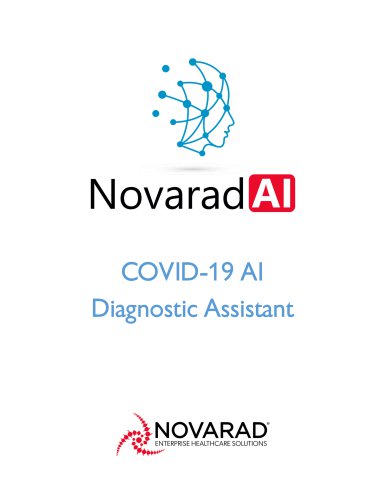Catalog excerpts

COVID-19 AI Diagnostic Assistant Table of Contentsysty
Open the catalog to page 2
COVID-19 AI Diagnostic Assistant Table of Contentsysty Executive Summary The COVID-19 AI Diagnostic assistant is a tool designed to help hospitals and doctors in the fight against COVID19. Many hospitals do a Chest CT as part of the standard protocol for a patient that is in respiratory distress. The COVID-19 Diagnostic Assistant allows them to use CT to quickly triage a patient suspected of COVID-19 and assess extent of involvement. Hospitals can easily download the client to their own hardware and route CT scans from any PACS solution. Once routed, the CT study is anonymized and sent to...
Open the catalog to page 3
COVID-19 AI Diagnostic Assistant Table of Contentsysty A large training set, a highly sensitive AI model, the ability to measure extent of lung involvement, anonymized transmission to the cloud and the secure, rapid access to this information via an encrypted optical code sets this system apart from all others. The result from scan to results is typically <30 minutes. • • • • • • • • • It is common for a patient to have COVID disease yet have a negative nasal PCR swab test Up to 40% of patients with COVID-19 will be missed by a nasal swab PCR test Most COVID-19 tests using saliva or nasal...
Open the catalog to page 4
Models were downloaded from Azure cloud and included in Azure Function where inference is performed on uploaded user scans. Testing Procedure 1. Uploaded 438 scans for testing (using same procedure anonymization as training scans) 2. Ran each through models 3. Saved results as txt files in Azure storage container The Science Behind the Data • • • • • • Number of sites: >40 from four countries Total Scans: 755 Total Images: >75K Current Accuracy: 0.86 Current Sensitivity: 0.99 Current Specificity: 0.92 Either a route rule or DICOM destination from a PACS system or DICOM compliant CT is set...
Open the catalog to page 5
COVID-19 AI Diagnostic Assistant Table of Contentsysty Figure 1 Sample report
Open the catalog to page 6
COVID-19 AI Diagnostic Assistant Table of Contentsysty The Diagnostic Assistant client is a software package that is quickly and easily installed on a PC. The installation process takes just minutes to install and includes an installation wizard to walk the user through process. Figure 2: Shows the installation wizard Figure 3: Printer selection screen in the installation wizard The client serves several functions in the tool that include the following: 1. 2. 3. 4. 5. Receive an Axial CT scan from any DICOM compliant PACS or modality Anonymize the study Encrypt and compress the study Send...
Open the catalog to page 7
COVID-19 AI Diagnostic Assistant Table of Contentsysty Images are only temporarily cached on the client. Once routing of the study images has been successfully completed the studies are deleted. Figure 4 Client Details Page When the COVID Assistant is installed correctly, a Client Details page is available for print. This page provides all the information necessary to set up a DICOM destination in a modality or DICOM compliant PACS system. A PACS Admin or a site’s IT staff should be able to easily set up a route rule or destination
Open the catalog to page 8
COVID-19 AI Diagnostic Assistant Table of Contentsysty Client Technical Details: • • • • • • • • The client is built on the .net framework It receives DICOM files through a DICOM C Store operation It automatically filters out anything that is not an axial CT, this includes all other file types and images from other modality types The access code is generated by the host but received by the client when it is connected to send the images The client runs a proprietary anonymization tool on each image in a study before routing to the cloud The client uses HTTPS to transfer images to the cloud...
Open the catalog to page 9
COVID-19 AI Diagnostic Assistant Table of Contentsysty The client is easily downloaded from the Novarad website https://novarad.net/COVIDAI to customer owned hardware. The hardware used can be any workstation or server as long as the receiving hardware meets the appropriate specifications: • • • • • • 2 GB of free space on the receiving drive Be on a Microsoft-supported operating system Be on the same network as your PACS or CT modality Have either a static IP address or a dynamic IP address with a reservation Administrator access on the receiving machine so the Windows firewall can be...
Open the catalog to page 10
COVID-19 AI Diagnostic Assistant Table of Contentsysty Product Status The COVID-19 AI Diagnostic Assistant was officially launched to the world on October 29, 2020. To-date it has been accessed 89 times by sites in: • • ~18 States in the United States Across ~12 countries (Countries include India, Columbia, Dominican Republic, South Korea, Poland, Canada, and Turkey) This tool has been accessed by hospitals, clinics, and imaging centers. About Novarad Novarad was founded in 1988 by a Neurointerventional radiologist with a passion for pioneering imaging solutions that improve the experience...
Open the catalog to page 11