
Catalog excerpts
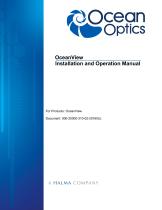
OceanView Installation and Operation Manual For Products: OceanView Document: 000-20000-310-02-201602c
Open the catalog to page 1
AMERICAS & WORLD HEADQUARTERS Phone: +1 727-733-2447 Fax: +1 727-733-3962 Sales: Orders: Support: info@oceanoptics.com orders@oceanoptics.com techsupport@oceanoptics.com Ocean Optics, Inc. 830 Douglas Ave. Dunedin, FL 34698 USA Manufacturing & Logistics 4301 Metric Dr. Winter Park, FL 32792 USA EUROPE, MIDDLE EAST & AFRICA Sales & Support Geograaf 24 6921 EW Duiven The Netherlands Manufacturing & Logistics Maybachstrasse 11 73760 Ostfildern Germany ASIA Phone: +86 21-6295-6600 Fax: +86 21-6295-6708 Email: asiasales@oceanoptics.com Japan & Korea: +82 10-8514-3797 Ocean Optics Asia 666 Gubei...
Open the catalog to page 2
About This Manual Document Purpose and Intended Audience This document provides you with an installation and configuration instructions to get your system up and running. What’s New in this Document This version of the OceanView Spectrometer Operating Software Installation and Operation Manual updates the Open Project procedure for Version 1.5.2. Document Summary Chapter Provides an overview of the OceanView operating software. Contains instructions for installing and configuring the OceanView software. Chapter 3: User Interface Describes how to operate OceanView with the user interface...
Open the catalog to page 9
About This Manual Document Location External triggering IDRaman micro IDRaman mini IDRaman reader NIRQuest Series
Open the catalog to page 10
About This Manual Document Location Ocean Optics offers a Glossary of spectroscopy terms to help you further understand your state-of-the-art products and how they function, located at: http://oceanoptics.com/glossary/.
Open the catalog to page 11
About This Manual
Open the catalog to page 12
Introduction Product Overview Ocean Optics has taken Java-based spectroscopy software to the next level with OceanView. This next logical step in the evolution of spectrometer software provides good stability, persistence of user settings, a broad scope of device features, and consistent file saving and loading procedures. OceanView operates on 32- and 64-bit Windows, Macintosh and Linux operating systems. The software can control any Ocean Optics USB spectrometer. For the latest release notes, see OceanView on our Software Downloads page. USB Spectrometer and Device Control OceanView...
Open the catalog to page 13
QE65000 Scientific-grade Spectrometer QE65 Pro Scientific-grade Spectrometer QE Pro Spectrometer STS Micro Spectrometers Torus Spectrometer USB650 Spectrometer USB2000 Spectrometer USB2000+ Spectrometer USB2000-FLG Spectrometer USB4000 Spectrometer Ventana High Sensitivity Spectrometers OceanView also supports the following USB devices: ADC1000-USB A/D Converter Flame Direct Attach UV-VIS Integrated Sampling System Flame Direct Attach VIS-NIR Integrated Sampling System IDRaman micro IDRaman mini IDRaman mini 2.0 IDRaman reader ISS-UV-VIS USB-AOUT...
Open the catalog to page 14
Spectral arithmetic Ratiometric on the same spectrum or between 2 different spectra Interpolation, subsetting and concatenation of a spectrum Support of the following experiments/processing modes: Quick View (formerly Scope Mode) Quick View Minus Background Absorbance Reflection Fluorescence Transmission Raman Quick View Fluorescence Relative Irradiance Absolute Irradiance Color Photometry Concentration Energy, Power, Photons Strip Charts Spectral Math/Arithmetic Spectral Splicing Color Photometry Peak metrics Schematic view for processing spectral data on the fly and for customizing...
Open the catalog to page 15
Spectroscopic Functions OceanView allows you to perform the three basic spectroscopic experiments – absorbance, reflectance and emission, as well as absolute irradiance and Raman. Signal-processing functions such as electrical dark-signal correction, boxcar pixel smoothing and signal averaging are also included. Scope mode, the spectrometer operating mode in which raw data (signal) is acquired by the detector, allows you to establish these signal-conditioning parameters. The basic concept for the software is that real-time display of data allows users to evaluate the effectiveness of their...
Open the catalog to page 16
Installation Overview The following sections will guide you in installing OceanView on a Windows, Macintosh or Linux operating system. Caution Do NOT connect the spectrometer to the computer until you install the OceanView software. Follow the instructions below to properly connect and configure your system. OceanView Minimum System Requirements Monitor resolution: RAM: Processor: 1024 X 768 or higher 1.5 GB or higher Intel Core II Duo @ 1.4 GHz or better Intel Core Duo @ 2.0 GHz or better AMD Athlon Neo X2 @ 1.6 GHz or better Intel Atom @ 2.13 GHz or better AMD Athlon 64 x2 @ 1.7 GHz or...
Open the catalog to page 17
Note Do not install OceanView on a Windows 32-bit computer that is currently running SpectraSuite or OmniDriver (and using EZUSB). Apple Macintosh – OSX 10.5 or higher on Intel processor Linux – Any version released for an x86 or amd64 platform since 2010 Example: CentOS(Version 5.5), and Ubuntu (version 10.4LTS) Installing on a Windows Platform Total download is approximately 64 MB (32-bit) or 71 MB (64-bit). ► Procedure 1. Close all other applications running on the computer. 2. Start Internet Explorer. 3. Navigate to the link you received to the OceanView software in your email and...
Open the catalog to page 18
3. Choose Browse my computer for driver software. 4. Navigate to C:\Program Files\Ocean Optics\OceanView\SystemFiles and click OK. Then click Next. 5. When the following pop-up screen appears, choose Install this driver software anyway. 6. When the driver installation is successful, the software will recognize your spectrometer. Installing on a Macintosh Platform You must be logged on as an administrative user to install OceanView on your Mac. Total download is approximately 35 MB.
Open the catalog to page 19
Note Newer versions of MacOSX do not ship with Java so you may need to manually install a recent Java release before installing OceanView. Instructions to download a recent Java release for different versions of OSX can be found at: http://support.apple.com/kb/HT5648 There is also a direct link for the Java for OSX 10.7.3 and newer at: http://www.java.com/en/download/manual.jsp#mac ► Procedure 1. Navigate to the link you received to the OceanView software and download the installer (OceanViewSetup_Mac.dmg). 2. Double-click the OceanViewSetup_Mac.dmg file to mount the disk image. A new...
Open the catalog to page 20All Ocean Insight catalogs and technical brochures
-
NIRQuest+ NIR Spectrometers
2 Pages
-
OCEAN SR SERIES
37 Pages
-
Ocean ST Microspectrometer
2 Pages
Archived catalogs
-
Fibers and Probes
22 Pages
-
Jaz Modular Spectroscopy
18 Pages
-
Sampling Accessories
26 Pages
-
Light Sources
20 Pages
-
Spectrometers
58 Pages
-
HR2000+
43 Pages
-
HR4000
2 Pages
-
USB4000
2 Pages
-
USB2000+
2 Pages
-
Flame Spectrometer
2 Pages















