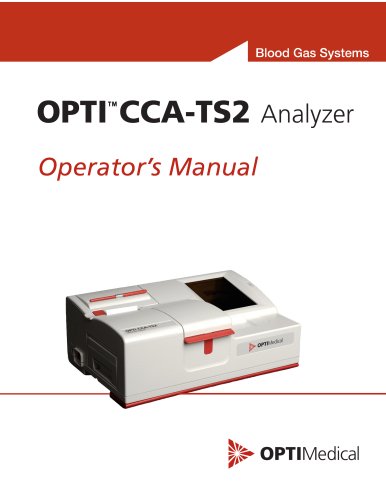Website:
OPTI Medical Systems
Website:
OPTI Medical Systems
Catalog excerpts

Operator’s Manual
Open the catalog to page 1
OPERATOR’S MANUAL REVISION LOG (Please record any changes made to this manual) Release Date Proprietary Rights Notice Information in this document is subject to change without notice. Companies, names and data used in examples are fictitious unless otherwise noted. No part of this document may be reproduced or transmitted in any form or by any means, electronic, mechanical or otherwise, for any purpose, without the express written permission of OPTI Medical Systems, Inc. OPTI Medical Systems, Inc. may have patents or pending patent applications, trademarks, copyrights or other intellectual...
Open the catalog to page 3
Important Information! Important Information! This Operator´s Manual contains important warnings and safety information to be observed by the user. This instrument is only intended for one area of application which is described in the instructions. The most important prerequisites for application, operation and safety are explained to ensure smooth operation. No warranty or liability claims will be covered if the instrument is applied in areas other than those described or if the necessary prerequisites and safety measures are not observed. The instrument is only to be operated by qualified...
Open the catalog to page 4
Operating Safety Information • Overvoltage Category II when connected to a branch circuit. This equipment has been tested and found to comply with the limits for a Class B digital device, pursuant to Part 15 of the FCC Rules. The instrument is designed as a conventional device (closed, not waterproof type). Do not operate the instrument in an explosive environment or in the vicinity of explosive anesthetic mixtures containing oxygen or nitrous oxide. This instrument is suitable for continuous operation. The power plug is to be plugged into a ground socket only. When using an extension cord,...
Open the catalog to page 5
Operating Safety Information Recommendations for Usage and Storage of Lithium Ion Battery Pack: a) Do not dismantle, open or shred secondary cells or batteries. b) Do not expose cells or batteries to heat or fire. Avoid storage in direct sunlight. c) Do not short-circuit a cell or a battery. Do not store cells or batteries haphazardly in a box or drawer where they may short-circuit each other or be short-circuited by other metal objects. d) Do not remove a cell or battery from its original packaging until required for use. e) Do not subject cells or batteries to mechanical shock. f) In the...
Open the catalog to page 6
Symbol Definitions The symbols described below are used on the packaging of OPTI™ CCA-TS2 related products. Attention Symbol – Refer to the Operator’s Manual or Service Manual for further instructions. This symbol is located on the inside of the instruments and product packaging. Expiration / Use By Symbol – Product to be used by the expiration date indicated to the right of this symbol. This symbol is located on all consumables, which are controlled via an expiration or use by date. Batch Code Symbol – Manufacturing lot number is located to the right of this symbol. This symbol is located...
Open the catalog to page 7
Biohazard Symbol – Products and/or components containing this symbol should be handled as biohazardous material after use. Temperature Limit Symbol – Products and/or components which contain this symbol must be stored within the specified temperature range. This product fulfils the requirements of Directive 98/79/EC on in-vitro diagnostic medical devices. Catalog number Please read pack insert. / Follow the instrument’s instructions for use! Authorized European Community Representative
Open the catalog to page 8
PREFACE Welcome Your OPTI™ CCA-TS2 Analyzer is a powerful tool designed to help you quickly, accurately and efficiently conduct basic testing of hydrogen ion concentration (pH), carbon dioxide partial pressure (PCO2), oxygen partial pressure (PO2), sodium (Na+), potassium (K+), ionized calcium (Ca++), chloride (Cl-), glucose (Glu), blood urea nitrogen (BUN), lactate (Lac), total hemoglobin concentration (tHb) and hemoglobin oxygen saturation (SO2), depending on the cassette configuration, in the convenience of your own laboratory. This manual will help guide you through setting up your...
Open the catalog to page 9
Operator’s Manual – OPTI CCA-TS2
Open the catalog to page 11
Operator’s Manual – OPTI CCA-TS2
Open the catalog to page 12
Operator’s Manual – OPTI CCA-TS2
Open the catalog to page 13
Operator’s Manual – OPTI CCA-TS2
Open the catalog to page 14
Operator’s Manual – OPTI CCA-TS2
Open the catalog to page 15
Operator’s Manual – OPTI CCA-TS2
Open the catalog to page 16
Operator’s Manual – OPTI CCA-TS2
Open the catalog to page 17
1.1 Intended Use The OPTI™ CCA-TS2 Critical Care Analyzer is intended to be used for the measurement of hydrogen ion concentration (pH), carbon dioxide partial pressure (PCO2), oxygen partial pressure (PO2), sodium (Na+), potassium (K+), ionized calcium (Ca++), chloride (Cl-), glucose (Glu), blood urea nitrogen (BUN/urea), lactate (Lac), total hemoglobin concentration (tHb) and hemoglobin oxygen saturation (SO2) in samples of whole blood, and pH, sodium, potassium, ionized calcium, chloride, glucose and BUN (urea) in serum and plasma, in either a traditional blood gas, clinical laboratory...
Open the catalog to page 19
When calibration is verified, the analyzer aspirates the blood sample into the cassette and across the optode sensors. Fluorescence emission is then measured after equilibrating with the blood sample. After a single measurement, the cassette, containing the blood sample, is removed from the analyzer and discarded. The analyzer contains no reagents, blood or waste. 1.3 Contents Before you begin installing your OPTI CCA-TS2 Analyzer, take a moment to look over the contents to ensure you have the following: • Power supply with power cord • Battery • 1 Multi-level Standard Reference Cassette...
Open the catalog to page 20
1.4 Analyzer Components Before setting up the OPTI CCA-TS2 Analyzer, it is important to familiarize yourself with the analyzer’s components: Printer Printer Release Button Stylus Touch Screen Display Sample Measurement Chamber (SMC) Status Light Power Connector Battery On/Off Button Handle/Tilt Stand Fig. 1-1 OPTI CCA-TS2 Major Components Operator’s Manual – OPTI CCA-TS2
Open the catalog to page 21All OPTI Medical Systems catalogs and technical brochures
-
OPTI® CCA-TS2
4 Pages
-
OPTI LION
4 Pages