
Catalog excerpts

FULL AUTOMATIC CODING 365 TEST MEMORY TEST STRIP EJECTOR BACK LIGHT
Open the catalog to page 1
Blood Glucose Monitoring System
Open the catalog to page 2
Dear HealthproTM Blood Glucose Monitoring System Owner Thank you for choosing the HealthproTM Blood Glucose Monitoring System. This booklet has important information you must know about the HealthproTM Blood Glucose Monitoring System. Please read it carefully. We understand that self-testing of blood glucose level provides a way to control your diabetes and may give you peace of mind by testing regularly. As a result HealthproTM was developed to provide you with a fast and accurate reading with a convenient and simple process. Our goal at HealthproTM is to provide the best quality...
Open the catalog to page 3
Intended use of HealthproTM Blood Glucose Test Meter 1. Learning the System Intended use of Blood Glucose Test Meter HealthproTM Blood Glucose Monitoring System Kit Contents HealthproTM Blood Glucose Test Meter HealthproTM Blood Glucose Test Meter Display HealthproTM Blood Glucose Test Strip Information 2. Before Testing Setting Your Blood Glucose Test Meter Auto-Coding Function Performing a Glucose Control Solution Test The HealthproTM Blood Glucose Monitoring System is intended for in vitro diagnostic use only. HealthproTM Blood Glucose Monitoring System is for self-testing. It should not...
Open the catalog to page 4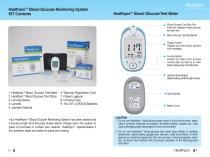
HealthproTM Blood Glucose Monitoring System KIT Contents HealthproTM Blood Glucose Test Meter Blood Glucose Test Strip Port: Insert the HealthproTMblood glucose test strip here Blood Glucose Test Strip Ejector Display Screen: Displays your test results, symbols and messages. Function Button: Powers the meter on/off, prompts memory data and acts as an enter button during setup and after tests. Up/Down Arrow Buttons: Adjusts setting, scrolls through memory 1. HealthproTM Blood Glucose Test Meter 2. HealthproTM Blood Glucose Test Strips 3. Lancing Device 4. Lancets 5. operation Manual 6....
Open the catalog to page 5
HealthproTM Blood Glucose Test Meter Display Low Battery Warning Symbol Alarm Symbol Troubleshooting Symbol Delete results Average Test Result System HealthproTM Blood Glucose Test Strip Information Storage and Handling Caution 1. Keep out of direct sunlight. 2. Store the HealthproTM Blood Glucose Test Strip vials in a cool and dry place between 2-30°C(36-86℉). Do not freeze. 3. Make a notation of the discard date on the vial label when you first open it. Discard remaining HealthproTM blood glucose test strips passed by 6 months after first opening the vial. Before Having a Meal 4. Close...
Open the catalog to page 6
HealthproTM Blood Glucose Test Strip Information Setting Your Blood Glucose Test Meter Limitations of Blood Glucose Measuring System : The blood glucose test Strips provide accurate results when the following constraints are observed : The HealthproTM Blood Glucose Test Meter has a variety of excellent functional modes; beep sound to alert when function is set, date, time, five daily alarms, unique user ID, an ability to designate activities related to the test result, and an ability to, an designate three unique data averages. - Use the HealthproTM blood glucose test strips with the...
Open the catalog to page 7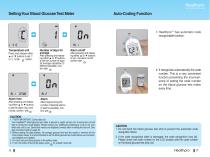
Setting Your Blood Glucose Test Meter Temperature unit Press and release either ▲ or ▼ buttons to set ℉ or ℃. Enter button. Auto-Coding Function 1. HealthproTM has automatic code recognizable function. Number of days for average After pressing and releasing either ▲ or ▼ buttons to set the number of days for average calculation (3 different possible), confirm with . Alarm on/off After pressing and releasing either ▲ or ▼ buttons to turn the alarm on/off, confirm with . 2. It recognizes automatically the code number. This is a very convenient function preventing the inconvenience of setting...
Open the catalog to page 8
Backlight Function Performing a Glucose Control Solution Test When inserting HealthproTM strip (starting measuring process), Backlight will turn on for 10 seconds. After the test result display, Backlight will last for 10 seconds. When pushing the power button (moving into memory mode), Backlight will turn on for 10 seconds. When pushing the power button for 3 seconds (entering the setting mode), Backlight will turn on for 10 seconds. When pushing the PC cable into the USB port, Backlight will turn on for 10 seconds. The glucose control solution should be used when there is suspicion that...
Open the catalog to page 9
Performing a Glucose Control Solution Test Note: -In order to perform the more accurate glucose control solution test, you can use the control solution 3 different levels (low, normal and high). You can buy each GlucoLab Auto-coding control solution (low, normal and high levels) separately, please consult your local distributor about control solutions - It is recommended that glucose control solution be stored at room temperature 20~25℃(68〜77℉) before testing. Testing Your Blood - Preparation Before testing, be sure to read this section and blood glucose test strip package insert found in...
Open the catalog to page 10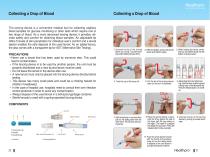
Collecting a Drop of Blood Collecting a Drop of Blood The lancing device is a convenient medical tool for collecting capillary blood samples for glucose monitoring or other tests which require one or two drops of blood. As a more advanced lancing device, it provides ultimate safety and comfort for obtaining blood samples. An adjustable tip offers 5 levels of skin penetration for individual user’s comfort and a lancet ejector enables the safe disposal of the used lancet. As an added bonus, the also comes with a transparent tip for AST (Alternative Site Testing). PRECAUTIONS •Never use a...
Open the catalog to page 11
Collecting a Drop of Blood Testing Procedure Disposing of your lancet 1. Push the needle into the protective cover. 2. Pull the lancet out and discard accordingly. Recommended Available Lancing Device infolet™ sterile Lancet is used with a Lanzo Lancing device. Note : Please, contact your supplier to make sure you are using proper Lancing device. STORAGE • The lancets must be stored at room temperature (2~30℃) protected from sunlight or moisture • High temperature, high humidity should be avoided, should be kept well-ventilated place. • It expires 5 years after sterilized packing using...
Open the catalog to page 12All OSANG Healthcare catalogs and technical brochures
-
Gluconnect
2 Pages
-
SelexOn
2 Pages
-
LipidPro
2 Pages
-
Clover A1c Self
2 Pages
-
Clover A1c
2 Pages
-
Finetest
24 Pages
-
GlucoLab
22 Pages
-
Finetest AC
24 Pages
-
Element
22 Pages










