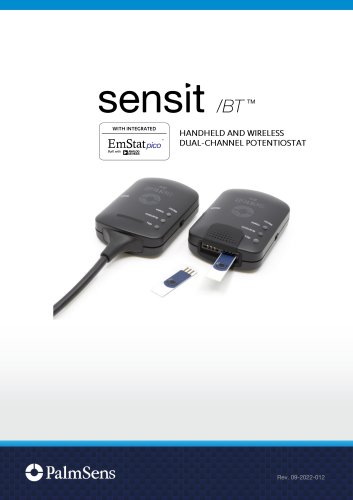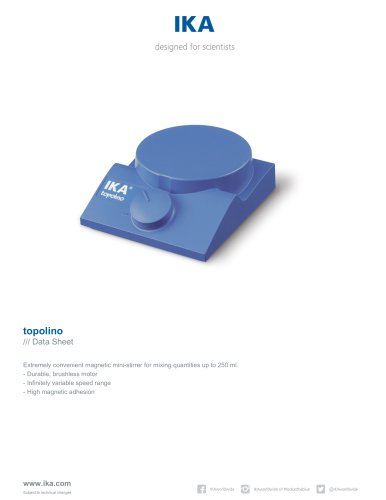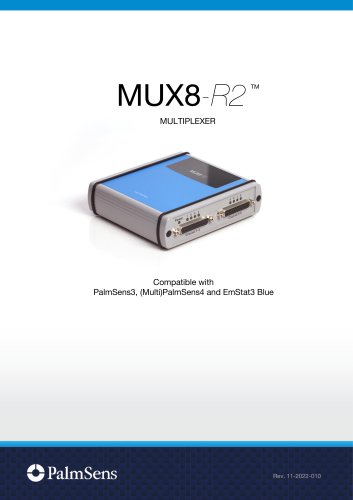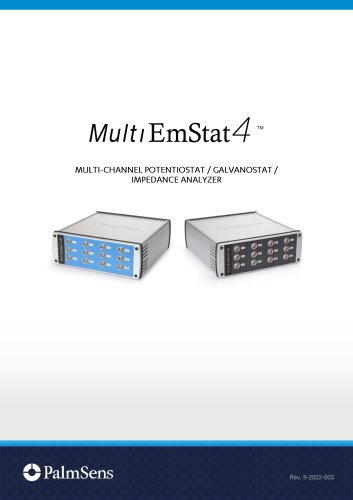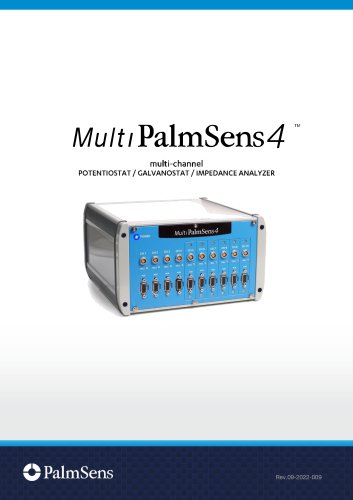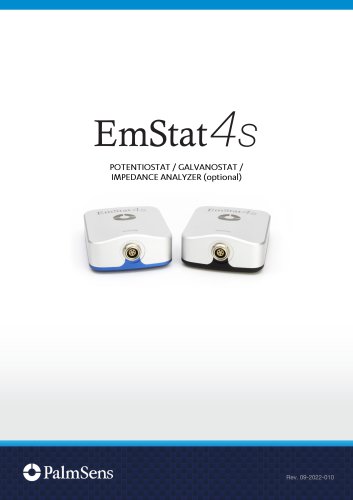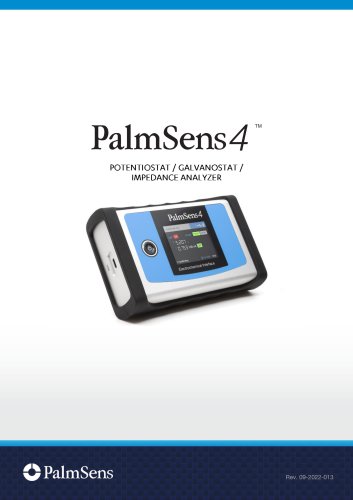Catalog excerpts

Sensit BT.SPE Sensit BT.SNS Two SPE Sensor connectors, compatible with most Screen-Printed Electrodes / Sensors. With cable for connecting to any kind of electrochemical sensor or cell. ▪ allowed sensor thickness ▪ maximum sensor width The Sensit BT is built around the EmStat Pico module. The EmStat Pico is a joint development by PalmSens BV and Analog Devices Inc. PalmSens is known for introducing the first commercially available handheld potentiostat. Together with Analog Devices, PalmSens has developed the EmStat Pico: the world’s smallest electrochemical interface modu
Open the catalog to page 3
USB (type C) and Bluetooth (Classic and BLE) ▪ full dc-potential range 12 hours at max. power consumption Full charge in < 3 hours On-board data storage The Sensit BT is equipped with 500 MB internal storage memory. Save measurements on-board as a backup. Or pre-program the device with a script and use the trigger button to run and store measurements: no need to connect a PC or smartphone. Browse and transfer all internally stored measurements back to the PC easily using PSTrace for Windows. The following electrochemical techniques are supported by the Sensit BT. ▪ Linear Sweep Voltammetry...
Open the catalog to page 4
The Sensit BT.SPE can be used for running sequential measurements on two different Screen-Printed Electrodes (SPE’s) each with their own Reference, Counter and Working electrodes. The second channel can also be used in Bipotentiostat mode, functioning as second Working Electrode versus the Reference and Counter electrode of channel 1. Both Working electrodes are recorded simultaneously in the Bipotentiostat mode. The Sensit BT.SNS has a lead connected to the WE of channel 2 and can be used out-ofthe-box for BiPotentiostat measurements. The second Working Electrode (WE2) can either be set at...
Open the catalog to page 5
The Sensit BT works in three different modes; Low Speed mode: for scan rates up to 1 V/s or a bandwidth of 100 Hz. High Speed mode: for high scan rates and frequencies. Max Range mode: a combination of the Low and High Speed modes for optimal dynamic dc-potential range The optimal mode is automatically selected in PSTrace for Windows and PStouch for Android, based on the selected technique and parameters. General Low Speed mode ▪ dynamic dc-potential range ▪ full dc-potential range High Speed mode -1.7 to +2 V ▪ max. acquisition rate (datapoints/s) High Speed mode ▪ applied dc-potential...
Open the catalog to page 6
FRA / EIS (impedance measurements) in High Speed Mode only ▪ frequency range 1. WE2 at fixed potential (E offset vs RE1) 2. WE2 scanning (E offset vs WE1) Electrometer ▪ electrometer amplifier input ▪ on-board temperature sensor ▪ operation temperature range Note The Sensit BT works with the EmStat Pico potentiostat module. The accuracy contour plot was determined under lab conditions and should be used for reference purposes. Please note that the true limits of an impedance measurement are influenced by all components in the system, e.g. cables, the environment, and the cell. If your main...
Open the catalog to page 7
Standard included with the Sensit BT.SPE: ▪ Rugged carrying case ▪ Dummy Cell SPE version ▪ 2x spare SPE connector ▪ USB-C cable ▪ Quick Start ▪ PSTrace software on USB stick ▪ PSTrace Manual ▪ Access to software on my.palmsens.com ▪ 3-year warranty Standard included with the Sensit BT.SNS: ▪ Rugged carrying case ▪ Dummy Cell ▪ 5x croc clips ▪ USB-C cable ▪ Quick Start ▪ PSTrace software on USB stick ▪ PSTrace Manual ▪ Access to software on my.palmsens.
Open the catalog to page 8
PSTrace is designed to get the most out of your instrument right after installation, without going through a long learning period. It has three modes; the Scientific mode which allows you to run all the techniques our instruments have to offer, and two dedicated modes for Corrosion analysis and the Analytical Mode. The Analytical Mode is designed for use with (bio)sensors and allows you to do concentration determinations. Extensive help files and prompts guide the user through a typical analysis. Switch between plots if curves with different units are available. Setup your measurement...
Open the catalog to page 9
Use the graphical editor to draw the equivalent circuit or enter the CDC directly. Concentration determination Advanced peak search algorithms Open your data in Origin and Excel with one click of a button Save all available curves, measurement data and methods to a single file Load measurements from the internal storage Direct validation of method parameters Run custom MethodSCRIPTS™ Excel Origin Matlab ZView ▪ ▪ ▪ ▪ Windows 7, 8, 10 or 11 1 GHz or faster 32-bit (x86) or 64-bit (x64) processor 2 GB RAM (32-bit) or 4 GB RAM (64-bit) Screen resolution of
Open the catalog to page 10
PStouch is an app for Android devices compatible with all PalmSens, EmStat and Sensit potentiostats. Setting up and running measurements Loading and saving measured curves Analysing and manipulating peaks Sharing measurement data directly via any service like email or Dropbox Concentration determination by means of Standard Addition or Calibration Curve Support for PalmSens accessories such as a Multiplexer or Stirrer All method and curve files are fully compatible with PSTrace software for Windows.
Open the catalog to page 11
The MethodSCRIPT™ scripting language is designed to integrate our instruments and potentiostat (modules) effortlessly in your hardware setup, product, or experiment. MethodSCRIPT™ gives you full control over your potentiostat. The simple script language is parsed on-board the instrument and allows for running all supported electrochemical techniques, making it easy to combine different measurements and other tasks. MethodSCRIPT features include: ▪ Use of variables ▪ (Nested) loops and conditional logic support ▪ User code during a measurement iteration ▪ Exact timing control ▪ Simple math...
Open the catalog to page 12
Develop your own application in no time for use with any PalmSens instrument or potentiostat (module). Our SDKs are free of charge. There are three PalmSens Software Development Kits (SDKs) for .NET. Each SDK can be used with any of our instruments or OEM potentiostat modules to develop your own software. The SDK’s come with a set of examples that shows how to use the libraries. PalmSens SDKs with examples are available for the following .NET Frameworks: ▪ ▪ ▪ WinForms Xamarin (Android) WPF Each SDK comes with code examples for: ▪ Connecting ▪ Running measurements and plotting data ▪ Manual...
Open the catalog to page 13All PalmSens catalogs and technical brochures
-
topolino
2 Pages
-
MUX8-R2
10 Pages
-
MES4 multi-channe
15 Pages
-
MultiPalmSens4
17 Pages
-
EmStat4R
15 Pages
-
EmStat4S
15 Pages
-
PalmSens4
17 Pages