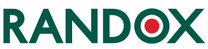 Website:
Randox Laboratories
Website:
Randox Laboratories
Group: Randox
Catalog excerpts

INTERLABORATORY DATA MANAGEMENT
Open the catalog to page 1
ACUSERA 24•7 ONLINE QC SOFTWARE WITH REAL-TIME PEER GROUP STATISTICS
Open the catalog to page 2
STRESS FREE QC ANALYSIS SOFTWARE OVERVIEW ORDERING DETAILS HOMESCREEN & PREVIEW DATA REVIEW REPORT RESULT HISTORY INTERACTIVE LEVEY-JENNINGS CHARTS INTERACTIVE HISTOGRAM CHARTS PERFORMANCE SUMMARY CHARTS STATISTICAL ANALYSIS REPORT STATISTICAL METRICS REPORT UNCERTAINTY OF MEASUREMENT REPORT EXCEPTION REPORT PEER GROUP STATISTICS ACUSERA ADVISOR DATA ENTRY OPTIONS
Open the catalog to page 3
BENEFITS Our vast array of features have been designed to speed up data review and troubleshooting procedures for smarter QC data management. Unique dashboard interface • Instantly flags any rule violations from the last 7 days, reducing time spent analysing QC data. • Warns you when QC lots are approaching expiry, avoiding the use of expired QC material. True real-time peer group statistics * • Peer data is uniquely updated live in real-time ultimately reducing time and money spent troubleshooting, re-running samples and performing instrument maintenance. • Instantly discover how you...
Open the catalog to page 4
BENEFITS Simple and intuitive interface • The software is fast, powerful and easy to use, therefore delivering an enhanced user experience. • Colour coded throughout, providing an instant visual indication of poor performance. • Simple assay configuration with ability to share a configuration across multiple instruments or affiliated labs. Online access anytime, anywhere • Cloud based software, eliminating the need for local installation and frequent back ups. Multiple lab management • Compare performance to a global peer group or other laboratories in your affiliate network in real-time. •...
Open the catalog to page 5
STRESS FREE QC ANALYSIS Designed to assist in the management of daily QC activities, Acusera 24•7 will help to improve analytical performance, meet regulatory requirements and ensure accurate patient results by helping you to; 1. Monitor and interpret IQC data 2. Compare results to live peer group statistics for rapid and effective troubleshooting Identify trends, system errors and reagent issues • A ccess to interactive charts & comprehensive reports allows immediate detection of QC failures. • Assess whether performance issues are unique to your laboratory with real-time peer group...
Open the catalog to page 6
SOFTWARE OVERVIEW Manage multiple sites, instruments, tests and QC levels on one centralised platform for greater confidence in analytical testing. Data Entry • Manual • Semi-automated upload via EDI • Automated upload of QC data (via Acusera 24•7 Connect) Configuration • Multi-lingual • Compatible with other manufacturers’ QC • Support for multiple devices • Multiple configurable/ customisable levels of user access Peer Data Comparison • Performance Summary Charts • Statistical Reports • Peer Group Statistics Utilities • Acusera Advisor • Audit Report (by request) Internal Performance...
Open the catalog to page 7
HOMESCREEN & PREVIEW Recall assay and instrument configurations directly from homescreen Bringing together the creation of QC tests, QC panels, opening/closing/hiding of QC tests and the ability to export data for a selection of QC tests all within the one base area. No need for navigating to multiple areas within the application to perform these actions. Available via Homescreen: Filter Functionality | Configuration | Data Entry Charts | Utilities | QC Test Selection Each of the following features can be accessed without having to navigate to each individual screen from the side menus: QC...
Open the catalog to page 8
DAILY DATA REVIEW REPORT Review all QC results within a 7-day window “QC Levey-Jennings chart daily review would have taken the staff approx 2 hours to do on LIMS. With Acusera 24•7 it takes 20 minutes and allows you to review multiple lots at one time.” USER FEEDBACK Designed to allow for quick and easy reviewing of all QC results and violations daily within a 7 day window, thus, giving greater control of any potential issues occurring before they become widespread. Filter your QC results to view all results, violated results or specifically the rejected or alerted results whilst also...
Open the catalog to page 9
DASHBOARD Rapid identification of QC failures Available to you at no additional cost, the unique Dashboard ensures instant identification of any QC failures and alerted results over the last seven days. Designed to significantly reduce the time spent analysing data, this highly convenient and user-friendly function means corrective actions can be taken immediately, with minimum disruption to the laboratory’s output. Alerts are also provided when a control lot is reaching expiry, reducing the risk of using expired material. If using EDI or Connect to upload QC results, a message will be...
Open the catalog to page 10
RESULT HISTORY Provides a visual overview of QC result history The result history view displays all QC results entered for a particular test. Results are conveniently colour coded red for reject and orange for alert, ensuring quick and easy performance assessment. Monthly and Cumulative statistics including the Mean, SD, %CV, Bias%, Total Error, Sigma score, UM and Expanded UM are automatically calculated and displayed for each lot of control. Results may be filtered to display rule violations or rejected/alerted results for a particular instrument or lot of control. The ability to add...
Open the catalog to page 11
INTERACTIVE LEVEY-JENNINGS CHARTS Identify trends, bias and precision problems at-a-glance “Every 2 months we would have had to take screen shots from LIMS of every Levey-Jennings Chart per analyser. This would have taken 24 hours per analyser. And now with Acusera this takes us 1 hour per analyser.” USER FEEDBACK Levey-Jennings charts are easily generated, providing an instant, visual indication of test system performance over time. The ability to conveniently combine multiple instruments, analytes, QC lots and labs on a single chart allows for comparative performance assessment and...
Open the catalog to page 12All Randox Laboratories catalogs and technical brochures
-
LT735 Vivalytic Overview
32 Pages
-
Acusera New Controls
8 Pages
-
Acusera Third Party Controls
108 Pages
-
Acusera SMART Controls
12 Pages
-
Company Overview
40 Pages
-
Reagents Brochure
64 Pages
-
sdLDL-C
8 Pages
-
RX SERIES ANALYSER OVERVIEW
24 Pages
-
RX modena
20 Pages
-
RX misano
20 Pages
-
RX Daytona Plus
20 Pages
-
Rx Imola
20 Pages
-
RX Monaco
20 Pages
-
2024 Product List
64 Pages
-
LT107 Evidence Investigator
32 Pages
-
VeraSTAT-V
16 Pages
-
LT033 RIQAS Explained
64 Pages
-
VERASTAT
16 Pages
-
Endocrine Array
4 Pages
-
Cerebral Arrays
4 Pages
-
Thyroid Arrays
4 Pages
-
Respiratory Multiplex Array
8 Pages
-
LT253 Molecular Diagnostics
20 Pages
-
LT367 FH Array Brochure
4 Pages
-
The role of EQA in QC
8 Pages
-
Basic QC Stastics
8 Pages
-
Commutability Guide
4 Pages
-
How to measure uncertainty
8 Pages
-
ISO 15189 Educational Guide
8 Pages
-
Troubleshooting QC Errors
8 Pages
-
Qnostics
52 Pages
-
Adiponectin LT519
28 Pages
-
Specific Proteins
40 Pages
-
Linearity sets
12 Pages
-
Antioxidants
16 Pages
-
Cardiology & Lipid Testing
28 Pages
-
Diabetes Portfolio
28 Pages
-
Total Bile Acids
4 Pages
-
VIVALYTIC
30 Pages
-
RANDOX DISCOVERY
36 Pages
-
HbA1c
2 Pages
-
Preparing QC
1 Pages
-
Point of Care Testing
12 Pages
-
LT394 Using QC Multirules
1 Pages
-
Guide to running QC
1 Pages
-
Tumour Marker Arrays
4 Pages
-
Which QC is the Right QC
8 Pages
-
How often is right for QC
6 Pages
-
Cardiac Risk Multiplex Array
4 Pages
-
LT241 Metabolic Array MAY15
8 Pages
-
KRAS / BRAF / PIK3CA Array*
4 Pages
-
Custom Arrays for Biochip
12 Pages
-
LT169 Cardiac Array
4 Pages
Archived catalogs
-
ACUSERA
108 Pages
-
Evidence Evolution
28 Pages
-
Evidence
16 Pages
-
Metabolic Syndrome Arrays
8 Pages
-
STI Multiplex Array
8 Pages
-
Molecular Testing
16 Pages
-
Evidence Investigator
20 Pages
-
Fertility Array
4 Pages
-
Rx Daytona
16 Pages
-
Evidence Investigator
16 Pages
-
Evidence
16 Pages





















































































